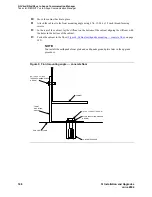G3V4vs/R5vs/R6vs to Avaya Communication Manager
Task List: DEFINITY vs to Avaya Communication Manager
SI Installation and Upgrades
141
June 2004
23
Move management terminal cable from G3V4vs/R5vs/R6vs
NOTE:
Any BX.25 adjunct links to adjuncts (for example, CMS, AUDIX, INTUITY, or others)
that are to be retained will still reside on the existing TN765 processor interface (P/I) in
the designated P/I slot.
24
Move circuit packs from G3V4vs/R5vs/R6vs
25
Verify TDM cables and connectors [from G3V4vs/R5vs/R6vs]
. If new TDM terminators and
cables are required, install them now.
26
Connect control cabinet power and ground [from G3V4vs/R5vs/R6vs]
27
Power up [from G3V4vs/R5vs/R6vs]
28
Deliver or install the License File [from G3V4vs/R5vs/R6vs]
29
Administer No-License/Emergency Numbers [from G3V4vs/R5vs/R6vs]
30
Set Daylight Savings rule [from G3V4vs/R5vs/R6vs]
31
Check customer options [from G3V4vs/R5vs/R6vs]
32
Verify the upgrade [from G3V4vs/R5vs/R6vs]
33
Restore busyouts [from G3V4vs/R5vs/R6vs]
34
Run acceptance tests [from G3V4vs/R5vs/R6vs]
35
Enable Scheduled Maintenance and Alarm Notification [from G3V4vs/R5vs/R6vs]
36
Register the switch for maintenance [from G3V4vs/R5vs/R6vs]
37
Restore announcements [from G3V4vs/R5vs/R6vs]
or
Rerecord announcements [from
G3V4vs/R5vs/R6vs]
as necessary.
38
Save announcements and translation [from G3V4vs/R5vs/R6vs]
39
Disassemble the G3V4vs System [from G3V4vs/R5vs/R6vs]
40
Return equipment [from G3V4vs/R5vs/R6vs]
Verify the required hardware [from
G3V4vs/R5vs/R6vs]
Return to Task List
The equipment in this table must be on-site before the upgrade begins.
The TSC cannot source equipment for you.
To place a claim for missing equipment as part of the Streamlined Implementation process, call 1-800-
772-5409 and respond to the call prompter, or call the number provided by your Avaya representative.