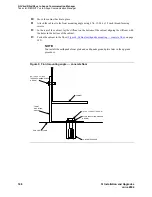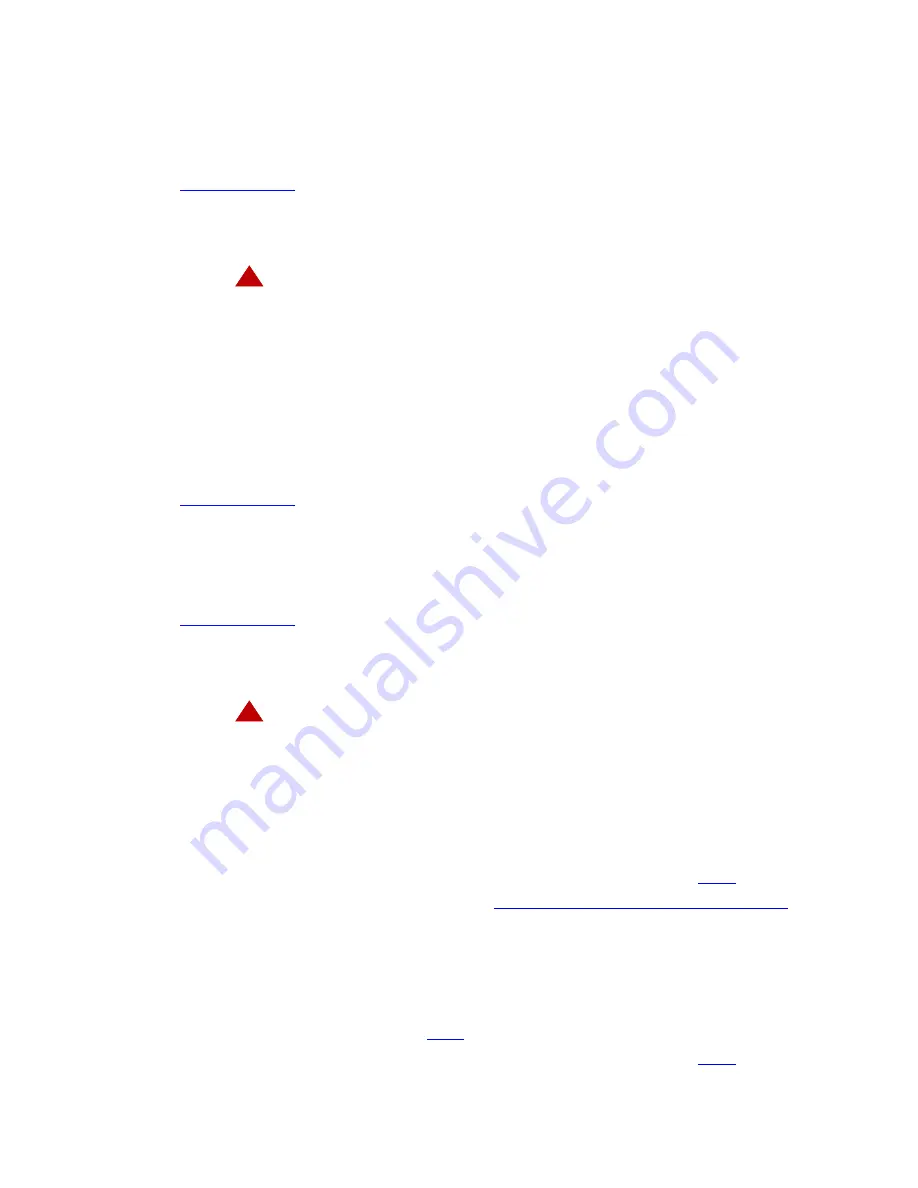
G3V4vs/R5vs/R6vs to Avaya Communication Manager
Task List: DEFINITY vs to Avaya Communication Manager
SI Installation and Upgrades
147
June 2004
Install new control cabinet [from
G3V4vs/R5vs/R6vs]
Return to Task List
The new control cabinet already contains a processor circuit pack, and the network control and packet
control mechanism are already in place.
!
DANGER
:
The cabinet may weigh as much as 130 pounds and requires 2 handlers. Use caution
to avoid injury.
1
Position the J58890L control cabinet A at the desired location. This should be as close to the MDF
as possible.
2
Install hole plugs (provided with cabinet) in the holes previously occupied by the two carriage
bolts at the bottom rear of the cabinet.
Return to Task List
Install new control cabinet with earthquake
protection [from G3V4vs/R5vs/R6vs]
Return to Task List
The new control cabinet already contains a processor circuit pack, and the network control and packet
control mechanism are already in place.
!
DANGER
:
The cabinet may weigh as much as 130 pounds and requires 2 handlers. Use caution
to avoid injury.
1
Position the J58890L control cabinet A at the desired location.
2
Place the front mounting angle at the location selected for the front of the control cabinet.
3
Using the angle as a template, mark the locations of the 2 mounting bolts.
4
Drill 2 holes 1/2 inch in diameter and 1-1/2 inches deep at the spots marked in
Step 3
.
5
Mount the front mounting angle to the floor (
Figure 3, Front mounting angle — concrete floor,
on
page 148).
6
Move the cabinet back into place, and temporarily stabilize the cabinet by attaching the cabinet to
the angle with 2 No. 12-24 by 1/2-inch thread-forming screws.
7
Insert a pencil or marker through the 2 holes (previously occupied with carriage bolts) in the
bottom rear of the cabinet, and mark the floor directly beneath each hole.
8
Remove the 2 screws installed in
Step 6
, and move the cabinet out of the way.
9
Drill 2 holes 1/2 inch in diameter and 1-1/2 inches deep at the spots marked in
Step 7
.