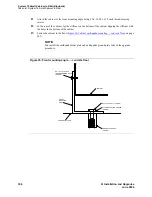System 75 Small-Cabinet to R8si (Blowback)
Task List: System 75 Small Cabinet to R8si
308
SI Installation and Upgrades
June 2004
NOTE:
The new R8si control carrier has only 1 more port slot than a J58890AB control carrier.
You may need to move and retranslate circuit packs. If it was not done before the upgrade,
relocate the circuit packs now. The relocated port circuits will have to be translated after
the system is rebooted with the R8si translation memory card.
3
Install circuit-pack blanks in slots not equipped with circuit packs.
Figure 81: Representative J58890AH control carrier
Return to Task List
Move 25-pair cables from System 75 to R8si [75 small upgrade]
Return to Task List
1
Remove any reusable 25-pair cables from the rear of the old system.
For G3vs upgrades
Cables connecting the wall-mount G3vs and the si cabinet may be too short. If so,
replace these cables with new, longer cables.
2
Attach any reusable 25-pair cables to the needed connectors on the rear of the si cabinet.
3
Attach any new 25-pair cables to the needed connectors on the rear of the si cabinet.
4
Route the new cables to the MDF and attach.
Return to Task List
ccdfr8ah KLC 102299
Z100A1
blanks
or
631DA1
Service
Service
Port
Port/Service
(BRG)
631DB1
or
649A
T
N
7
9
2
T
N
2
4
0
0
or
b
l
a
n
k
Z
1
0
0
D
or
b
l
a
n
k
T
N
7
7
1
D
T
N
7
7
6
or
T
N
5
7
0
T
N
7
9
4
Z
1
0
0
C
T
N
7
7
6
or
T
N
5
7
0
T
N
7
5
5
B
T
N
7
9
0
B
T
N
2
1
8
2
B
AUTO
A
OVERIDE
S
P
E
Lucent
10
357
7450
L
u
cen
t
9
8D
R
0
7125
243
T
N
79
2
D
U
P
L
IN
T
E
R
F
AC
E
C
A
R
D
I
N
U
S
E
T
N
7
9
9
BBI
LINK
TRMT
RCV
ALARMS
EMER TR
MAJ
MIN
WRN
ACK
ON
OFF
AUTO
B
l
a
n
k
B
l
a
n
k
B
l
a
n
k
B
l
a
n
k
B
l
a
n
k
B
l
a
n
k
B
l
a
n
k
B
l
a
n
k
B
l
a
n
k
B
l
a
n
k