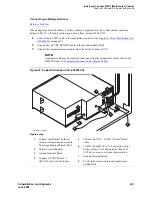Install and Connect MCC1 (Multicarrier) Cabinet
Task List: Install and Connect MCC1
332
SI Installation and Upgrades
June 2004
Install Raised Computer Floor Mounting
1
Position the cabinet in the exact position it is to occupy when the installation is complete.
2
Insert a pencil or marker through the holes previously occupied by the carriage bolts (front and
rear) in the bottom of the cabinets and mark the raised floor panels directly beneath each hole.
3
Roll the cabinet out of the way and drill 4 holes 5/8-in. (1.6 cm) in diameter through the raised
floor panels marked in Step 2.
CAUTION:
Take care while drilling the holes through the raised floor that the drill bit does not
penetrate any cables below the floor that could cause damage to the cable or injury to the
installer.
4
Insert a long punch through the holes drilled in Step 3 and mark the concrete floor beneath the
raised floor panels.
5
Remove the raised floor panels in which the holes were drilled.
6
Using 1/2-in. (1.3 cm) anchor bits, drill a hole at each of the locations marked in Step 4. Stop
drilling when the mark on the side of the bit reaches the floor level.
7
Insert a concrete floor anchor (STARR part number 3425) into the hole until the mark on the bit
reaches floor level again. Snap the top of the anchor bit off. Repeat for the remaining holes.
8
A 3/8-16 threaded rod is used to secure the cabinet to each concrete floor anchor. See
Earthquake
Mounting — Raised Computer Floor
.
Measure the distance from 1 of the anchors to the bottom of the cabinet. Add 1/2-in. (1.3 cm) to
this measurement to allow the rod to be threaded into the floor anchor. Add an additional 1/2-in.
(1.3 cm) to allow the rod to protrude up through the bottom of the cabinet. For example: if the
distance from the floor anchor to the bottom of the cabinet is 10 in. (25 cm), cut the threaded rod
11 in. (27.9 cm) long.
9
When all 4 threaded rods are cut, replace the raised floor panels removed in Step 5.
10
Position the cabinet over the holes and adjust the leveling legs until the cabinet is level.
NOTE:
If the system is supplied with cable ductwork, the cabinets must be level from front to rear
and from side to side. They must be square with respect to each other to -1/8-in.
(0.3 cm).
11
Insert the threaded rods through the cabinet bottom and thread into the concrete floor anchors.
12
Place a 3/8-in. flat washer onto each rod. Thread a 3/8-16 hex nut onto each rod and tighten
securely.
13
Repeat this procedure for each cabinet to be installed (including the Auxiliary Cabinet and the
Stratum 3 Clock Cabinet, if required).