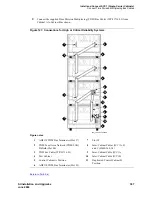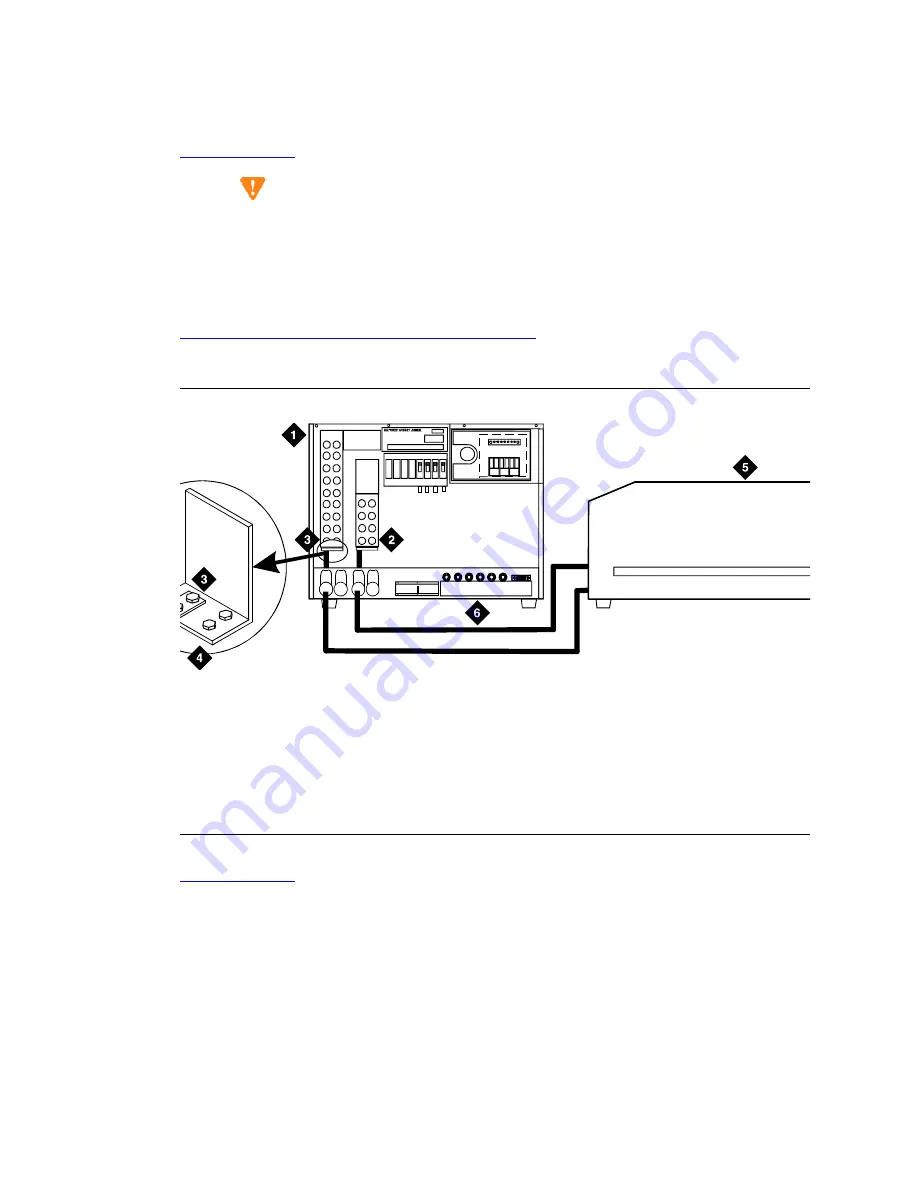
Install and Connect SCC1 (Single-Carrier Cabinets)
Task List: Install a J58890CG DC Power Distribution Unit
380
SI Installation and Upgrades
June 2004
Connect Battery Cabinet
Return to Task List
CAUTION:
Power is present in the cabinet even if the AC power cable is unplugged. Turn off the main
circuit breaker on the front of the cabinet when procedures require ALL power to be
removed from the cabinet.
Connect the DC Battery Cabinet to the DC Power Cabinet.
Figure 117, DC Battery to DC Power Cabinet Connections,
on page 380 shows how to make typical
connections from the DC Battery Cabinet to the DC Power Cabinet.
Figure 117: DC Battery to DC Power Cabinet Connections
Return to Task List
Figure notes
1
DC Power Cabinet
2
Connect Red DC Power Cable to
-48 VDC Return Bus
3
Connect Black DC Power Cable
to -48 VDC Bus
4
Inset Applies to -48 VDC Buses
and -48 VDC Return Buses
5
Battery Cabinet
6
DC Power Cables (Red and
Black)
pwr