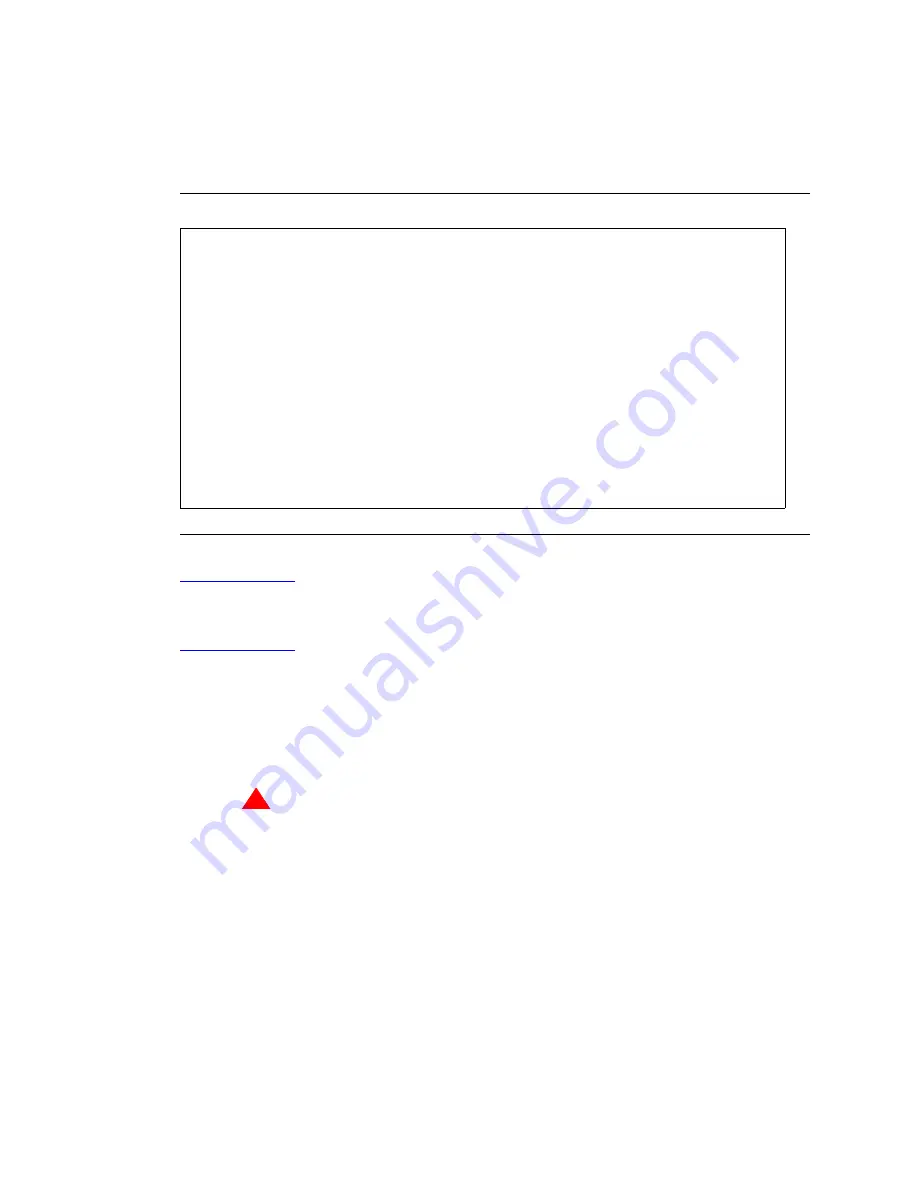
Add IP Solutions
Task list: Install the TN802B in IP Trunk mode
634
SI Installation and Upgrades
June 2004
5
Type DSMAPD, and press Enter. Changing the one entry automatically changes the entry above
it. If it is in IP Trunk mode, you get the following error message:
MedPro type requires TN802 with application. Type MEDPRO on circuit-packs form.
Figure 251: Circuit Packs - Screen 1
Return to Task List
Log onto the TN802B Interface Server
Return to Task List
NOTE:
Use the attached keyboard, mouse, and monitor for the following administration.
To log on remotely through pcANYWHERE:
1
Dial in to the server through pcANYWHERE using the dialup number supplied.
!
WARNING:
When connected remotely via pcANYWHERE, use only the pcANYWHERE Restart
Host Computer button on the toolbar to restart Windows NT.
2
Click on the pcANYWHERE Remote Host Computer button on the toolbar.
To log on locally using the monitor, keyboard, and mouse:
1
Press
C t r l
,
A l t
and
D e l
simultaneously.
change circuit-packs Page 1 of 5
CIRCUIT PACKS
Cabinet: 1 Carrier: A
Carrier Type: processor
Slot Code Sf Mode Name Slot Code Sf Mode Name
11:
MEDPRO
RESERVED-IP
01: TN754 C
DIGITAL LINE
12:
MEDPRO
RESERVED-IP
02: TN758
POOLED MODEM
13:
TN802 B
MAPD BOARD
03: TN2144
ANALOG LINE
14:
04: TN746 B
ANALOG LINE
15:
05
16:
06: TN771 DP
MAINTENANCE/TEST
07: TN464 GP
DS1 INTERFACE
08: TN2140 B
E&M TIE TRUNK
09: TN767 E
DS1 INTERFACE
10: TN799 DP
CONTROL-LAN
’#’ indicates circuit pack conflict.
















































