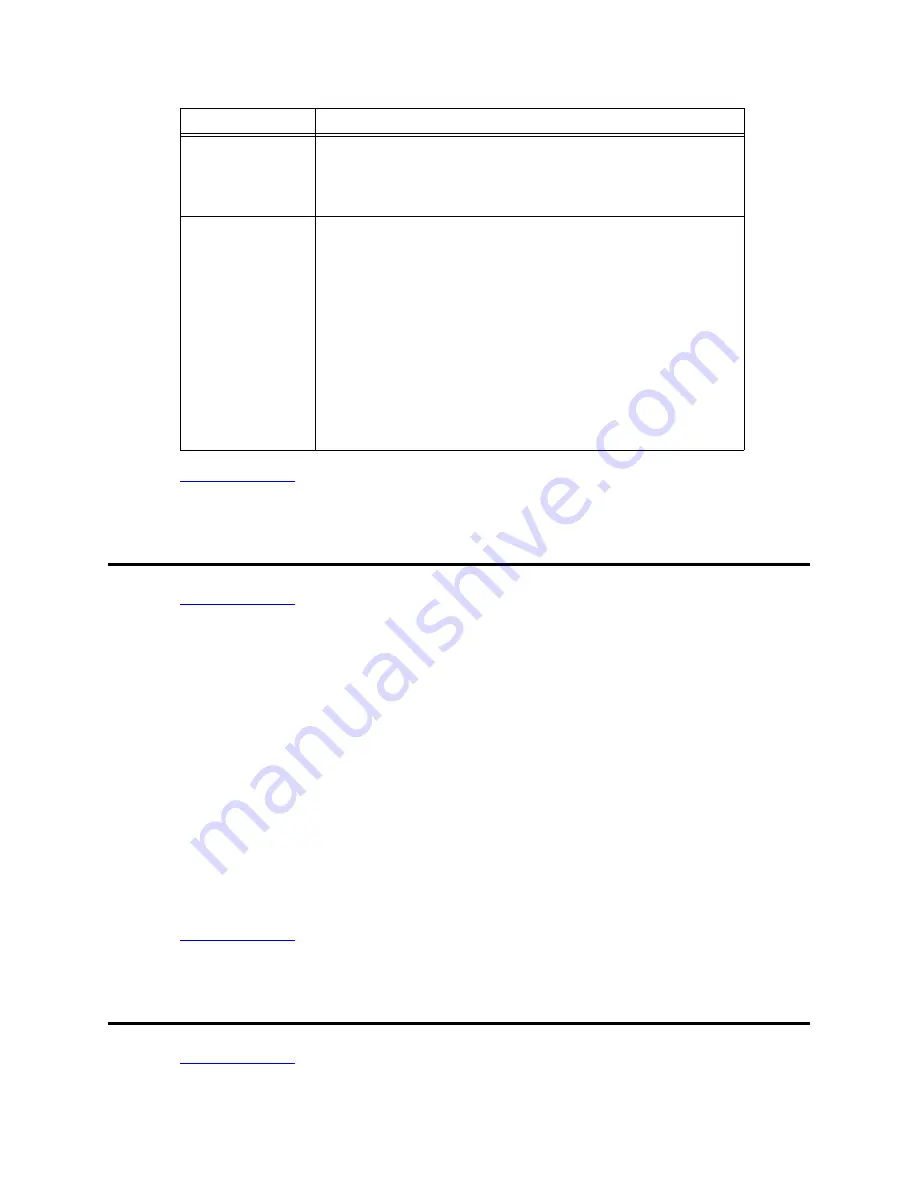
Test Telephones and Other Equipment
Test the C-LAN Connection
SI Installation and Upgrades
737
June 2004
Return to Task List
Test the C-LAN Connection
Return to Task List
To test the external IP connections, ping the C-LAN circuit pack and ping a known computer connected
to your network. If everything is configured correctly, the
Result
column on the Ping Results screen
reads
PASS
. If it reads
ABORT
, verify the IP-address information and check the connectivity, including the
cabling.
1
To ping the C-LAN server, type
ping ip-address
nnn.nnn.nnn.nnn
board
UUCSS
and press
Enter.
The variable
nnn.nnn.nnn.nnn
is the IP address of the TN799x C-LAN circuit pack and UUCSS
is the cabinet, carrier, and slot of the TN799x C-LAN circuit pack.
2
Type
ping ip-address
nnn.nnn.nnn.nnn
board
UUCSS
and press Enter.
The variable
nnn.nnn.nnn.nnn
is the IP address of another computer beyond the gateway and
UUCSS
is the cabinet, carrier, and slot of the TN799x C-LAN circuit pack.
The TN799x C-LAN circuit pack is now installed in the DEFINITY carrier and connected to the IP
network.
Return to Task List
Test Stratum 3 Clock (if used)
Return to Task List
Test Type 102
9 seconds of 1004 Hz tone at 0 dB
1 second of silence
Cycle is repeated until disconnect, which is forced after 24 hours
Test Type 105
9 seconds of 1004 Hz tone at -16 dB
1 second of silence
9 seconds of 404 Hz tone at -16 dB
1 second of silence
9 seconds of 2804 Hz tone at -16 dB
30 seconds of silence
0.5 seconds of test progress tone (2225 Hz)
About 5 seconds of silence
Forced disconnect
Test Type
Test Features
















































