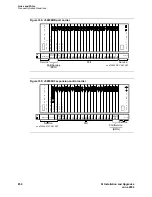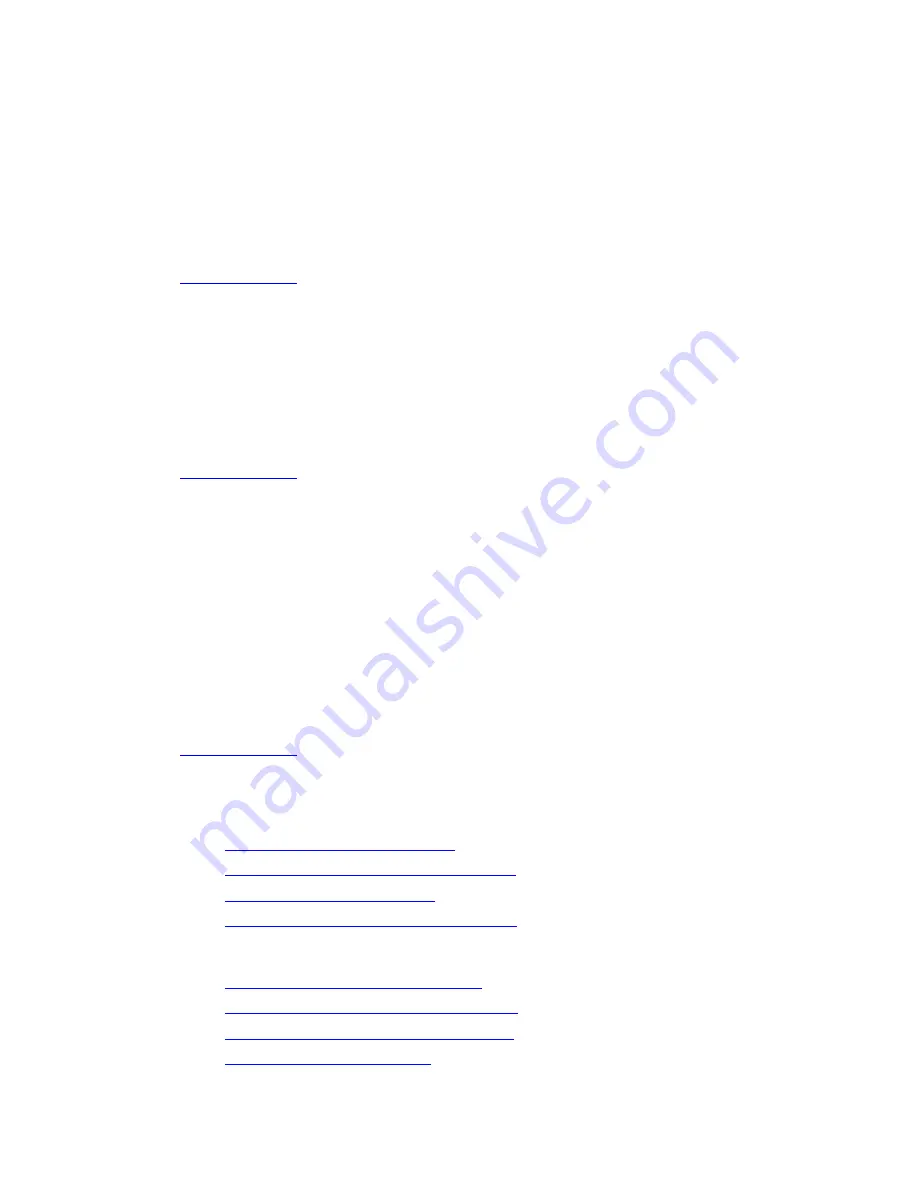
Links and FAQs
Frequently Asked Questions
848
SI Installation and Upgrades
June 2004
Do I always have to save and restore announcements?
If a TN750B loses power, you will have to restore announcements; with the TN2501AP and the TN750C
circuit packs, you do not have to restore announcements.
If the customer is willing to re-record announcements, you can free up all the time it would take to save
and restore announcements. Consider this option when there are only a few recorded announcements on
the system.
Back to top of page
Why don’t I have to readminister the ISDN links that were de-administered?
ISDN-PRI resides on the TN794 (NetCon) circuit pack in R7si and later releases. It is no longer on the
processor interface circuit pack.
The translations are the same as those in pre-R7 when a Packet Control circuit pack was used and the
System Parameters Customer Options form had the PACCON field translated to yes. That field is
removed after the upgrade to R7.
Back to top of page
What happened to the status Communciations Interface Link for the D-Channels? How
do I see the D-Channel state?
In pre-R7 systems, you could use either of two commands:
•
status communications interface link
•
status signaling group x
to determine whether the ISDN-PRI D-Channels are in an in-service state. The upgrade to R7 takes the
system to a new architecture, and you can no longer status a link to find out if the D-Channels are up.
In R7 and later systems, you can continue to use the
status signaling group x
command to determine if
an ISDN-PRI D-Channel is up. In addition,
list sys-link
now shows you which links are up.
Back to top of page
What are the R7si/R8si control carriers?
These carriers can install in MCC1 cabinets:
•
Figure 332, J58890AH control carrier,
on page 849 (R7si PPN cabinets only)
•
Figure 333, J58890AJ duplicated control carrier,
on page 849 (R7si PPN cabinets only; optional)
•
Figure 334, J58890BB port carrier,
on page 850 (PPN and EPN cabinets)
•
Figure 335, J58890AF expansion control carrier,
on page 850 (EPN cabinets only)
These carriers can install in SCC1 cabinets:
•
Figure 336, J58890L basic control cabinet,
on page 851 (PPN only)
•
Figure 337, J58890M duplicated control cabinet,
on page 851 (PPN only)
•
Figure 338, J58890N expansion control cabinet,
on page 852 (EPN only)
•
Figure 339, J58890H port cabinet,
on page 852 (EPN and PPN)