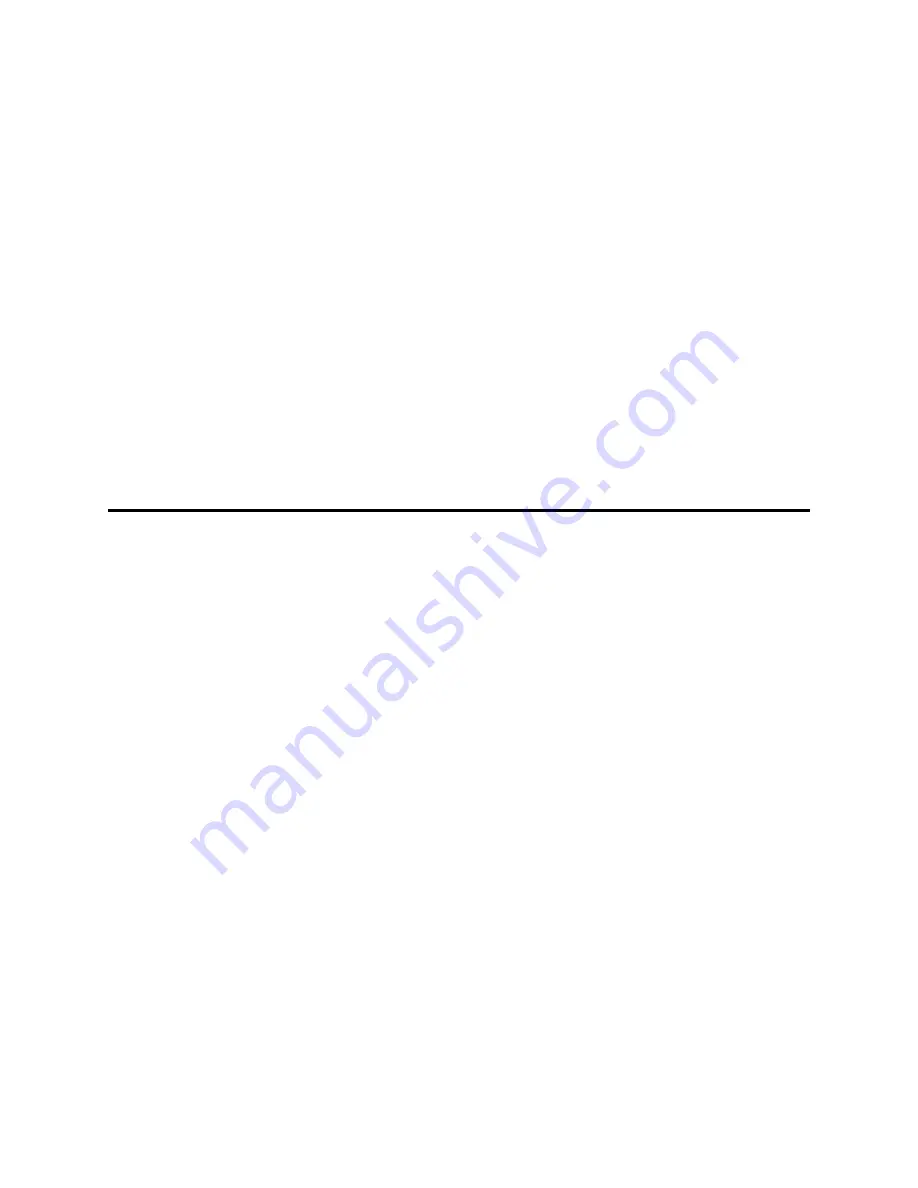
Front panel description
The front panel of the Avaya G350 Media Gateway chassis
Upgrade and Service Guide for the Avaya G350 Media Gateway
73
June 2004
11
Front panel description
You can use the front panel of the Avaya G350 Media Gateway to:
•
Connect devices
•
Add media modules
•
View LEDs
•
Reset the device
•
Reset and recover from the alternate bank
The first section in this chapter describes the front panel of the Avaya G350 Media Gateway chassis,
without any media modules. The subsequent sections describe the front panels of the modules that you
can insert in the Avaya G350 Media Gateway.
The front panel of the Avaya G350 Media Gateway
chassis
The chassis of the Avaya G350 Media Gateway consists of:
•
One high-density media module slot (V6)
•
Five standard media module slots (V1 through V5)
•
Integrated analog telephone ports and LEDs (chassis)
•
Contact closure port (CCA)
•
Router port (ETH WAN)
•
Switch port (ETH LAN)
•
System LEDs
•
Console port (CON)
•
USB port
•
Reset (RST) and Alternate Software Bank (ASB) buttons
















































