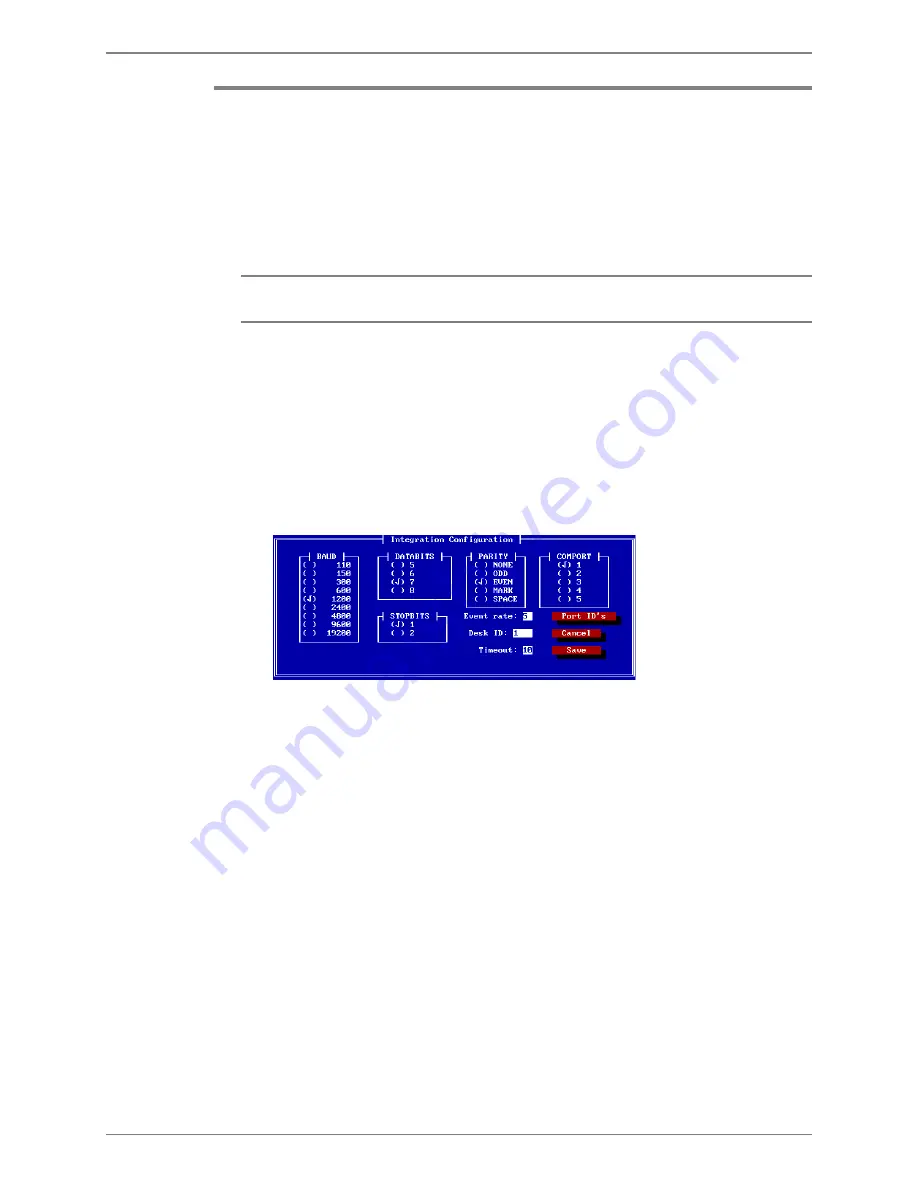
Running the SMDI Utility
Installing the SMDI Utility
Octel 50 Installation Guide
5-2
Installing the SMDI Utility
You can install and configure SMDI during or after Octel 50 system installation or later,
after installation. However, it is recommended that you run it during system installation.
To install the SMDI utility during Octel 50 installation:
1. During Octel 50 installation, when you are prompted to run the SMDI utility, press
<Y>. An introductory dialog box displays.
Select Yes to install SMDI only if you have an SMDI disk. Note that the SMDI utility is
sentinel-controlled.
2. Press any key to continue. The Integration Configuration dialog box displays.
3. If you have an ITT or Hitachi switch, select the switch from the list and press
<ENTER>. If you have another type of switch, select SMDI.
4. When prompted, insert the Special Integration disk into the disk drive and press
<ENTER>. The Integration Configuration dialog box displays. The information you
enter on the Integration Configuration dialog box depends on the phone system
configuration and is strictly defined if the system connects directly to a central office
(CO) or switch. See the switch documentation or Configuration Note for more
information. Use the <TAB> key to move around the dialog box.
5. Under Baud, select the speed at which the data is transferred.
6. Under Databits, select the number of bits in each character (word).
7. Under Stopbits, select the number of bits used to signify the end of the word (byte).
8. Under Parity, select the algorithm used to calculate the parity bit in a word.
9. Under Comport, select the serial port where the data link with the switch is to be
established.
10. Under Event Rate, enter how often the SMDI information is read. Do not change this
value unless directed to by a technical support representative.
11. Under Desk ID, enter the number that identifies the SMDI source.
12. Under Timeout, enter the intercharacter timeout period, which determines the amount
of time the system is to wait between characters before it assumes a bad or failed
packet and aborts.
































