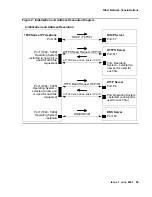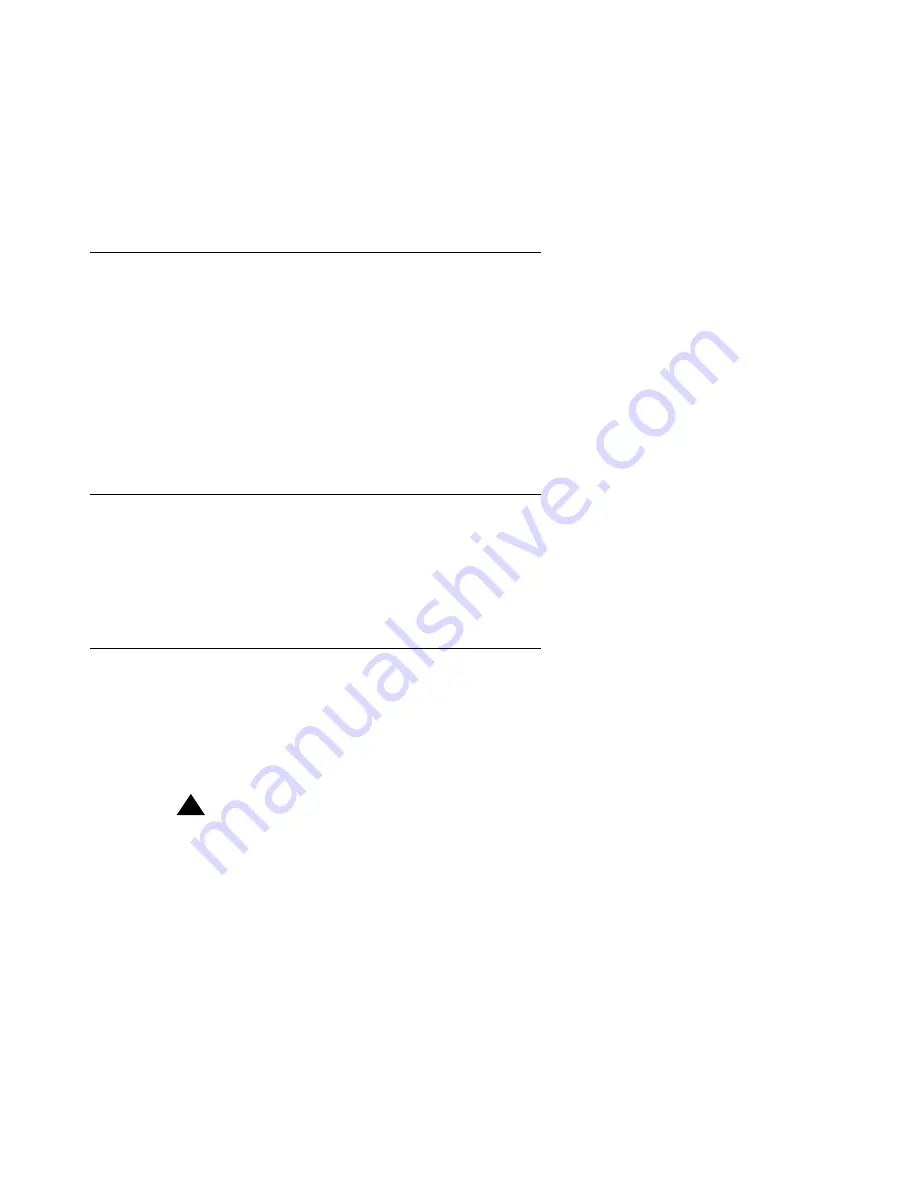
Media Server (Switch) Administration
Issue 1 June 2007
33
Avaya Communication Manager
(Document Number 555-233-504) on the Avaya support Web
site.
Administer the switch to use a port within the proper range for the specific LAN, and the IP
telephone(s) copy that port. If no UDP port range is administered on the switch, the IP
telephone uses an even-numbered port, randomly selected from the interval 4000 to 10000.
RSVP and RTCP
Avaya IP Telephones implement the Resource ReSerVation Protocol (RSVP) administered from
the media server and the RTP Control Protocol (RTCP). The Avaya Voice over IP (VoIP)
Monitoring Manager (VMON) software can then provide real-time monitoring and historical data
of audio quality for VoIP calls.
The only way to change these parameters is by appropriate switch administration. For more
information, see your Avaya Media Server administration documentation and
Administration for
Network Connectivity for Avaya Communication Manager (
Document Number 555-233-504).
QoS
The 1600 Series IP Telephones support both IEEE 802.1P/Q and DiffServ. Other
network-based QoS initiatives such as UDP port selection do not require support by the
telephones. However, they contribute to improved QoS for the entire network.
IEEE 802.1P and 802.1Q
The 1600 Series IP Telephones can simultaneously support receipt of packets using, or not
using, 802.1Q parameters. To support IEEE 802.1P/Q, you can administer 1600 Series IP
Telephones from the network by appropriate administration of the DHCP or HTTP/HTTPS
servers, or by using dialpad input at the telephone.
!
Important:
Important:
Avaya Communication Manager administration always takes precedence over
manual administration of IEEE 802.1P/Q data.
The four IEEE 802.IP/Q QoS parameters in the telephones that can be administered on the IP
Network Region form are
L2Q, L2QVLAN, L2QAUD, and L2QSIG.
To set these parameters at
the switch, see “About Quality of Service (QoS) and voice quality administration” in
Administration for Network Connectivity for Avaya Communication Manager
(Document
Number 555-233-504). To set these parameters manually see the
1600 IP Telephone
Installation and Maintenance Guide.
You can specify VLAN ID and VLANTEST values with the
ADDR Local Administrative Option.