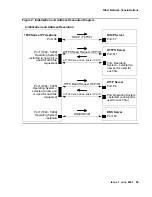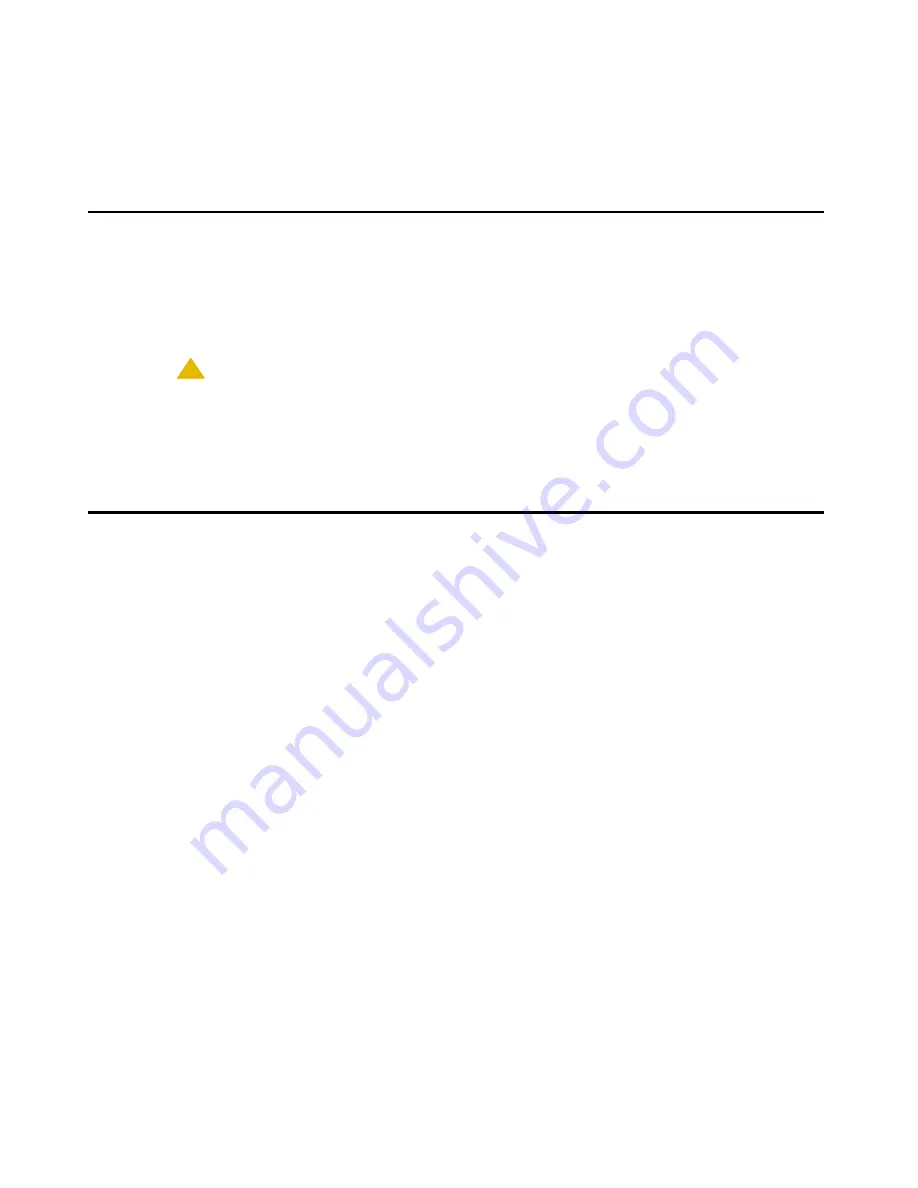
Issue 1 June 2007
37
Chapter 5: Server Administration
Software Checklist
Ensure that you own licenses to use the DHCP, HTTP, and HTTPS server software.
Note:
Note:
You can install the DHCP and HTTP server software on the same machine.
!
CAUTION:
CAUTION:
The firmware in the 1600 Series IP Telephones reserves IP addresses of the form
192.168.2.x
for internal communications. The telephone(s) improperly use
addresses you specify if they are of that form.
DHCP and File Servers
Dynamic Host Configuration Protocol (DHCP) minimizes maintenance for a 1600 Series IP
Telephone network by removing the need to individually assign and maintain IP addresses and
other parameters for each IP telephone on the network.
The DHCP server provides the following information to the 1600 Series IP Telephones:
●
IP address of the 1600 Series IP Telephone(s)
●
IP address of the Gatekeeper board on the Avaya Media Server
●
IP address of the HTTP or HTTPS server
●
The subnet mask
●
IP address of the router
●
DNS Server IP address
Administer the LAN so each IP telephone can access a DHCP server that contains the IP
addresses and subnet mask.
The IP telephone cannot function without an IP address. The failure of a DHCP server at boot
time leaves all the affected telephones unusable. A user can manually assign an IP address to
an IP telephone. When the DHCP server finally returns, the telephone never looks for a DHCP
server unless the static IP data is unassigned manually. In addition, manual entry of IP data is
an error-prone process.