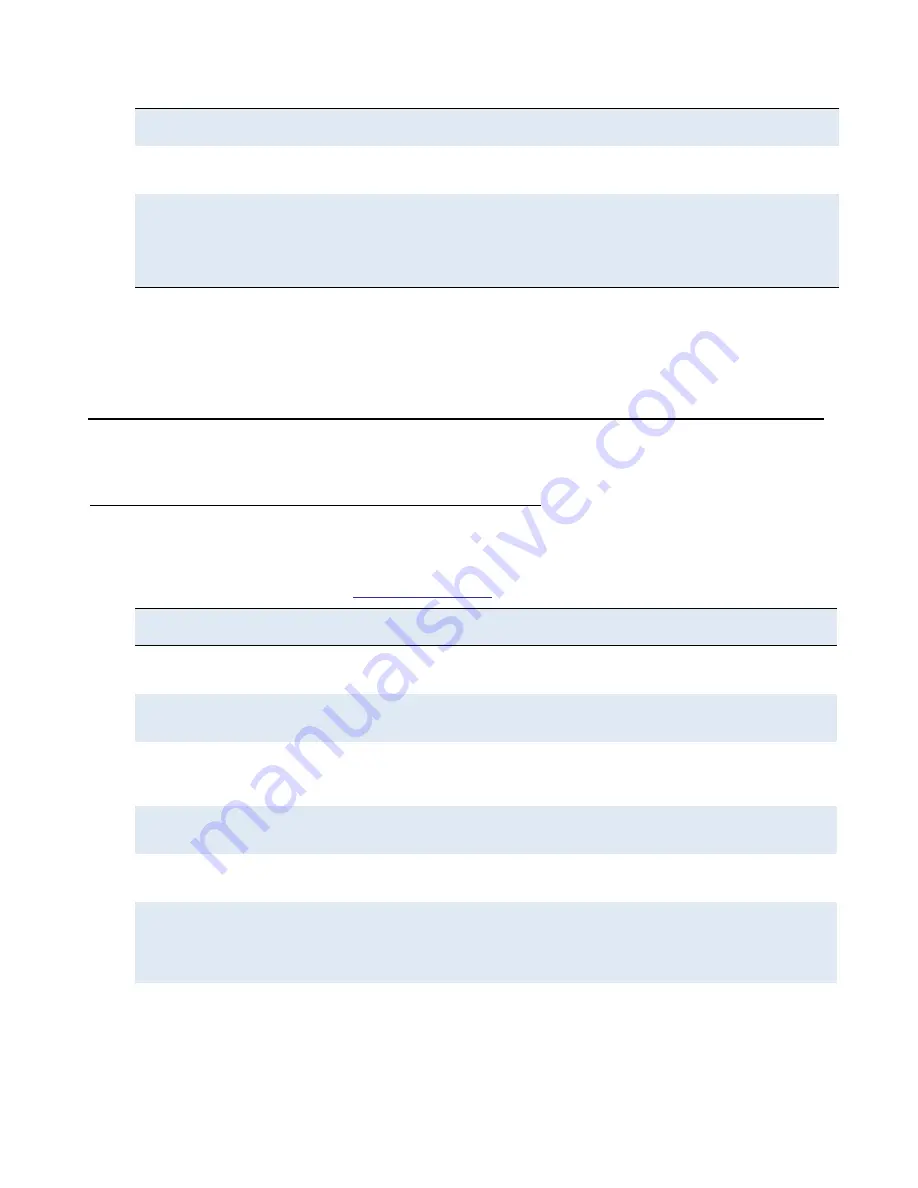
Related resources
Issue 5
August 2014
17
Related resources
Documentation
The following table lists the documents related to this product. Download the documents from
the Avaya Support website at
support.avaya.com
.
Visual indication of an
encrypted call
The deskphone displays a notification when a call is
encrypted.
WML browser and WML Push
The deskphone supports a WML browser for Web
applications. The WML Push feature enables to
deskphone to display any Push messages using the WML
browser.
Feature
Description
Title
Description
Administering Avaya Deskphone SIP
for 9601/9608/9611G/9621G/9641G
Describes how to administer SIP-based 9600 Series
IP Deskphones.
Avaya Aura® Session Manager
Overview
Describes features of Avaya Aura® Session
Manager.
Implementing Avaya Aura® Session
Manager
Describes the installation procedures and initial
administration information for Avaya Aura® Session
Manager.
Upgrading Avaya Aura® Session
Manager
Describes how to upgrade Avaya Aura® Session
Manager to a new software release.
Administering Avaya Aura® Session
Manager
Describes how to administer Avaya Aura® Session
Manager using System Manager.
Maintaining and Troubleshooting
Avaya Aura® Session Manager
Describes information for troubleshooting Avaya
Aura® Session Manager, resolving alarms, replacing
hardware, and alarm codes and event ID
descriptions.
Summary of Contents for one-X 9611G
Page 4: ......
Page 7: ...Contents Issue 5 August 2014 7 Appendix A Glossary 85 Index 89 ...
Page 8: ...Contents 8 SIP Deskphones Release 6 4 Installation and Maintenance Guide ...
Page 20: ...Introduction 20 SIP Deskphones Release 6 4 Installation and Maintenance Guide ...
Page 66: ...Local administrative options 66 SIP Deskphones Release 6 4 Installation and Maintenance Guide ...
Page 88: ...Glossary 88 SIP Deskphones Release 6 4 Installation and Maintenance Guide ...
















































