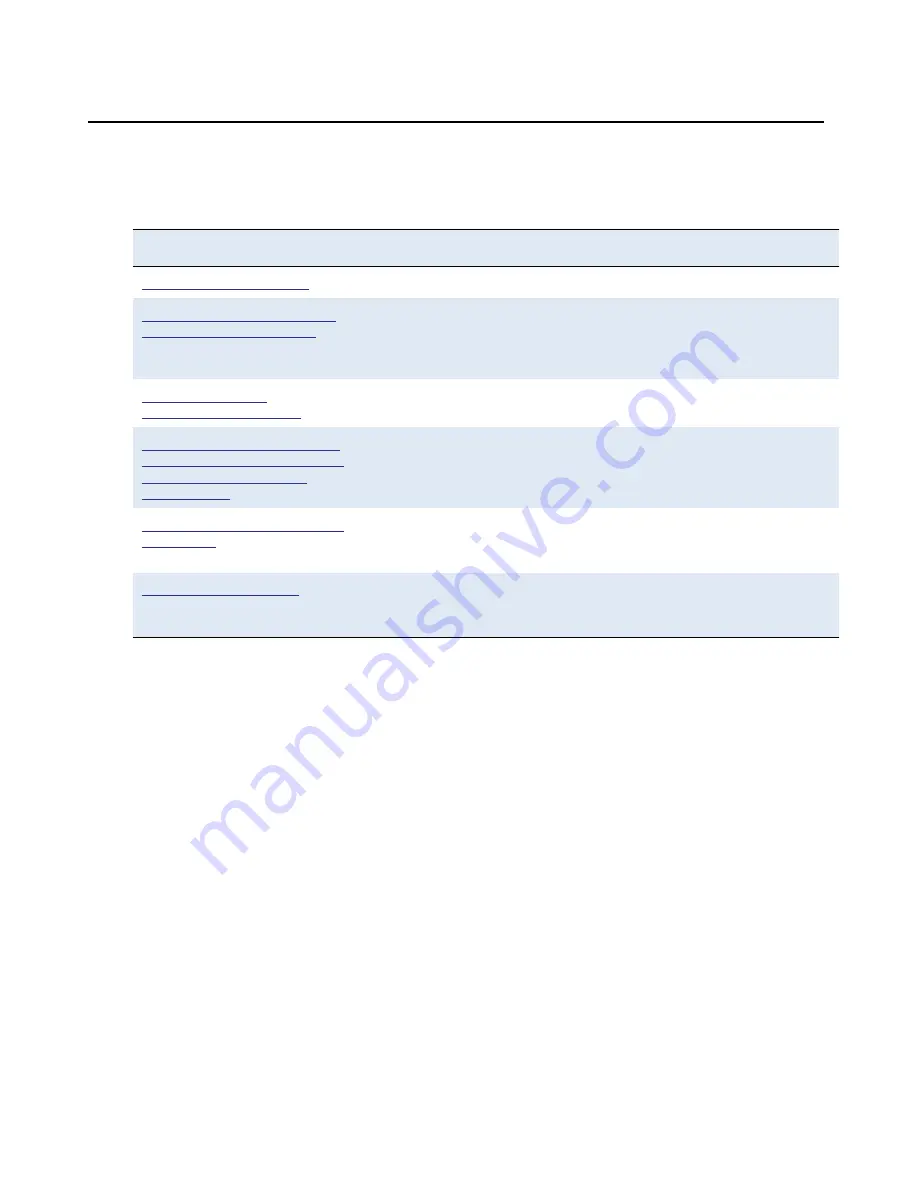
Document organization
Issue 5
August 2014
19
Document organization
The following table lists the chapters, their description, and how they are organized in this
guide.
Chapter name
Description
Chapter 1:
Introduction
Provides an overview of this guide.
Chapter 2:
9600 Series IP
Deskphones installation
Describes the equipment and resources required to properly
install and operate SIP-based 9600 Series IP Deskphones
models. Provides instructions on installing the deskphones out of
the box.
Chapter 3:
Local
administrative options
Describes how to set local administrative options, if requested by
the system or LAN administrator.
Chapter 4:
Maintaining the
9601, 9608, 9608G, 9611G,
9621G, and 9641G IP
deskphones
Describes maintenance actions like downloading deskphone
software from the Avaya support website and customizing
system values.
Chapter 5:
Troubleshooting
guidelines
Describes error conditions and messages that might occur
during the installation of SIP-based 9600 Series IP Deskphones
models.
Appendix A:
Glossary
Provides a glossary of terms used in this document or which are
generally applicable to SIP-based 9600 Series IP Deskphones
models.
Summary of Contents for one-X 9611G
Page 4: ......
Page 7: ...Contents Issue 5 August 2014 7 Appendix A Glossary 85 Index 89 ...
Page 8: ...Contents 8 SIP Deskphones Release 6 4 Installation and Maintenance Guide ...
Page 20: ...Introduction 20 SIP Deskphones Release 6 4 Installation and Maintenance Guide ...
Page 66: ...Local administrative options 66 SIP Deskphones Release 6 4 Installation and Maintenance Guide ...
Page 88: ...Glossary 88 SIP Deskphones Release 6 4 Installation and Maintenance Guide ...
















































