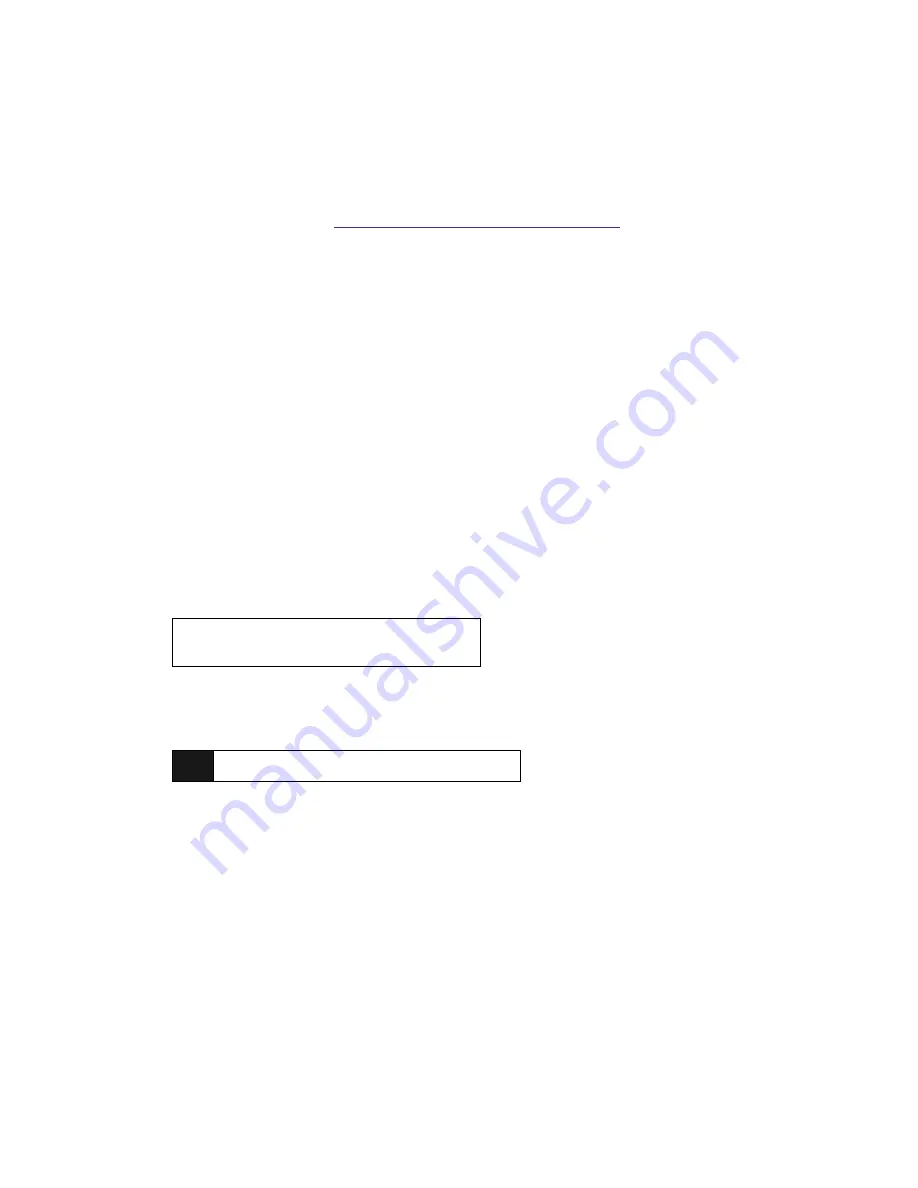
Power-Up and Reset Operation (Dynamic Addressing Process)
Issue 5
August 2014
37
Note:
Note:
Pressing the
Program
softkey at any time during startup invokes the Craft
Access entry procedure to allow manual settings, but only if the PROCSTAT
(local dialpad procedure status) system value is “0” providing full access to local
procedures or if PROCSTAT is “1” in certain instances requiring input. For
information, see
Chapter 3:
Local administrative options
. If Craft procedures are
invoked, the startup process terminates. The
Program
softkey also displays in
conjunction with a message describing a processing conflict, for example, when
an ARP response indicates a conflict in obtaining the IP Address.
10. When connected, the deskphone looks for an upgrade script file.
11. The deskphone sends and identifies an upgrade script, gets the settings file, the language
file, and any firmware updates.
Note:
Note:
The GET message might have to be sent several times. Each time the GET
message is sent, the URI for the current HTTP request displays the SIG
parameter value. The SIG parameter value determines the signaling protocol
(H.323, SIP, both) and is used to determine the proper upgrade file that is
downloaded. If the SIG parameter was manually set using the local
administrative (Craft) SIG procedure, that value has precedence over a SIG
setting in a configuration file. A change in the SIG value may require a reset so
that a new or different upgrade file can be downloaded to the phone.
12. When the deskphone determines that the application file received is valid, the following
message displays:
where
s
is the number of elapsed seconds while non-volatile memory is erased.
13. While the application file is saved in flash memory, a progress bar shows the status:
14. The deskphone checks for LLDP messages and re-checks VLAN status and tagging. If
LLDP causes a change in the values of L2Q or L2QVLAN, a reset occurs to obtain a new IP
address.
15. If applicable, the deskphone attempts to download a valid device certificate using simple
certificate enrollment protocol (SCEP).
Simple Certificate Enrollment Protocol (SCEP)
1. When SCEP is initiated the deskphone attempts to contact an SCEP server via HTTP, using
the value of the configuration parameter MYCERTURL as the URI. The HTTP connection is
established to the transport address specified by the value of the configuration parameter
File Obtained;please wait...
s secs
Summary of Contents for one-X 9611G
Page 4: ......
Page 7: ...Contents Issue 5 August 2014 7 Appendix A Glossary 85 Index 89 ...
Page 8: ...Contents 8 SIP Deskphones Release 6 4 Installation and Maintenance Guide ...
Page 20: ...Introduction 20 SIP Deskphones Release 6 4 Installation and Maintenance Guide ...
Page 66: ...Local administrative options 66 SIP Deskphones Release 6 4 Installation and Maintenance Guide ...
Page 88: ...Glossary 88 SIP Deskphones Release 6 4 Installation and Maintenance Guide ...
















































