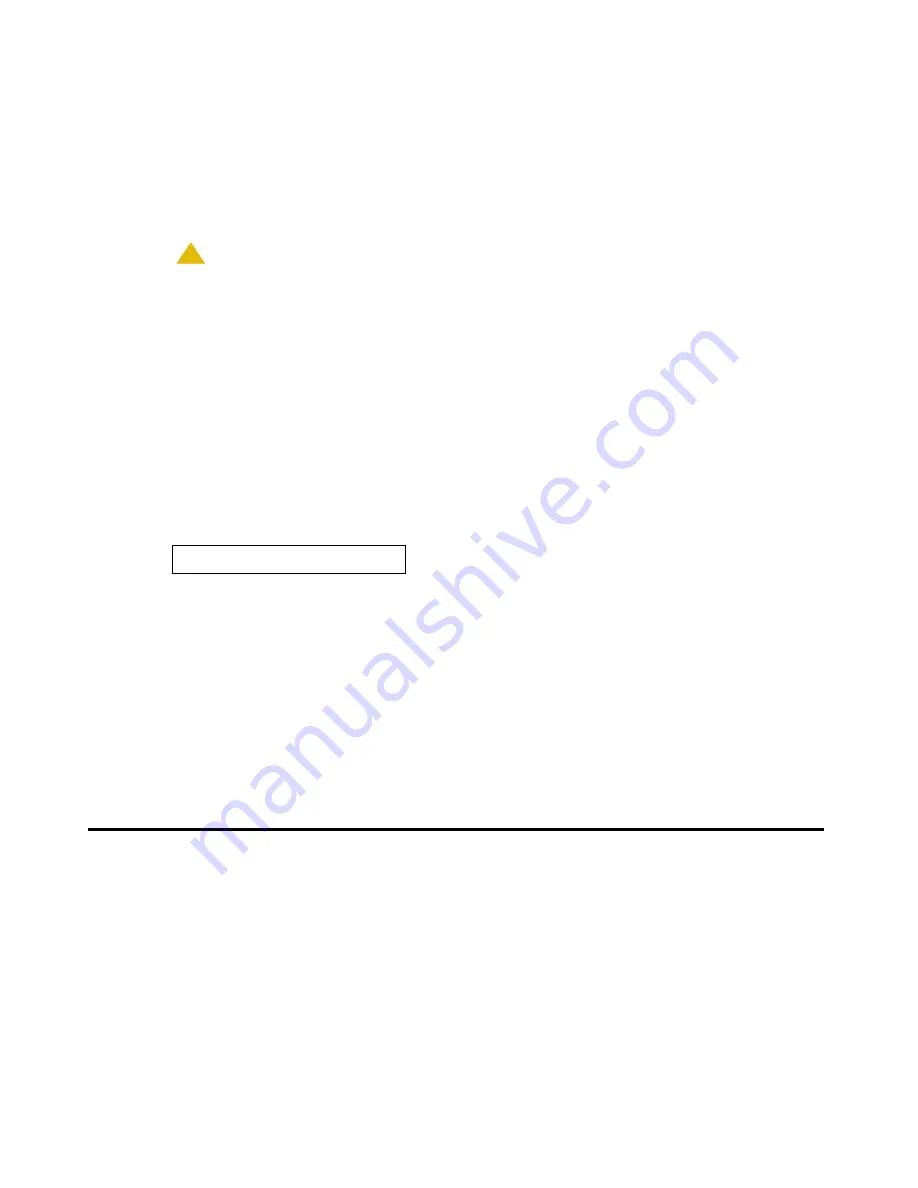
Enabling and disabling Debug Mode
Issue 5
August 2014
51
new, dedicated user when the
LOGOUT
option is not sufficient. For example, a new user is
assigned the same extension, but requires different permissions than the previous user.
The
Clear
option erases all administered data — static programming, file server and call server
programming, and user settings, and restores all such data to default values. This option does
not affect the software load. If you have upgraded the deskphone, the deskphone retains the
latest software. Once you have cleared a deskphone, you can administer it normally.
!
CAUTION:
CAUTION:
This procedure erases all administered data, without any possibility of recovering
the data.
Use the following procedure to clear the deskphone of its administrative, user-assigned, and
options values.
1. Use the Craft password to gain access to the Admin Procedures screen. The default
password is
27238
.
2. When you select
CLEAR
from the Admin Procedures screen, the deskphone displays a
confirmation screen.
3. If you do not want to clear all values, press
No
to terminate the procedure and retain the
current values. Press
Yes
to clear all values to their initial default values.
The deskphone displays the following text:
The deskphone is cleared to its “out of the box” state, resetting the following values to their
factory defaults:
●
The 802.1X identity and password.
●
All system values and system initialization values.
●
User options, parameter settings, identifiers and password.
●
Any user data like Contact Lists or Call Logs are deleted.
After clearing the values, the deskphone resets.
Enabling and disabling Debug Mode
Note:
Note:
The DEBUG option is available only if you change the default Craft password to
some other value through the PROCPSWD parameter.
Clearing values.
Summary of Contents for one-X 9611G
Page 4: ......
Page 7: ...Contents Issue 5 August 2014 7 Appendix A Glossary 85 Index 89 ...
Page 8: ...Contents 8 SIP Deskphones Release 6 4 Installation and Maintenance Guide ...
Page 20: ...Introduction 20 SIP Deskphones Release 6 4 Installation and Maintenance Guide ...
Page 66: ...Local administrative options 66 SIP Deskphones Release 6 4 Installation and Maintenance Guide ...
Page 88: ...Glossary 88 SIP Deskphones Release 6 4 Installation and Maintenance Guide ...
















































