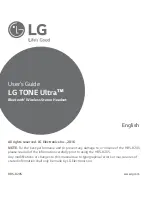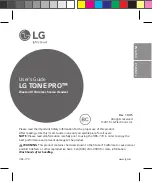Contents
6
SIP Deskphones Release 6.4 Installation and Maintenance Guide
Calibrating the touch screen . . . . . . . . . . . . . . . . . . . . . . . . . . . .
49
Using the Clear procedure . . . . . . . . . . . . . . . . . . . . . . . . . . . . .
50
Enabling and disabling Debug Mode . . . . . . . . . . . . . . . . . . . . . . . .
51
Setting the Group identifier . . . . . . . . . . . . . . . . . . . . . . . . . . . . .
52
Administering audio equalization . . . . . . . . . . . . . . . . . . . . . . . . .
53
Setting handset audio equalization. . . . . . . . . . . . . . . . . . . . . . .
54
Setting interface control. . . . . . . . . . . . . . . . . . . . . . . . . . . . . . .
54
Enabling and disabling event logging . . . . . . . . . . . . . . . . . . . . . . .
55
Logging out . . . . . . . . . . . . . . . . . . . . . . . . . . . . . . . . . . . . .
57
Resetting system values . . . . . . . . . . . . . . . . . . . . . . . . . . . . . .
57
Restarting the deskphone. . . . . . . . . . . . . . . . . . . . . . . . . . . . . .
58
Setting the signaling protocol identifier . . . . . . . . . . . . . . . . . . . . . .
58
Configuring SIP settings . . . . . . . . . . . . . . . . . . . . . . . . . . . . . .
59
Configuring Time Server settings . . . . . . . . . . . . . . . . . . . . . . . . .
61
Setting Site-Specific Option Number . . . . . . . . . . . . . . . . . . . . . . . .
62
Using the View administrative option . . . . . . . . . . . . . . . . . . . . . . .
63
Chapter 4: Maintaining the 9601, 9608, 9608G, 9611G, 9621G, and 9641G IP
deskphones . . . . . . . . . . . . . . . . . . . . . . . . . . 67
Introduction . . . . . . . . . . . . . . . . . . . . . . . . . . . . . . . . . . . . .
67
Downloading software upgrades . . . . . . . . . . . . . . . . . . . . . . . . . .
67
Download procedure . . . . . . . . . . . . . . . . . . . . . . . . . . . . . .
68
Contents of the settings file. . . . . . . . . . . . . . . . . . . . . . . . . . .
69
Downloading text language files . . . . . . . . . . . . . . . . . . . . . . . .
72
Changing the signaling protocol . . . . . . . . . . . . . . . . . . . . . . . .
72
The GROUP parameter . . . . . . . . . . . . . . . . . . . . . . . . . . . . . . .
72
Chapter 5: Troubleshooting guidelines . . . . . . . . . . . . . . . . . 75
Introduction . . . . . . . . . . . . . . . . . . . . . . . . . . . . . . . . . . . . .
75
Error conditions . . . . . . . . . . . . . . . . . . . . . . . . . . . . . . . . . . .
75
DTMF tones . . . . . . . . . . . . . . . . . . . . . . . . . . . . . . . . . . .
76
Power interruption . . . . . . . . . . . . . . . . . . . . . . . . . . . . . . . .
76
Installation error and status messages . . . . . . . . . . . . . . . . . . . . . .
76
Operational errors and status messages . . . . . . . . . . . . . . . . . . . . .
78
Network ping diagnostics . . . . . . . . . . . . . . . . . . . . . . . . . . . . . .
84
SRTP provisioning. . . . . . . . . . . . . . . . . . . . . . . . . . . . . . . . . .
84
Summary of Contents for one-X 9611G
Page 4: ......
Page 7: ...Contents Issue 5 August 2014 7 Appendix A Glossary 85 Index 89 ...
Page 8: ...Contents 8 SIP Deskphones Release 6 4 Installation and Maintenance Guide ...
Page 20: ...Introduction 20 SIP Deskphones Release 6 4 Installation and Maintenance Guide ...
Page 66: ...Local administrative options 66 SIP Deskphones Release 6 4 Installation and Maintenance Guide ...
Page 88: ...Glossary 88 SIP Deskphones Release 6 4 Installation and Maintenance Guide ...