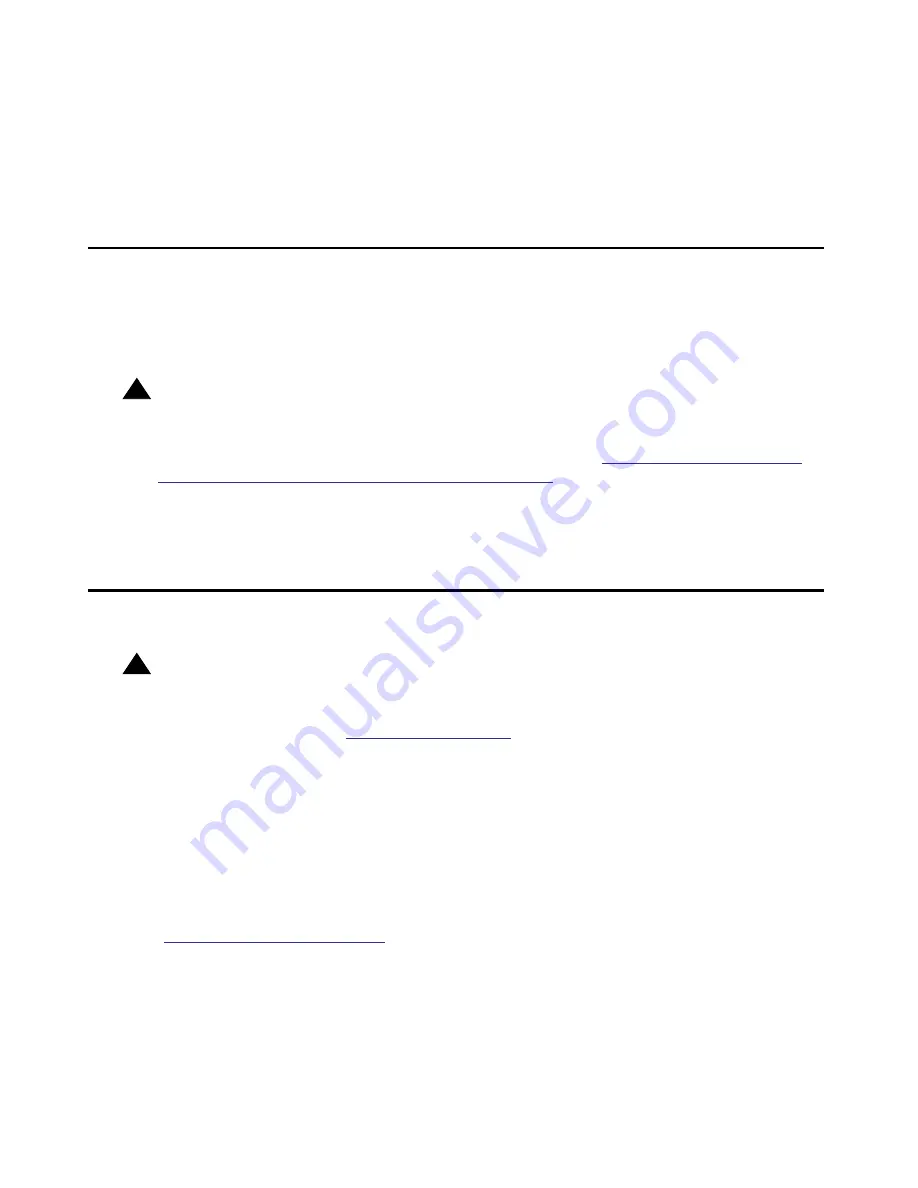
Issue 5
August 2014
67
Chapter 4: Maintaining the 9601, 9608, 9608G,
9611G, 9621G, and 9641G IP deskphones
Introduction
This chapter covers maintaining the 9601, 9608, 9608G, 9611G, 9621G, or 9641G IP deskphones, for
example, downloading a new software version from the Avaya support website. The recommended
configuration is the latest call server software and the latest IP deskphone firmware.
!
Important:
Important:
You can convert 9600 Series IP Deskphones models, with the exception of 9601 IP
deskphone, from H.323 to SIP software or from SIP to H.323 software. When converting
from one protocol type to another on a given deskphone, see
Converting software on the
9608, 9608G, 9611G, 9621G, or 9641G IP deskphones
on page
24.
Note
that,
depending
on the deskphone model and the software version you start from, additional steps may
be required from those mentioned in this section.
Downloading software upgrades
!
Important:
Important:
For any new software release, ensure that you download the latest software distribution
package and read any Product Support Notices (PSNs) associated with the new release.
Both are available on the
Avaya support website
.
Review the release notes and any Read Me files associated with a distribution package.
Ensure that the settings file is not cached in your browser. To do this, clear the browser
cache before downloading the settings file from the Avaya support Web site, so that you
don’t get an old version.
Software distribution packages containing the files needed to operate the 9600 Series IP Deskphones
are packaged together in either a Zip format or RPM/Tar format distribution package. You can download
the package appropriate to your operating environment to your file server from the Avaya support
website at:
http://www.avaya.com/support
.
SIP software distribution packages contain:
●
One or more software files;
Summary of Contents for one-X 9611G
Page 4: ......
Page 7: ...Contents Issue 5 August 2014 7 Appendix A Glossary 85 Index 89 ...
Page 8: ...Contents 8 SIP Deskphones Release 6 4 Installation and Maintenance Guide ...
Page 20: ...Introduction 20 SIP Deskphones Release 6 4 Installation and Maintenance Guide ...
Page 66: ...Local administrative options 66 SIP Deskphones Release 6 4 Installation and Maintenance Guide ...
Page 88: ...Glossary 88 SIP Deskphones Release 6 4 Installation and Maintenance Guide ...
















































