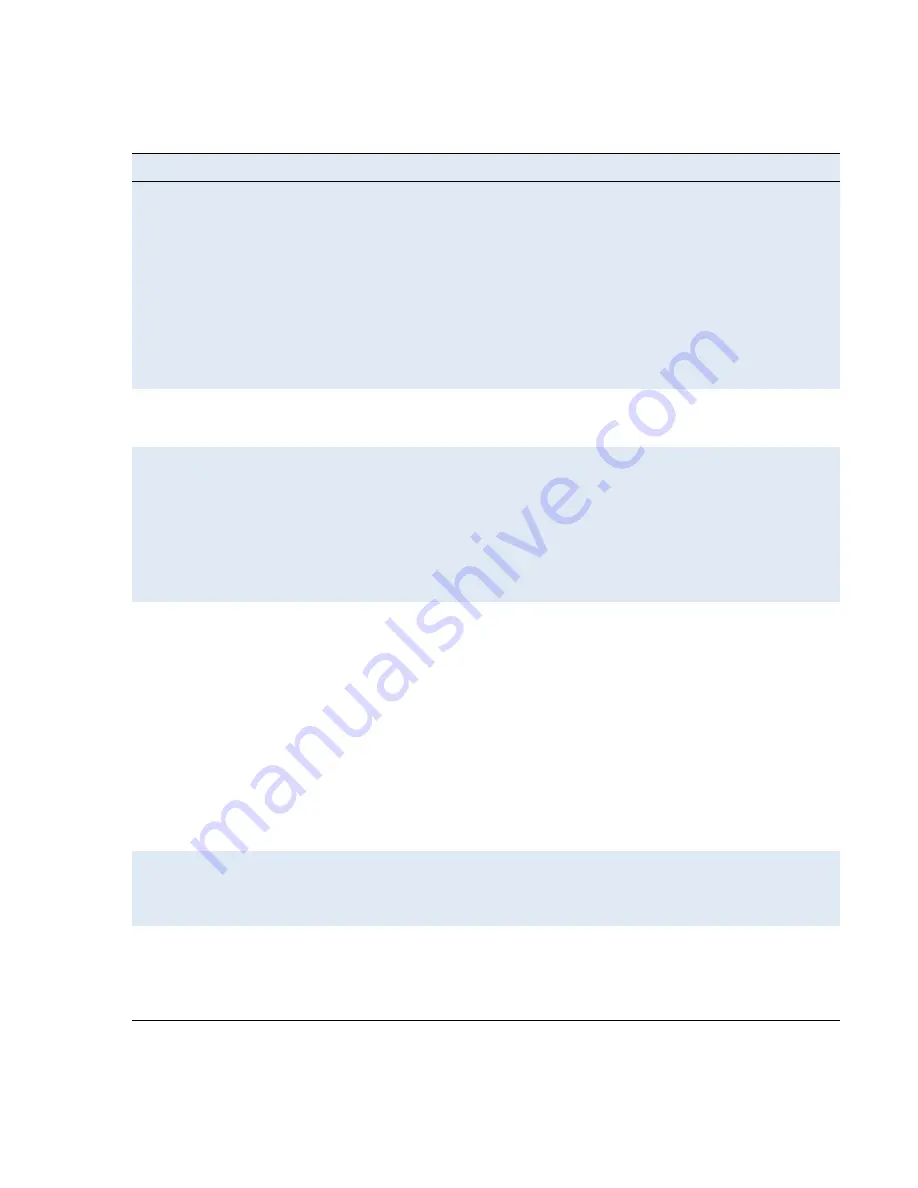
Operational errors and status messages
Issue 5
August 2014
83
The user indicates an application or option
is not available.
CAUSE:
The
46xxsettings
script file is not
pointed to accurately, or is not properly
administered to allow the application.
RESOLUTION:
Assuming the user is meant to
have that application, verify the 46xxsettings
script file is properly specified for your system,
including case if your file server is UNIX or
LINUX, and extension. Then, verify all the
relevant parameters indicated in Table 7 of the
A
dministering Avaya Deskphone SIP for 9601/
9608/9608G/9611G/9621G/9641G
, are
accurately specified in the 46xxsettings file.
User data disappeared when the user
logged off one deskphone and logged into
another deskphone.
CAUSE:
Possible PPM problem.
RESOLUTION:
Contact the Session Manager
administrator.
The deskphone displays "User logged in at
another location"
CAUSE:
The extension entered by the user
during login is currently in use on another
phone.
RESOLUTION:
Instruct user to log in with a
different extension. Tell the user to press the
‘Retry’ softkey, then enter new extension and
password. Or, have the user log in with the
original extension, while unregistering the
extension from the other phone.
Login fails
CAUSE:
Invalid provisioning on Communication
Manager or Session Manager.
RESOLUTION:
Session Manager needs to
point to Communication Manager's PROCR
interface for the "Media Server Admin Address."
Session Manager must point to a
specially-provisioned PPM Administration
account on Communication Manager. The PPM
Administration account on the Communication
Manager side must have several specific
parameters set. Specifically:
login group must be "susers"
additional group must be "prof18" or equivalent
shell access must be "no shell access"
Multiple call appearances on incoming call
CAUSE:
Provisioning problem.
RESOLUTION:
On the off-pbx-telephone
station-mapping form, page 2, set the Bridged
Calls field to "none".
A blank screensaver appears and the phone
does not immediately respond to pressing
the Phone button
CAUSE:
The server IP Address in the LOGO
parameter is invalid or unavailable.
RESOLUTION:
Correct/change the LOGO
parameter in the settings file.
Table
4:
Operational error conditions for 9601, 9608, 9608G, 9611G, 9621G, or 9641G IP
deskphones (continued)
Condition
Cause/Resolution
6 of 6
Summary of Contents for one-X 9611G
Page 4: ......
Page 7: ...Contents Issue 5 August 2014 7 Appendix A Glossary 85 Index 89 ...
Page 8: ...Contents 8 SIP Deskphones Release 6 4 Installation and Maintenance Guide ...
Page 20: ...Introduction 20 SIP Deskphones Release 6 4 Installation and Maintenance Guide ...
Page 66: ...Local administrative options 66 SIP Deskphones Release 6 4 Installation and Maintenance Guide ...
Page 88: ...Glossary 88 SIP Deskphones Release 6 4 Installation and Maintenance Guide ...








































