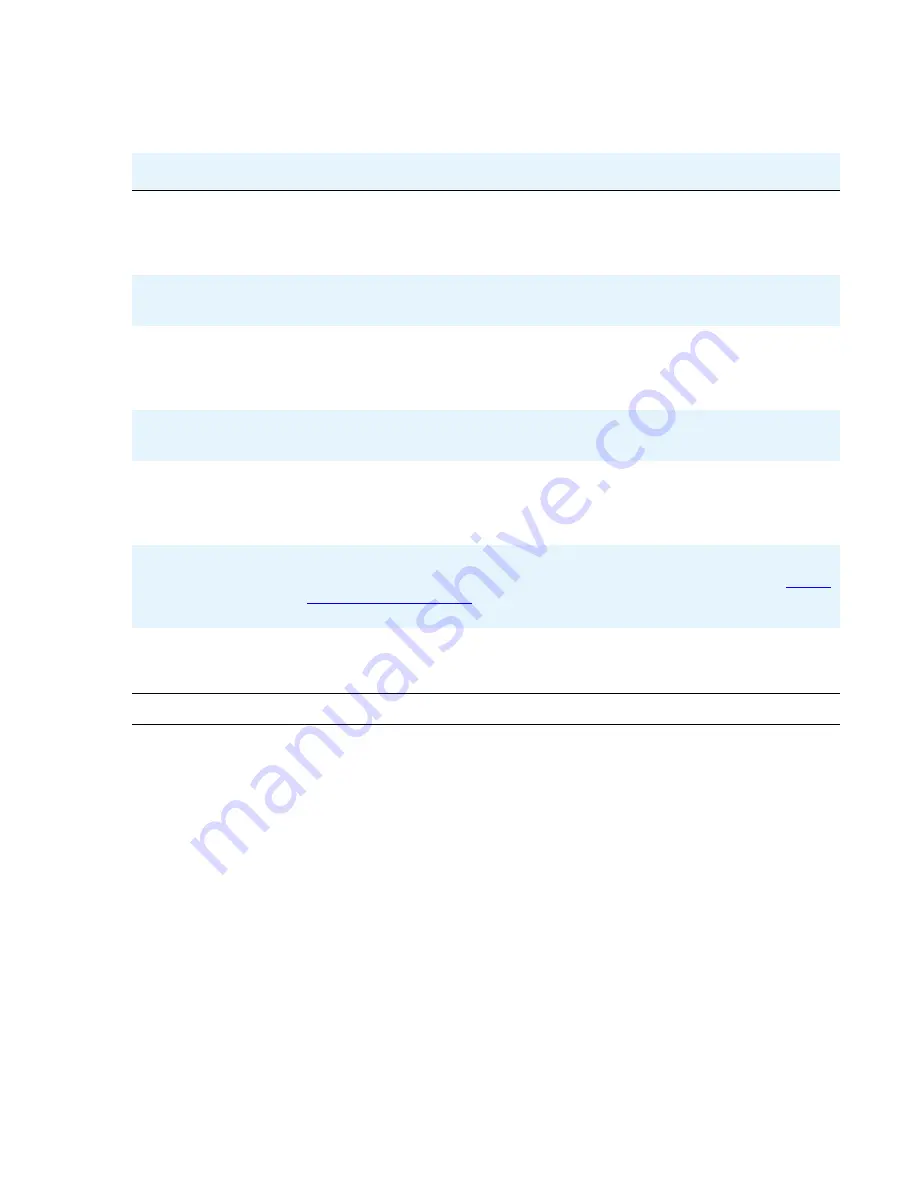
Installation Error and Status Messages
Issue 2 December 2007
53
DHCP: CONFLICT
CAUSE:
At least one of the IP Addresses offered by the DHCP server
conflicts with another address.
RESOLUTION:
Review DHCP server administration to identify duplicate
IP Address(es).
Finding
router...
CAUSE:
The telephone is proceeding through boot-up.
RESOLUTION:
Allow the telephone to continue.
No Ethernet
CAUSE:
When first plugged in (or during operation), the SIP IP
telephone is unable to communicate with the Ethernet.
RESOLUTION:
Verify the connection to the Ethernet jack, verify the jack
is Category 5, verify power is applied on the LAN to that jack, etc.
Restarting...
CAUSE:
The telephone is in the initial stage of rebooting.
RESOLUTION:
Allow the telephone to continue.
SCEP: Failed
CAUSE:
Simple Certificate Enrollment Protocol (SCEP) has rejected a
request for a certificate.
RESOLUTION:
Although the SCEP server connection is terminated,
startup continues. No action required.
Subnet conflict
CAUSE:
The telephone is not on the same VLAN subnet as the router.
RESOLUTION:
Administer an IP Address on the telephone using
Static
Addressing Installation
, or administer network equipment to administer
the telephone appropriately.
Updating: DO
NOT UNPLUG THE
TELEPHONE
CAUSE:
The telephone is updating its software image.
RESOLUTION:
Allow the telephone to continue.
Table 2: Possible Error and Status Messages During Installation of 9600 Series IP
Telephones (continued)
Message
Cause/Resolution
2 of 2
















































