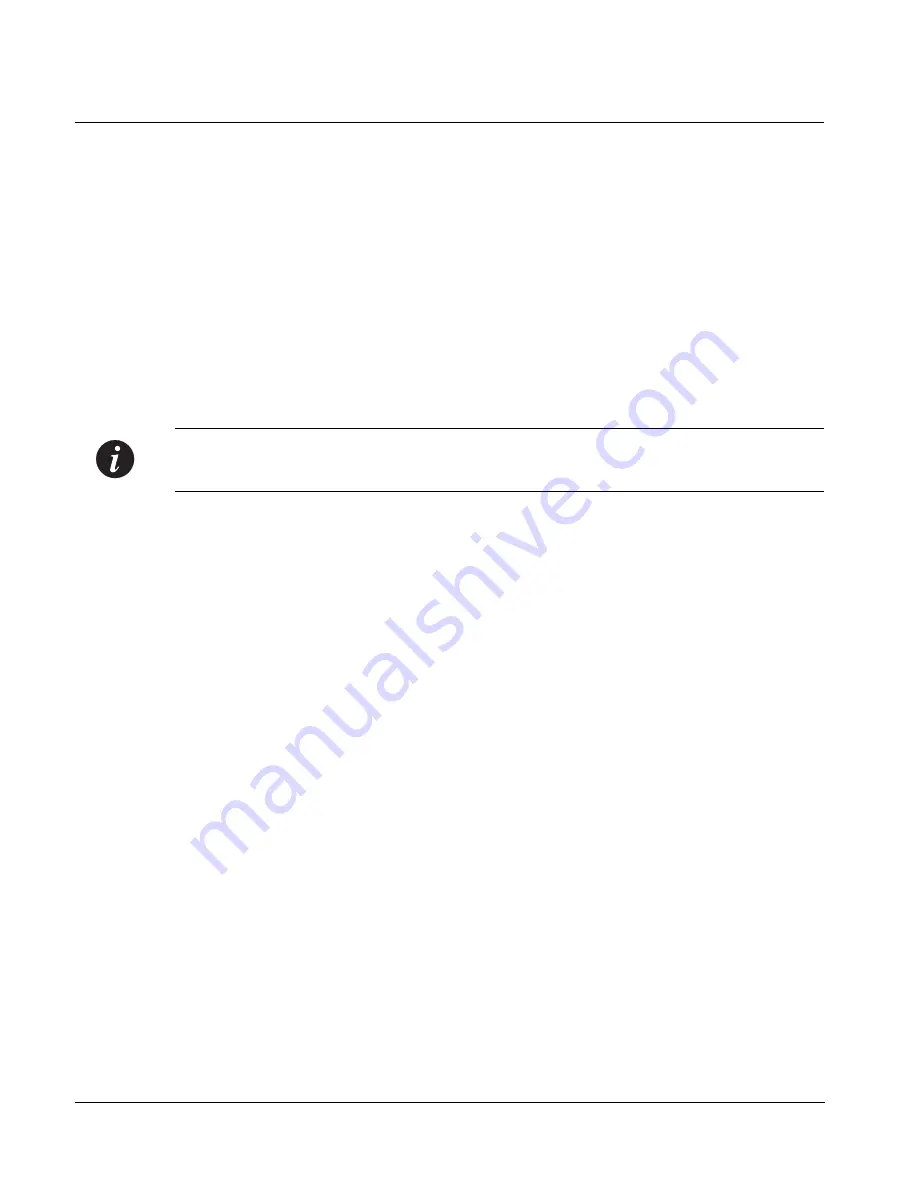
Chapter 1 Overview
4
Avaya P130 User’s Guide
LAG and Link (Port) Redundancy
Redundancy can be implemented between any two ports in a switch. You can also
assign redundancy between any two LAGs in the switch or between a LAG and a
port.
Spanning Tree
The P130 implements the IEEE 802.1D Spanning Tree (STP) algorithm in order to
allow backup paths and prevent loops throughout the Physical LAN. Spanning Tree
is not available when redundant links are defined.
The P130 supports Spanning Tree per port as well as Spanning Tree per module, as
may be required on the network.
Note:
You cannot configure both Port Redundancy and Spanning Tree on an
individual P130 switch.
Congestion Control
Congestion control is a key element of maintaining network efficiency as it prevents
resource overload.
The P130 supports congestion control on all Ethernet ports, using the following:
•
Head Of Line (HOL) Blocking Prevention
•
IEEE 802.3x Flow Control in full duplex mode.
Advanced Congestion Control (Broadcast storm control)
Limits broadcast, multicast, and unknown packet traffic that traverses the switch.
IP Multicast Filtering (IGMP Snooping)
The IP Multicast Filtering uses the IGMP Snooping protocol to send a single copy of
an IP packet to multiple destinations, and can be used for various applications
including video streaming and video conferencing. This protocol reduces network
congestion and allows more efficient switching of IP multicast traffic (see also the IP
Multicast documentation module).
On Local Area Networks (LANs), IP Multicast packets are transmitted in MAC
Multicast frames. Traditional LAN switches flood these Multicast packets to all
stations in the VLAN. Multicast filtering functions may be added to the Layer 2
switches to avoid sending Multicast packets where they are not required. Layer 2
switches capable of Multicast filtering send the Multicast packets only to ports that
connect members of that Multicast group. This is typically based on IGMP.
Summary of Contents for P130 SMON
Page 1: ...Avaya User s Guide AVAYA P130 WORKGROUP SWITCH SOFTWARE VERSION 2 9 July 2002 ...
Page 2: ......
Page 12: ...List of Figures x P130 User s Guide ...
Page 14: ...List of Tables xii P130 User s Guide ...
Page 24: ...Chapter 1 Overview 10 Avaya P130 User s Guide ...
Page 28: ...Chapter 2 P130 Front and Back Panels 14 Avaya P130 User s Guide ...
Page 30: ...Chapter 3 Applications 16 Avaya P130 User s Guide ...
Page 50: ...Chapter 5 Avaya P130 CLI Architecture Access Conventions 36 Avaya P130 User s Guide ...
Page 94: ...Chapter 6 Avaya P130 CLI 80 Avaya P130 User s Guide ...
Page 146: ...132 Avaya P130 User s Guide ...
Page 156: ...Appendix C Index of all CLI Commands 142 Avaya P130 User s Guide ...
















































