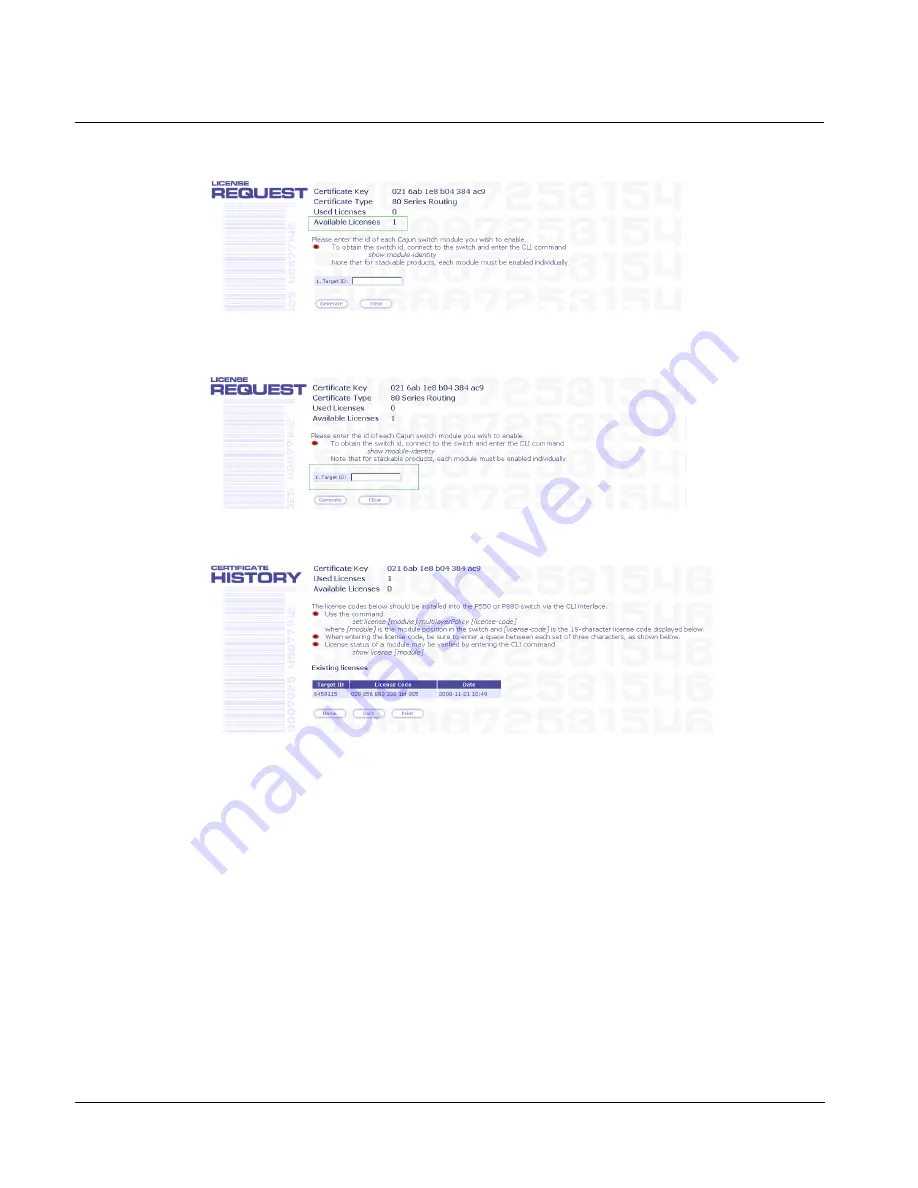
Chapter 4 Installation and Setup
30
Avaya P130 User’s Guide
7
View number of licenses left.
8
Enter serial number of the switch(es) or module. To identify serial numbers
use the CLI command:
show module-identity
.
9
Click Generate. The feature-enabling license code is generated
10 Enter the license code into the switch(es) or module using the
set license
CLI command.
set license
[module] [license] [featureName]
where:
[module]
- P130 module number
[license] - license code
[featureName
] -
smon|multilayerPolicy
and press Enter.
11 Reset the module.
12 Check that the license is activated using the CLI.
Use the
show license
CLI command.
Summary of Contents for P130 SMON
Page 1: ...Avaya User s Guide AVAYA P130 WORKGROUP SWITCH SOFTWARE VERSION 2 9 July 2002 ...
Page 2: ......
Page 12: ...List of Figures x P130 User s Guide ...
Page 14: ...List of Tables xii P130 User s Guide ...
Page 24: ...Chapter 1 Overview 10 Avaya P130 User s Guide ...
Page 28: ...Chapter 2 P130 Front and Back Panels 14 Avaya P130 User s Guide ...
Page 30: ...Chapter 3 Applications 16 Avaya P130 User s Guide ...
Page 50: ...Chapter 5 Avaya P130 CLI Architecture Access Conventions 36 Avaya P130 User s Guide ...
Page 94: ...Chapter 6 Avaya P130 CLI 80 Avaya P130 User s Guide ...
Page 146: ...132 Avaya P130 User s Guide ...
Page 156: ...Appendix C Index of all CLI Commands 142 Avaya P130 User s Guide ...
















































