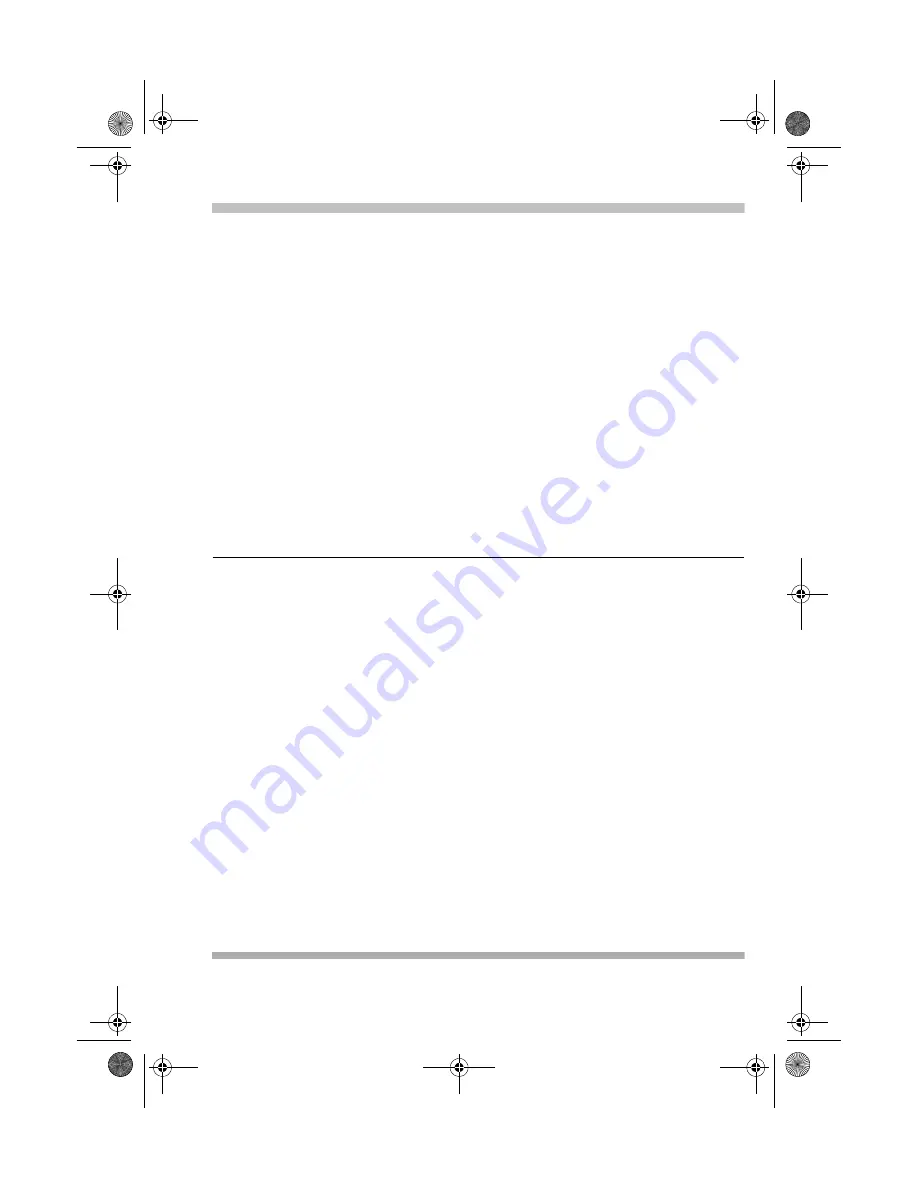
5 Working with Translations
Disconnecting from the PARTNER System
41
Getting Started
7 Select the file or enter a new name for the translation you are retrieving, and
then click the Save button.
If the Retrieve Maintenance Data check box was selected, the Save As
dialog box appears. Repeat Step 7 to save the maintenance information
from PARTNER system to a file.
The PARTNER System Information Retrieval status box appears, showing
the status of the retrieval. When the retrieval is complete, a message box
appears.
8 Click the OK button.
The translation you retrieved is displayed in the PARTNER ACS R7.0 PC
Administration workspace as a read-only file. See
You Just Retrieved” on page 42
to modify this file.
9 Disconnect from the PARTNER system (optional). See
the PARTNER System” on page 41
.
Disconnecting from the PARTNER System
After you have retrieved the file from the PARTNER system, you can disconnect
and work offline.
1 From the File menu, select Disconnect from PARTNER System.
The Disconnect from PARTNER System dialog box appears.
2 Click the OK button.
A message box appears stating that the connection has been terminated.
3 Click the OK button.
PCAdminGS.book Page 41 Wednesday, May 19, 2004 1:28 PM
















































