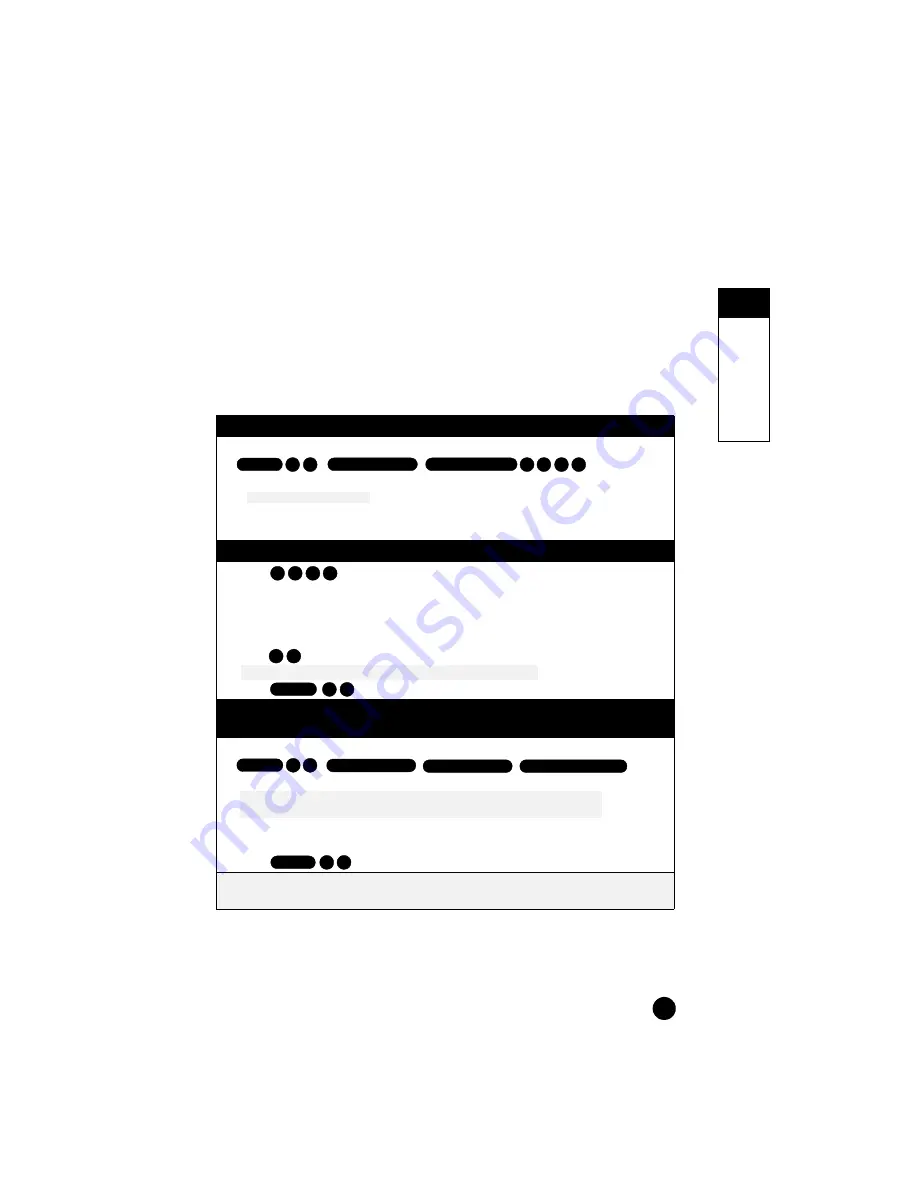
15
SEC
T
I
O
N
Before you can directly call a PARTNER phone system from a remote location, you must
assign the outside line that you have dedicated to your PARTNER modem to a Hunt Group.
This will enable an outside call to bypass the receptionist and ring directly at
the PARTNER modem.
Assign the outside line to a Hunt Group.
1
From extension 10 or 11, activate System Programming by pressing
Feature 0 0
,
System Program
,
System Program # 2 0 6
2
At the GROUP: prompt, enter a group number (1-6)
We recommend the number 6.
3
At the Line prompt, enter the line number that you will be dedicating to use for
remote access.
Now you must program the Hunt Group to ring at the modem.
4
Press
# 5 0 5
5
At the GROUP: prompt, enter the number you entered in Step 2. A display similar
to the following appears:
HUNT GROUP #
EXTENSION:
6
Enter
7 6
(This is the pre-established extension number for your PARTNER modem.)
7
Press
Feature 0 0
to exit programming
Now you must change the ringing options so this dedicated line does not
ring at all your phone extensions.
8
From extension 10 or 11, activate Centralized Programming by pressing
Feature 0 0
,
System Program
,
System Program Central Tel Program
9
Enter an extension number
The green lights next to the line buttons show the current Line Ringing settings:
Immediate Ring - steady light; Delayed Ring - slow flash; No Ring - quick flutter
10
Press the line button until the button light is set to No Ring (quick flutter)
11
Repeat Steps 9 and 10 for all extensions, except 76
12
Press
Feature 0 0
to exit programming
For information about the location of special programming buttons on a PARTNER
phone, see the PARTNER system documentation.
3
C o n n e c t i n g t o t h e PA R T N E R A C S S y s t e m
















































