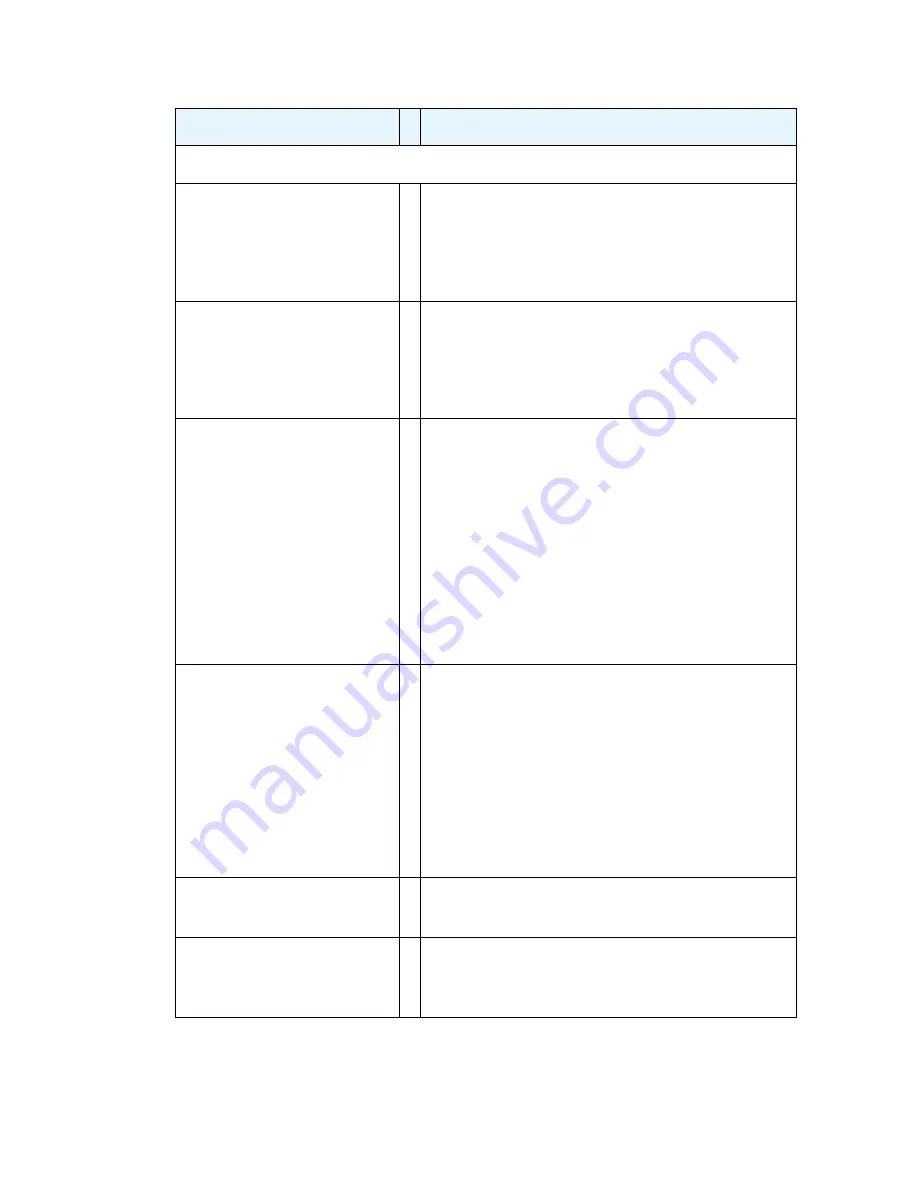
Issue 2 June 2005
39
On the LSP to be converted
5. Backup all system files
— translations, OS,
and security backup
sets.
Start on page 229.
With the exception of translations, these backup
sets will not be restored on the S8300B. They
should be backed up in case it is necessary to
revert to the original configuration.
6. Record configuration
information.
Page 232.
If you have not already done so, in the Record
Configuration Information task, record all of the
configuration information, regardless of the
release from which you are upgrading.
You will re-enter some of this information after the
upgrade.
7. Replace the S8300A
with the S8300B, if
necessary.
Page 238.
If upgrading to CM2.2
or earlier, and using
IA770, move the
CWY1 board from the
S8300A to the
S8300B.
●
Shut down the S8300A.
●
Remove the S8300A from the gateway. (If
the gateway is a G700, the LED panel
must be removed together with the
S8300A.)
●
Install the CWY1 board on to the S8300B.
●
Re-insert the S8300B and CWY1 board
(together with the LED panel for a G700)
into the gateway.
8. Upgrade the S8300B.
Starting on page 239,
ending on page 250.
●
Set Telnet parameters.
●
Remaster hard drive and install upgrade
software.
●
Verify software version.
●
Copy files to the S8300B (license file,
authentication file, service pack file).
●
Configure the network parameters.
●
Verify Connectivity
9. Restore Translations
Page 256.
10. Set time, date, and
time zone.
Page 259.
The time zone of the new ICC must be set, and
all LSPs under the ICC’s control must be set to
the new ICC’s time zone.
Task
Steps/Comments
















































