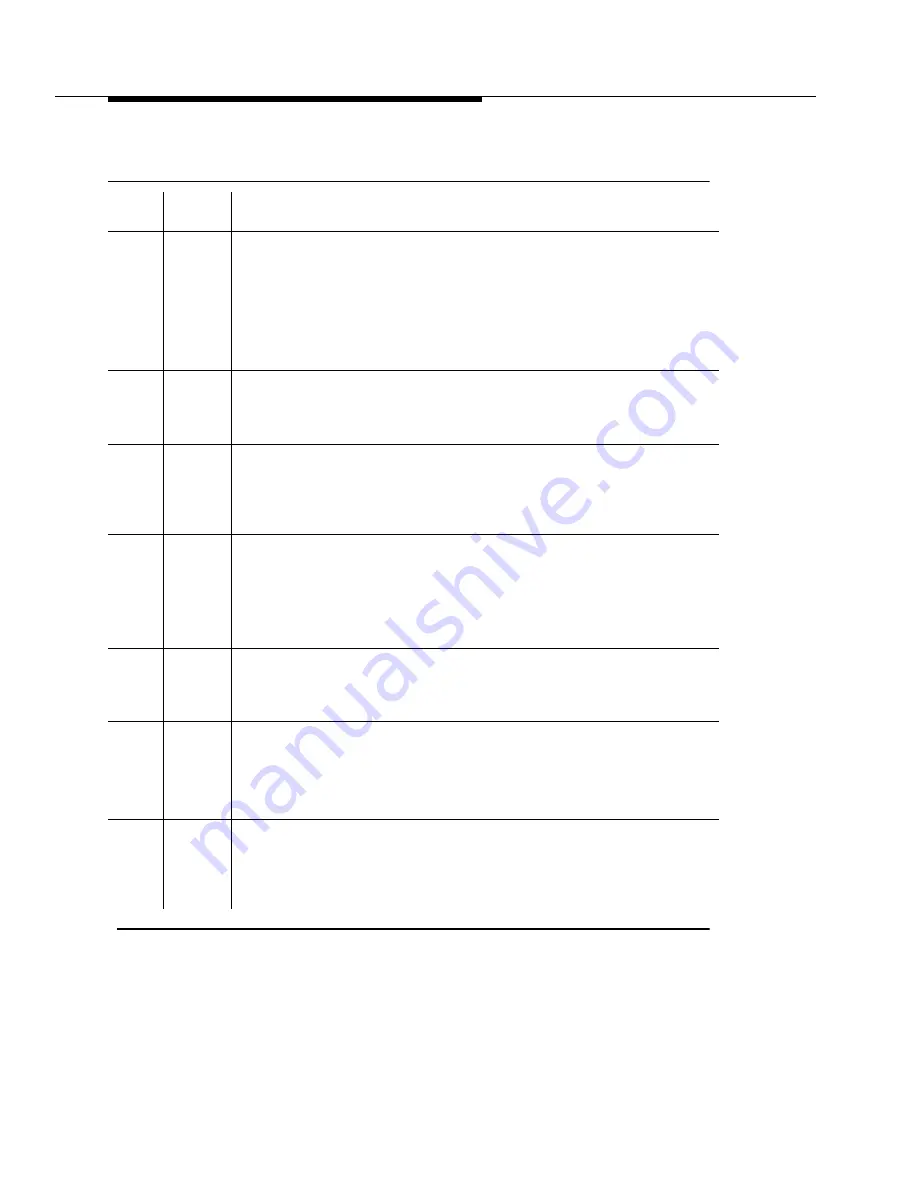
Maintenance-Object Repair Procedures
555-233-143
8-496
Issue 1 May 2002
1392
ABORT
This port is currently a TTI port and the test will not execute on it.
1. Verify that the port is a TTI port using either the display port command
(the display shows that the port is a TTI port) or the list config command
(the display shows a "t" for the port).
2. If either list config or display port indicates that the port is not a TTI port,
escalate the problem. If both commands indicate that the port is a TTI port,
the abort is correct for the test, and no action is necessary.
2000
ABORT
Response to the test request was not received within the allowable time period.
1. Retry the command at 1-minute intervals up to 5 times.
2. Escalate the problem if the test continues to abort.
2004
ABORT
Off hook was not received from the data line device.
1. Busyout the digital port being tested on the data line circuit pack. Retry the
command at 1-minute intervals up to 5 times.
2. If the test still aborts, replace the circuit pack.
2005
ABORT
The handshake between the Maintenance/Test circuit pack digital port and the
data line port failed.
1. Resolve any M/T-DIG errors.
2. Retry the command at 1-minute intervals up to 5 times.
3. If the test still aborts, replace the data line circuit pack.
2312
ABORT
Test did not finish, did not receive loop back data.
1. Resolve any M/T-DIG errors.
2. Retry the test, if still aborts, replace the Data Line circuit pack.
2313
ABORT
Failed to receive a response from the Maintenance/Test digital port.
1. Resolve any M/T-DIG errors.
2. Retry the command at 1-minute intervals up to 5 times.
3. If the test continues to abort, replace the Maintenance/Test circuit pack.
2314
ABORT
Data line port did not respond to downlinked message.
1. Busyout the digital port being tested on the data line circuit pack. Retry the
command at 1-minute intervals up to 5 times.
2. If the test still aborts, replace the circuit pack.
Table 8-201.
Test #171 Digital Loop-Around Test —
Continued
Error
Code
Test
Result
Description / Recommendation
Continued on next page
Summary of Contents for S8700 Series
Page 50: ...Maintenance Architecture 555 233 143 1 26 Issue 1 May 2002 ...
Page 74: ...Initialization and Recovery 555 233 143 3 12 Issue 1 May 2002 ...
Page 186: ...Alarms Errors and Troubleshooting 555 233 143 4 112 Issue 1 May 2002 ...
Page 232: ...Additional Maintenance Procedures 555 233 143 5 46 Issue 1 May 2002 ...
Page 635: ...status psa Issue 1 May 2002 7 379 555 233 143 status psa See status tti on page 7 406 ...
Page 722: ...Maintenance Commands 555 233 143 7 466 Issue 1 May 2002 ...
















































