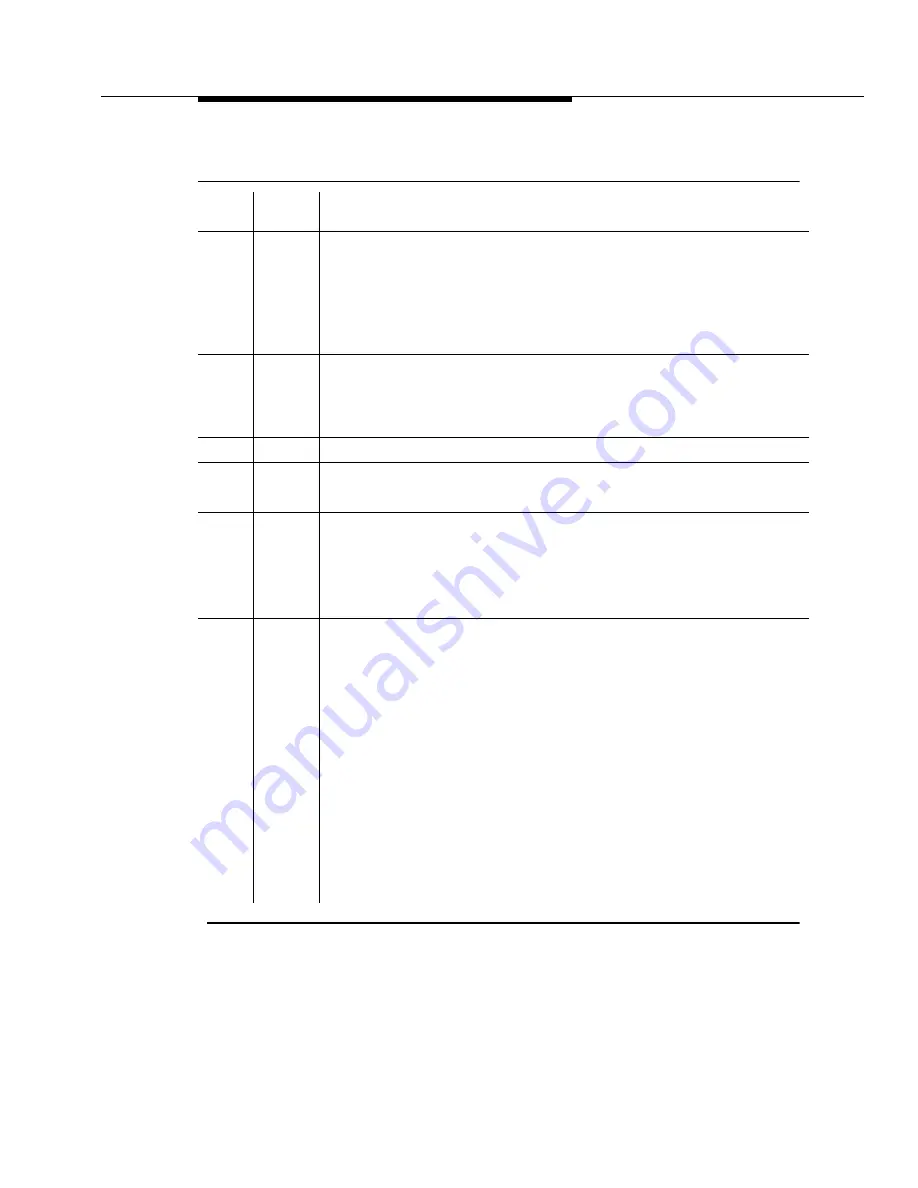
DID-DS1 (Direct Inward Dial Trunk)
Issue 1 May 2002
8-511
555-233-143
1018
ABORT
The test was disabled via translation. Determine why the test has been
disabled before you enable it.
1. Verify that the
Maintenance Test
field on the Trunk Administration
screen is set to
n
. To enable the test, change the trunk administration and
enter y for this field.
2. Repeat the test.
1020
ABORT
The test did not run due to a previously existing error on the specific port or a
more general circuit pack error.
1. Examine Error Log for existing errors against this port or the circuit pack
and attempt to diagnose the previously existing error.
2000
ABORT
Response to the test was not received within the allowable time period.
2100
ABORT
Could not allocate the necessary system resources to run this test.
1. Retry the command at 1-minute intervals up to 5 times.
2053
ABORT
At least one of the following errors is found on the DS1 circuit pack (DS1-BD or
UDS1-BD):
1281—Loss of signal, 1793—Blue Alarm, 2049—Red Alarm, 2305—Yellow
Alarm, 1537—Hyperactivity
1. Resolve any of the above error types.
Any
FAIL
The NPE of the tested port did not conference the tones correctly. This can
cause noisy and unreliable connections.
1. Enter list configuration board UUCSS. The circuit pack must be a
TN767C V3 or later. The error log may have Error Type #1281.
2. Test every administered trunk on the board. If one fails, this could be an
off-board problem (such as an incoming seizure or an off-hook port seizure
during the test). Retest the board.
3. If every port fails, a -5V power problem is indicated. Check “CARR-POW”.
4. If several ports fail, resolve any “TONE-BD” or “TONE-PT” errors and rerun
the test.
5. If the retry passes and troubles are reported, coordinate isolation with the
CO. Make sure that the switch, the CO, and any NTCE equipment (the
CSUs) have the correct administration.
6. Replace the circuit pack.
Table 8-206.
Test #7 Conference Circuit Test —
Continued
Error
Code
Test
Result
Description / Recommendation
Continued on next page
Summary of Contents for S8700 Series
Page 50: ...Maintenance Architecture 555 233 143 1 26 Issue 1 May 2002 ...
Page 74: ...Initialization and Recovery 555 233 143 3 12 Issue 1 May 2002 ...
Page 186: ...Alarms Errors and Troubleshooting 555 233 143 4 112 Issue 1 May 2002 ...
Page 232: ...Additional Maintenance Procedures 555 233 143 5 46 Issue 1 May 2002 ...
Page 635: ...status psa Issue 1 May 2002 7 379 555 233 143 status psa See status tti on page 7 406 ...
Page 722: ...Maintenance Commands 555 233 143 7 466 Issue 1 May 2002 ...















































