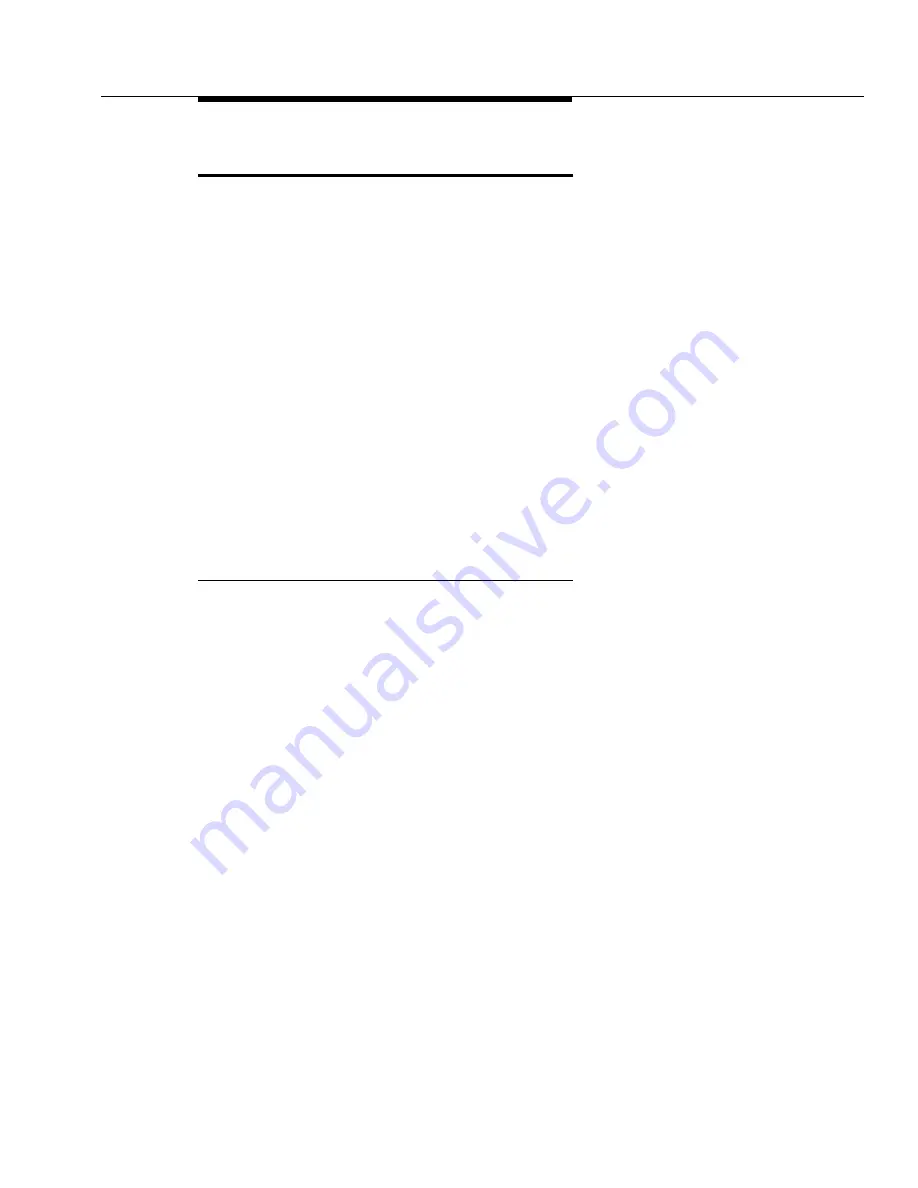
cancel hardware-group
Issue 1 May 2002
7-53
555-233-143
cancel hardware-group
cancel hardware-group
In the course of executing
test hardware-group, you may find it necessary to halt
the test temporarily or permanently. This can be accomplished with cancel
hardware-group. The canceled test hardware-group command may be
restarted where it left off with resume hardware-group, or another test
hardware-group test may be started. In addition to the cancel hardware-group
command, pressing
CANCEL
will cancel a hardware-group test executing in the
foreground.
The status of a canceled test hardware-group command will show up as
“canceled” on the “status hardware-group” screen.
When a hardware-group test is executing in the foreground with the “continuously”
option and
CANCEL
is pressed or the cancel hardware-group is entered, then the
hardware-group test is canceled and for security reasons, the MT running the
hardware-group test will be logged off. However, after logging back on the
system, you can still restart the canceled hardware-group test command with
resume hardware-group command.
Scheduled and Periodic Maintenance
When a test hardware-group is entered, all activity related to scheduled
background maintenance, periodic background maintenance, and data audits is
suspended for the duration of the execution of the test hardware-group
command. All activity related to scheduled background maintenance, periodic
background maintenance, and data audits will restart if the “test hardware-group”
command is canceled.
Status Hardware-Group
The state of a canceled test hardware-group command is displayed by the test
hardware-group command and the state shows up as canceled.
All-Ports Option
When
test hardware-group all-ports is canceled, the internally generated port
translations for ports that are otherwise untranslated are removed. If resume
hardware-group is then entered, only customer-administered ports will
subsequently be tested. resume does not reinstate the port translations that were
removed by the cancel.
Summary of Contents for S8700 Series
Page 50: ...Maintenance Architecture 555 233 143 1 26 Issue 1 May 2002 ...
Page 74: ...Initialization and Recovery 555 233 143 3 12 Issue 1 May 2002 ...
Page 186: ...Alarms Errors and Troubleshooting 555 233 143 4 112 Issue 1 May 2002 ...
Page 232: ...Additional Maintenance Procedures 555 233 143 5 46 Issue 1 May 2002 ...
Page 635: ...status psa Issue 1 May 2002 7 379 555 233 143 status psa See status tti on page 7 406 ...
Page 722: ...Maintenance Commands 555 233 143 7 466 Issue 1 May 2002 ...
















































