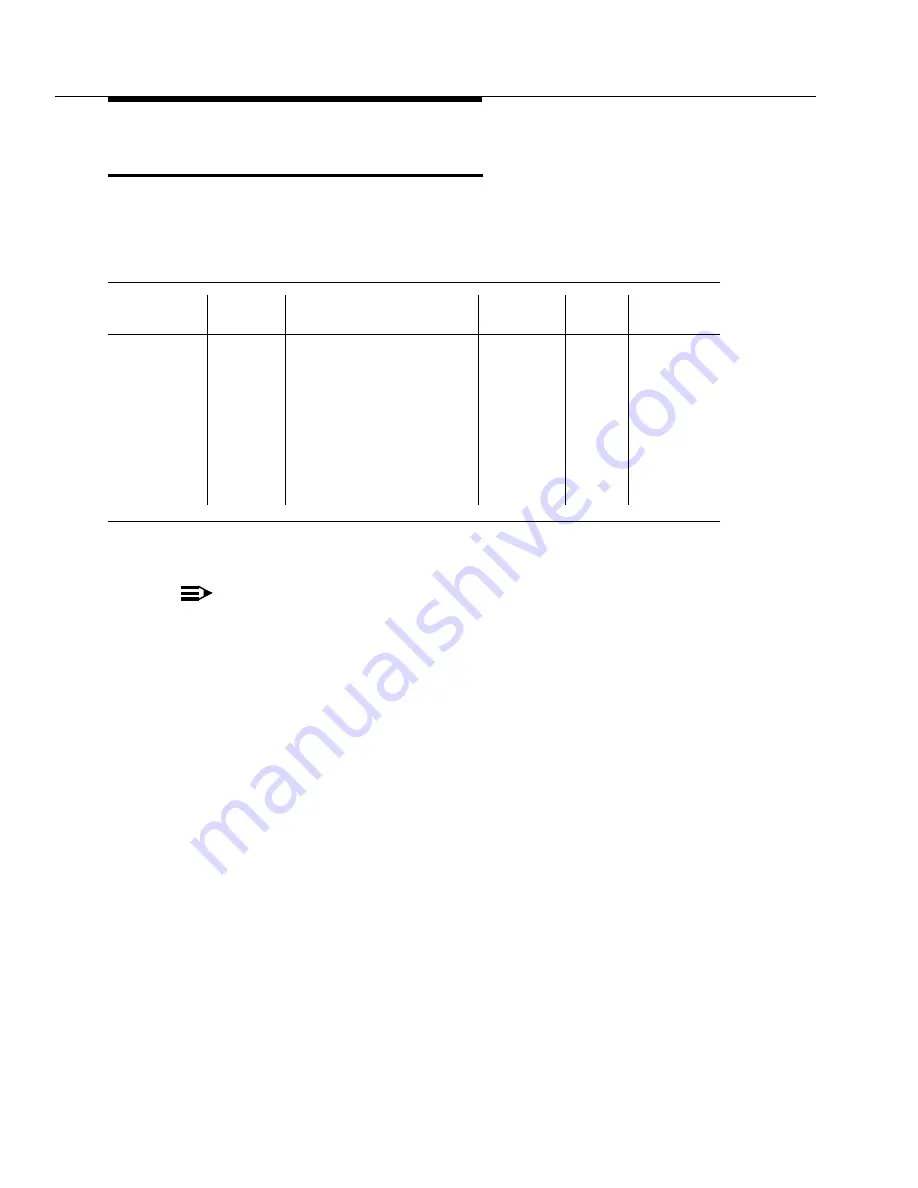
Maintenance Commands
555-233-143
7-270
Issue 1 May 2002
set boot-image
Use this command to direct the system to use 1 of 2 possible firmware image files
on the TN2501AP circuit pack.
NOTE:
You must reseat the circuit pack before the firmware file specified in this
command becomes the active boot image.
Table 7-42.
set boot-image command parameters
Action/Object
Qualifier
Qualifier Description
Permissions
Default
s
Feature
Interactions
set boot-
image
board
location
1
2
The physical location of the
circuit pack (UUCSS)
Directs the system to use the
Image 1 firmware file
Directs the system to use the
Image 2 firmware file
Example
set boot-image board 1B08
init
inads
craft
customer
Summary of Contents for S8700 Series
Page 50: ...Maintenance Architecture 555 233 143 1 26 Issue 1 May 2002 ...
Page 74: ...Initialization and Recovery 555 233 143 3 12 Issue 1 May 2002 ...
Page 186: ...Alarms Errors and Troubleshooting 555 233 143 4 112 Issue 1 May 2002 ...
Page 232: ...Additional Maintenance Procedures 555 233 143 5 46 Issue 1 May 2002 ...
Page 635: ...status psa Issue 1 May 2002 7 379 555 233 143 status psa See status tti on page 7 406 ...
Page 722: ...Maintenance Commands 555 233 143 7 466 Issue 1 May 2002 ...
















































