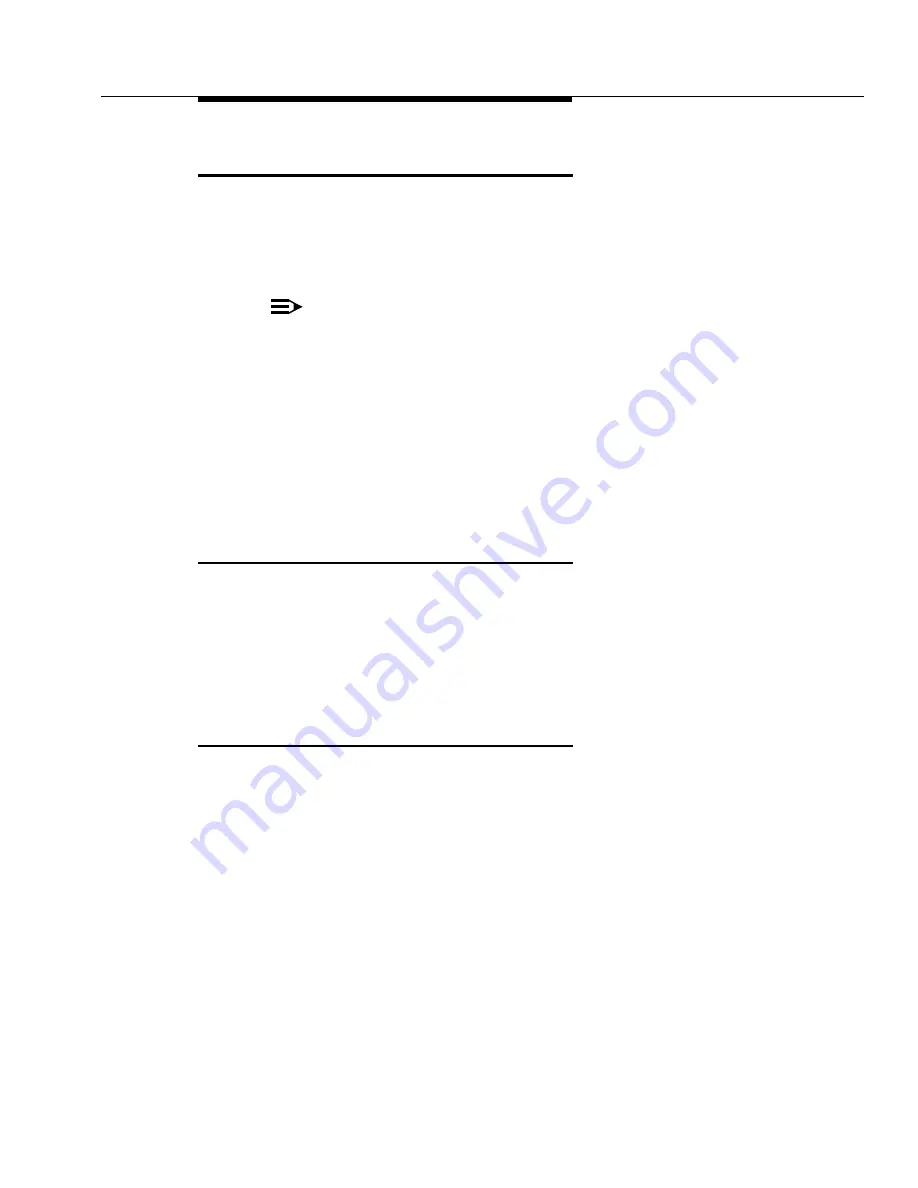
status trunk
Issue 1 May 2002
7-399
555-233-143
status trunk
status trunk group# [/ member#] [print]
The status trunk command displays information about the operational status of a
single trunk or of all members of a trunk group. You can also use it to locate
facilities with which the trunk is communicating.
NOTE:
If you execute a status trunk command for a trunk that uses a 1d interface,
you will get different information depending on whether you execute the
command on the near end or the far end of the trunk. If you execute the
status command on the near end, it will correctly indicate whether or not the
trunk is in a maintenance state. However, if you execute the status
command on the far end, it will never indicate that the trunk is in a
maintenance state. This is because the near end is unable to inform the far
end of its maintenance state status.
The monitor trunk command displays the same information and updates the
screen automatically every minute or on demand.
Parameters
Examples
status trunk 78
status trunk 80/2 print
group#/member#
If you enter a trunk-group number without a member number, then
information for all members of that group is displayed. If you enter a
trunk-group and member number separated by a slash (/), then information
for only that member, including some additional fields, is displayed. If you
enter a group number followed by only a slash (/), then the system defaults
to member number 1 and displays the member report.
Summary of Contents for S8700 Series
Page 50: ...Maintenance Architecture 555 233 143 1 26 Issue 1 May 2002 ...
Page 74: ...Initialization and Recovery 555 233 143 3 12 Issue 1 May 2002 ...
Page 186: ...Alarms Errors and Troubleshooting 555 233 143 4 112 Issue 1 May 2002 ...
Page 232: ...Additional Maintenance Procedures 555 233 143 5 46 Issue 1 May 2002 ...
Page 635: ...status psa Issue 1 May 2002 7 379 555 233 143 status psa See status tti on page 7 406 ...
Page 722: ...Maintenance Commands 555 233 143 7 466 Issue 1 May 2002 ...
















































