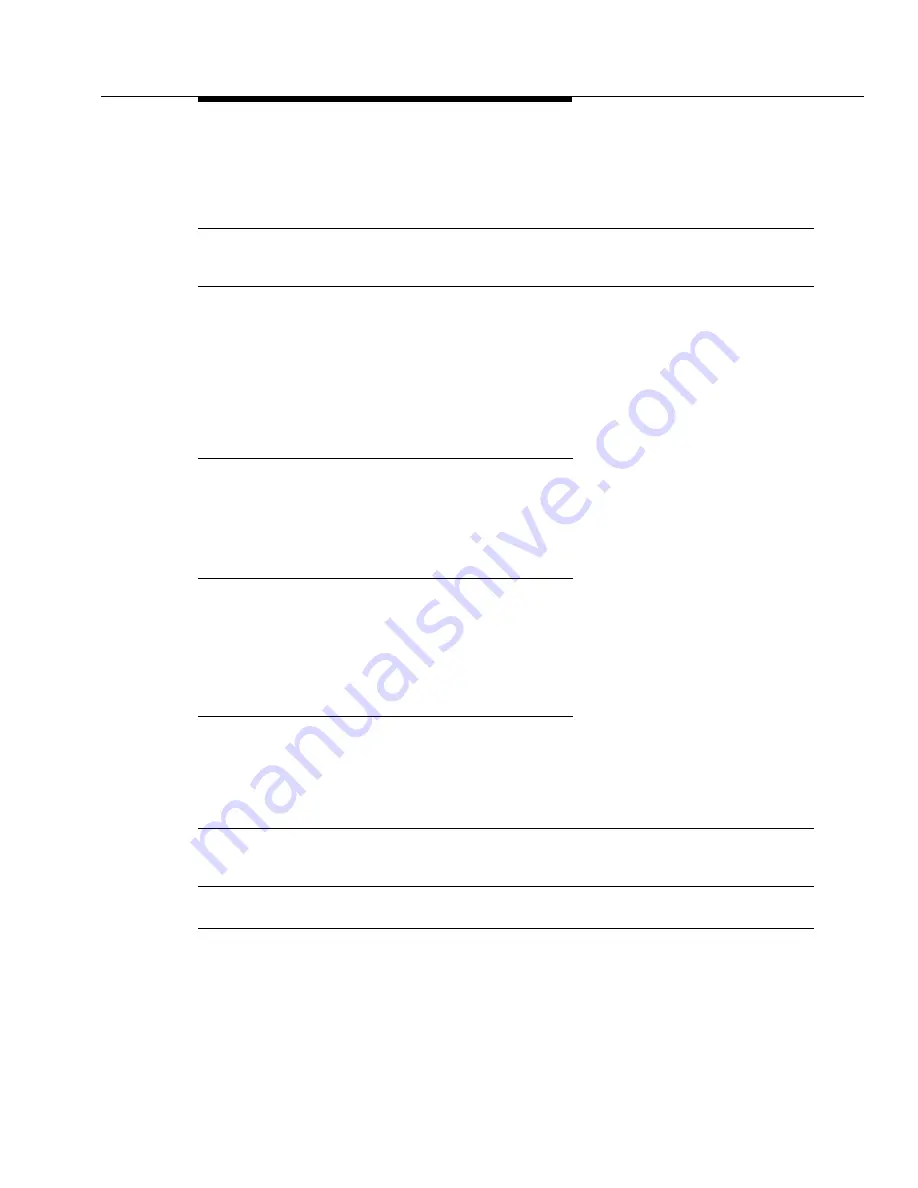
test hardware-group
Issue 1 May 2002
7-439
555-233-143
Parameters
Every maintenance object included in the specified hardware group is tested,
including every circuit pack and port. When a cabinet or larger entity is specified,
environmental MOs are tested (see test environment).
Examples
test hardware-group system
test hardware-group port-network 11
test hardware-group pnc a-pnc
test hardware-group board 01c07
Form Input
When you enter the command, an input form is displayed in which you can specify
the following options:
Hardware Alarms
When a hardware error is detected by the test hardware-group command
the hardware goes through the standard escalation strategy. Alarms will be
raised on hardware that manifest hard errors. This alarming strategy is the
same, regardless of whether the ports are translated or not.
System Interaction
The performance of test hardware-group is affected by call processing
traffic, administration activity, choice of the short or long option, whether the
all-ports option was chosen and other demand maintenance activity.
Scheduled and
Periodic Maintenance
When a test hardware-group command is entered, all activity related to
scheduled background maintenance, periodic background maintenance,
and data audits is suspended for the duration of the execution of the test
hardware-group command. When a test hardware-group command is
canceled or when the test hardware-group command completes, all
suspended periodic, scheduled, and data audits background maintenance
activity will be restarted where it left off.
Test sequence
Specify the short or long test sequence. The long sequence is more
comprehensive and is not destructive.
Test
Repetition
Specify repeat to enter a number of times that the entire test sequence is
to be repeated. Specify continuously to cause the test sequence to be
repeated until the command is canceled.
count
When the previous field is set to repeat, specify the number of repetitions
here.
Auto-page?
Specifying y causes a whole new screen to be displayed automatically
whenever the screen fills up with results. This option is incompatible with
the background option. If you do not specify the auto-page option, once the
screen fills with results, testing will stop until you press
P
AGE
or
C
ANCEL
.
Specifying print on the command line automatically engages auto-page.
Summary of Contents for S8700 Series
Page 50: ...Maintenance Architecture 555 233 143 1 26 Issue 1 May 2002 ...
Page 74: ...Initialization and Recovery 555 233 143 3 12 Issue 1 May 2002 ...
Page 186: ...Alarms Errors and Troubleshooting 555 233 143 4 112 Issue 1 May 2002 ...
Page 232: ...Additional Maintenance Procedures 555 233 143 5 46 Issue 1 May 2002 ...
Page 635: ...status psa Issue 1 May 2002 7 379 555 233 143 status psa See status tti on page 7 406 ...
Page 722: ...Maintenance Commands 555 233 143 7 466 Issue 1 May 2002 ...















































