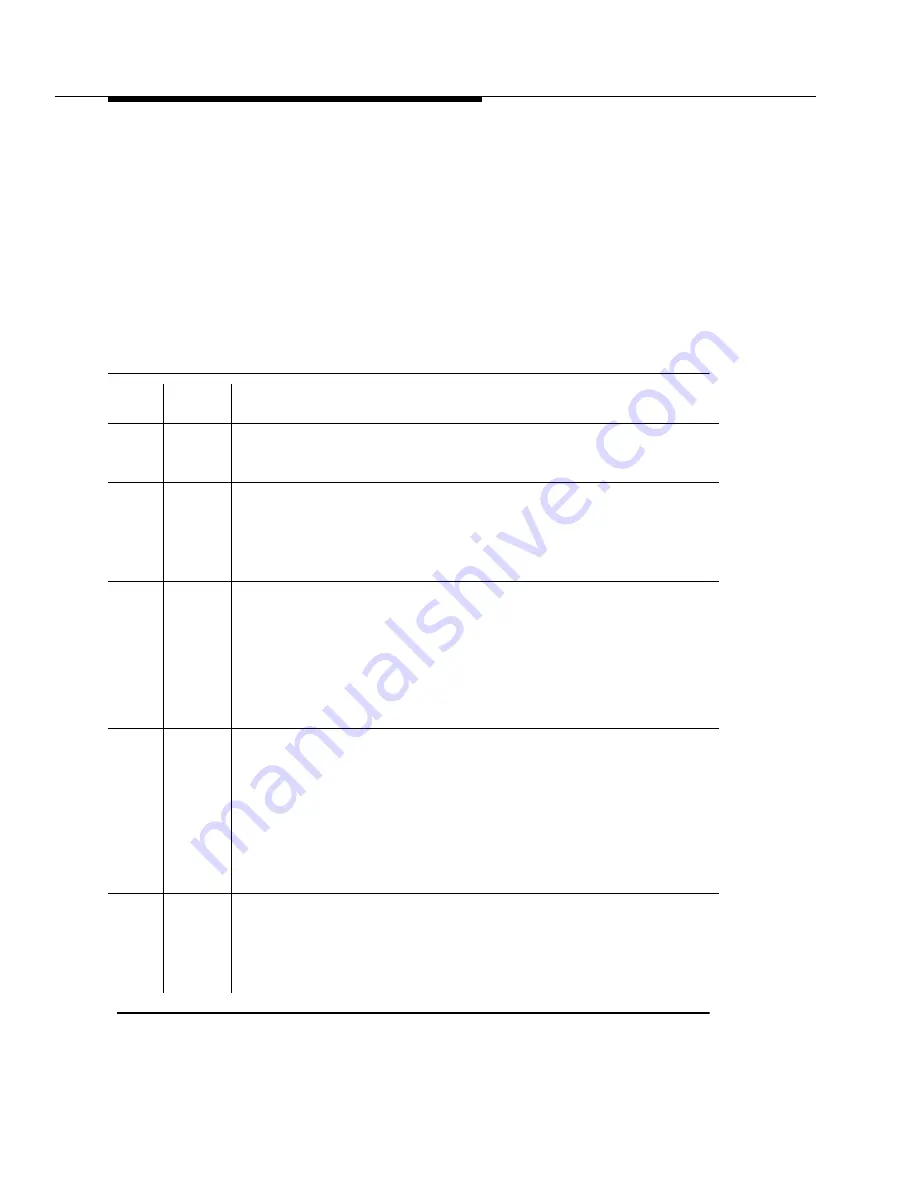
Maintenance-Object Repair Procedures
555-233-143
8-140
Issue 1 May 2002
Playback Speech Memory Array (PSMA)
Test (#206)
The PSMA test checks the integrity of a playback channel’s interface to the
speech memory and the TDM Bus. This test is very important. It is the only test
that actually checks an announcement port’s ability to play back an
announcement on the TDM Bus. If the test fails, the Tone Detector returns the
number of bytes that did not match the expected sequence. The larger the
number, the more severe the problem is with that port. If this test fails,
announcements played over this port sound corrupted.
Table 8-54.
Test #206 PSMA (Playback Speech Memory Array) Test
Error
Code
Test
Result
Description / Recommendation
1000
ABORT
System resources required to run this test are not available. The port may be
active on a valid call. When the port is idle, retry the command at 1-minute
intervals up to 5 times.
1002
ABORT
The system could not allocate time slots for the test. The system may be under
heavy traffic conditions or it may have time slots out-of-service due to
TDM-BUS errors.
1. If the system has no TDM-BUS errors and is not handling heavy traffic,
retry the command at 1-minute intervals up to 5 times.
1003
ABORT
The system could not allocate a tone receiver for the test. The system may be
oversized for the number of Tone Detectors present, or some Tone Detectors
may be out of service.
1. Resolve any TTR-LEV errors.
2. Resolve any TONE-PT errors.
3. If neither condition exists, retry the command at 1-minute intervals up to 5
times.
1024
ABORT
Announcement circuit pack blocked the test because an announcement
download is in progress. If an announcement download is in progress, a
status data-module announcement data extension command shows that
the announcement data port is connected to a system access port, and the
removable media drive should be active. (To determine the extension of the
announcement data module, use the list data-module command.) See
‘‘Announcement Board Locked Condition’’
1. Wait until download is finished (maximum of 45 minutes), and then run the
test again.
2000
ABORT
Response to the test request was not received within the allowable time period.
2100
ABORT
Could not allocate the necessary system resources to run this test.
ABORT
Internal system error.
1. Retry the command at 1-minute intervals up to 5 times.
Continued on next page
Summary of Contents for S8700 Series
Page 50: ...Maintenance Architecture 555 233 143 1 26 Issue 1 May 2002 ...
Page 74: ...Initialization and Recovery 555 233 143 3 12 Issue 1 May 2002 ...
Page 186: ...Alarms Errors and Troubleshooting 555 233 143 4 112 Issue 1 May 2002 ...
Page 232: ...Additional Maintenance Procedures 555 233 143 5 46 Issue 1 May 2002 ...
Page 635: ...status psa Issue 1 May 2002 7 379 555 233 143 status psa See status tti on page 7 406 ...
Page 722: ...Maintenance Commands 555 233 143 7 466 Issue 1 May 2002 ...
















































