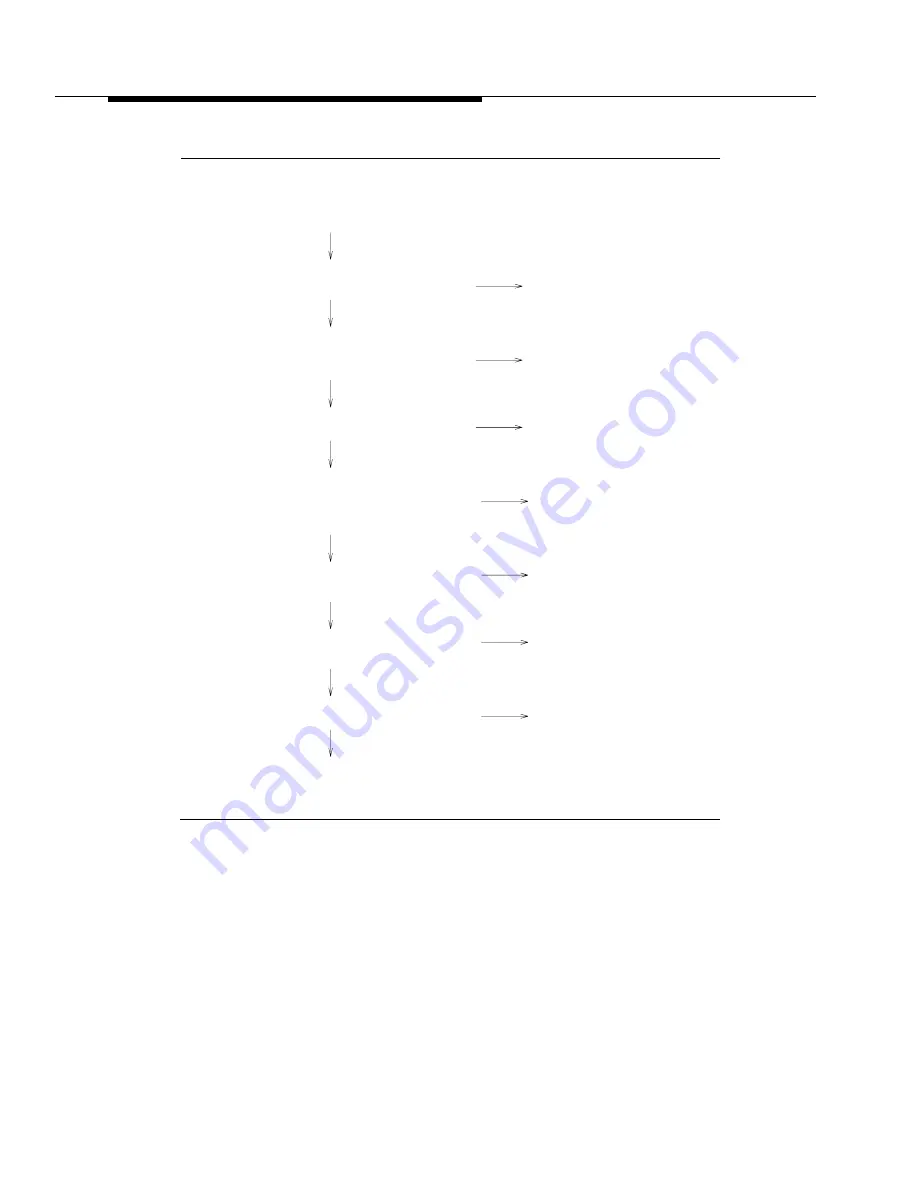
Alarms, Errors, and Troubleshooting
555-233-143
4-14
Issue 1 May 2002
Figure 4-3.
Testing the Standby SPE
Consult MO documentation for SW-CTL.
Enter \f(HBtest spe-standby long\fH and wait
for all tests to execute.
Do all tests except for STBY-SPE test 855 pass?
Busyout the standby SPE and enter \f(HBtest dup long\fH.
Do all DUPINT and DUP-CHL tests pass?
When call service needs allow for a
possible disruption, release the standby
SPE and wait for it to refresh (\f(HBstatus spe\fH).
Enter \f(HBreset system interchange\fH. Did the
planned interchange succeed?
Busyout the standby SPE and enter \f(HBtest dupint long\fH.
Do all tests pass?
Do all tests pass?
Do all tests pass?
Run the long test sequence on the active SW-CTL.
Enter \f(HBtest stored data long\fH.
yes
yes
yes
yes
yes
yes
yes
yes
Have you completed the steps in the
preceding flowchart?
no
no
no
no
no
no
no
Follow normal esclation procedures.
Enter \f(HBstatus spe\fH. Is the standby SPE
fully refreshed with handshake up?
Troubleshoot using MO documentation
for STBY-SPE.
Consult MO documentation for the
component whose test failed.
Consult MO documentation for the
component whose test failed.
Consult MO documentation for
DUPINT or DUP-CHL.
Consult the following discussion of
planned interchange failure.
Consult MO documentation for DUPINT.
Summary of Contents for S8700 Series
Page 50: ...Maintenance Architecture 555 233 143 1 26 Issue 1 May 2002 ...
Page 74: ...Initialization and Recovery 555 233 143 3 12 Issue 1 May 2002 ...
Page 186: ...Alarms Errors and Troubleshooting 555 233 143 4 112 Issue 1 May 2002 ...
Page 232: ...Additional Maintenance Procedures 555 233 143 5 46 Issue 1 May 2002 ...
Page 635: ...status psa Issue 1 May 2002 7 379 555 233 143 status psa See status tti on page 7 406 ...
Page 722: ...Maintenance Commands 555 233 143 7 466 Issue 1 May 2002 ...
















































