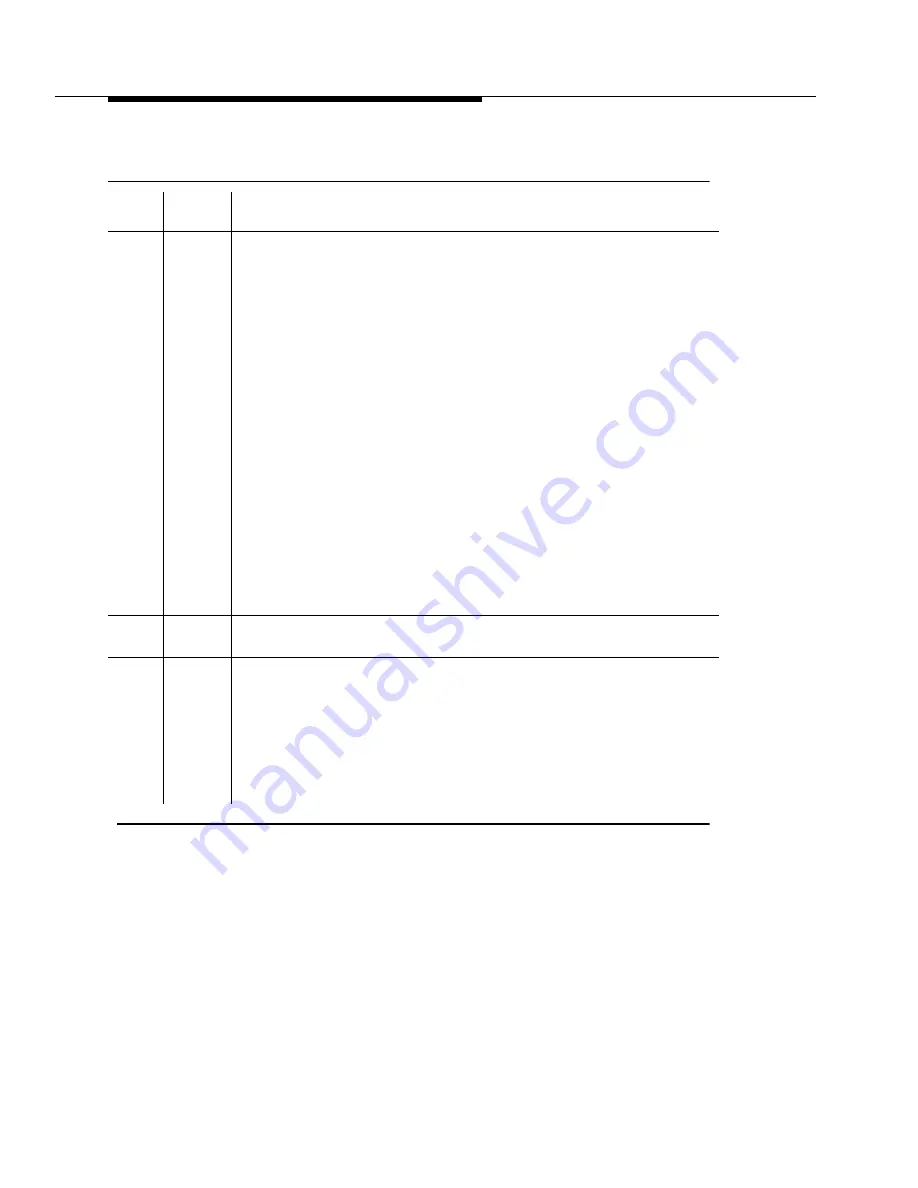
Maintenance-Object Repair Procedures
555-233-143
8-210
Issue 1 May 2002
Expansion Interface Lock Query Test (#304)
This test is nondestructive and is used to query the ATM and EI circuit packs (both
active and standby) for its status concerning lock to the backplane system clock.
It is run as part of periodic, scheduled, initialization, and error analysis testing.
When an in-line, “out-of-lock” report comes in, this test is run to check the circuit
pack’s status. The ATM-EI responds with “in lock” or “out of lock.” If the response
is “in lock,” the test passes; if the response is “out of lock,” the test fails.
40MM
FAIL
Failure code only applies to a system equipped with an ATM Switch. The
letters “MM” refer to the distant or far-end EPN, and “NN” to the near-end
ATM-EI under test.
The test failed for the first connection from the ATM-EI board under test to
another EPN, and the test tone was detected correctly in the reverse direction
(data sent from port network MM was detected correctly in the EPN where the
circuit pack under test resides), but not the opposite direction.
1. Test for the Active Tone-Clocks on port network MM and the EPN where
the ATM-EI under test resides. This determines if dial tone is supplied.
2. Ensure that the ATM address of the active ATM-EI circuit pack in port
network MM matches the ATM address on the ATM switch for the port to
which this circuit pack is connected. Refer to ATM Installation, Upgrades,
and Administration for Avaya MultiVantage Solutions book for the
procedure to check the ATM port address on the ATM switch.
3. Run Test #241 on the active ATM-EI in port network MM. If this test fails
with Error Code 20NN or 40NN, go back to step 2.
If the address was the same, replace the active ATM-EI circuit pack on port
network MM.
If this test fails with Error Code 10NN or 30NN, replace ATM-EI circuit pack
with the initial problem.
PASS
Tone successfully transmitted in both directions. Both ATM-EI boards and their
lightwave transceivers are functioning properly.
0
NO
BOARD
No board was detected by the test.
1. Resolve either wrong board (Error 125) or no board (Error 131) issues.
2. Check that the board is properly translated and inserted. If so, check for
hyperactivity (Error 1538). If hyperactive, use the reset board UUCSS
command.
3. Run the test again. If it fails, the ID chip on board could be bad. Replace
the board and retest.
Table 8-85.
Expansion Interface 2-Way Transmission Test (#241) —
Continued
Error
Code
Test
Result
Description / Recommendation
Continued on next page
Summary of Contents for S8700 Series
Page 50: ...Maintenance Architecture 555 233 143 1 26 Issue 1 May 2002 ...
Page 74: ...Initialization and Recovery 555 233 143 3 12 Issue 1 May 2002 ...
Page 186: ...Alarms Errors and Troubleshooting 555 233 143 4 112 Issue 1 May 2002 ...
Page 232: ...Additional Maintenance Procedures 555 233 143 5 46 Issue 1 May 2002 ...
Page 635: ...status psa Issue 1 May 2002 7 379 555 233 143 status psa See status tti on page 7 406 ...
Page 722: ...Maintenance Commands 555 233 143 7 466 Issue 1 May 2002 ...
















































