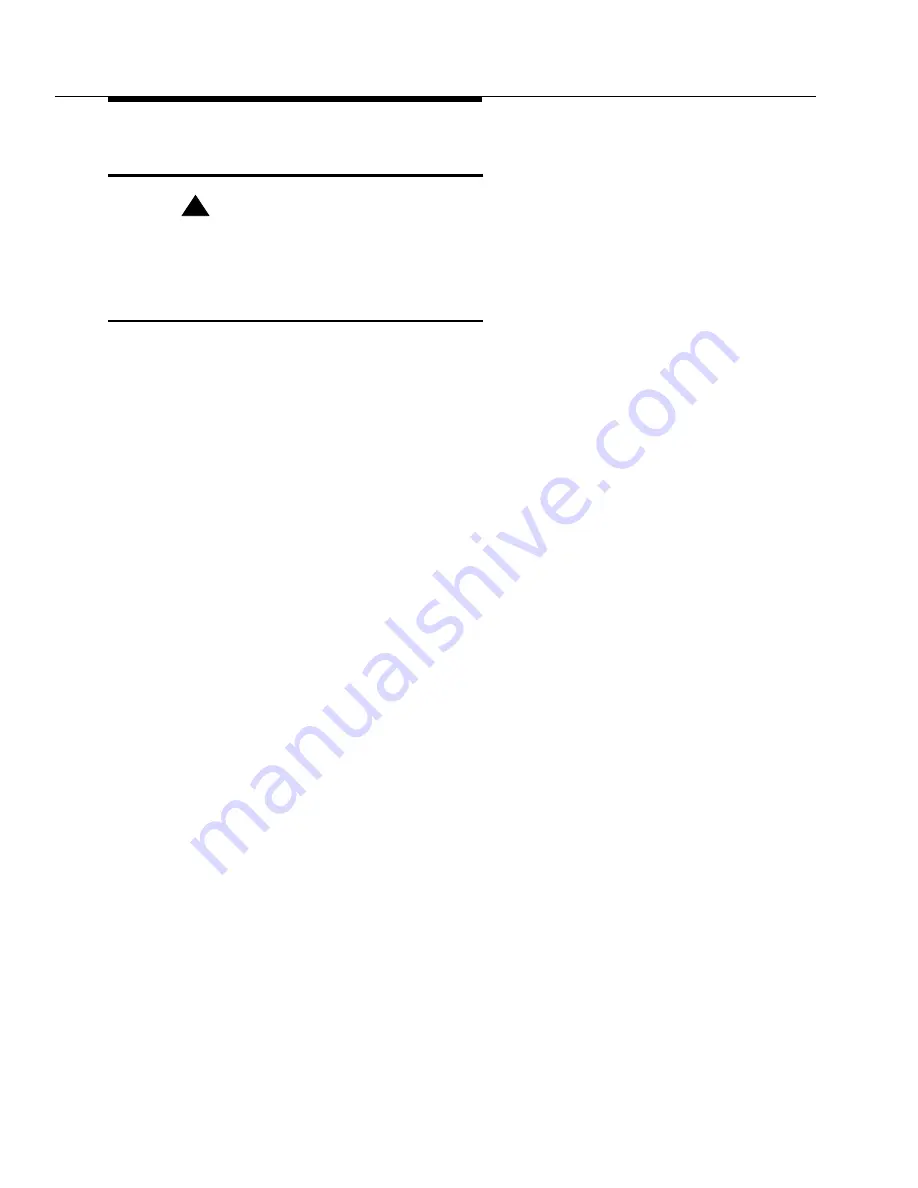
Additional Maintenance Procedures
555-233-143
5-32
Issue 1 May 2002
Removing and Restoring Power
!
CAUTION:
If there is an alarm or problem suspected on the removable media do not
save translations to the affected device.
Removing and Restoring Power to the Media
Gateway:
1. For a multicarrier EPN cabinet, set the emergency transfer switch to ON.
This locks the EPN in the emergency transfer mode until the trouble is
cleared.
2. Depending on which type of cabinet you are powering down, do one of the
following:
■
In an AC-powered multicarrier cabinet, set the circuit breaker to OFF
at the power-distribution unit.
■
In a DC-powered multicarrier cabinet, turn off the DC power supply.
■
In an AC- or DC-powered single-carrier cabinet stack, turn off the
power for each affected carrier individually. The ON/OFF switch is
located behind the:
— AC carrier’s WP-91153 power unit
— DC carrier’s 676B power unit
3. Power is restored by reversing the action taken above.
Restoring power will cause a restart. This process is described under
EXP-PN in
‘‘ABRI-PORT (ASAI ISDN-BRI Port)’’ on page 8-3
If a powered-down carrier contains a 676B power unit, the 676B must have
been powered down for at least 10 seconds for the unit to restart.
Summary of Contents for S8700 Series
Page 50: ...Maintenance Architecture 555 233 143 1 26 Issue 1 May 2002 ...
Page 74: ...Initialization and Recovery 555 233 143 3 12 Issue 1 May 2002 ...
Page 186: ...Alarms Errors and Troubleshooting 555 233 143 4 112 Issue 1 May 2002 ...
Page 232: ...Additional Maintenance Procedures 555 233 143 5 46 Issue 1 May 2002 ...
Page 635: ...status psa Issue 1 May 2002 7 379 555 233 143 status psa See status tti on page 7 406 ...
Page 722: ...Maintenance Commands 555 233 143 7 466 Issue 1 May 2002 ...
















































