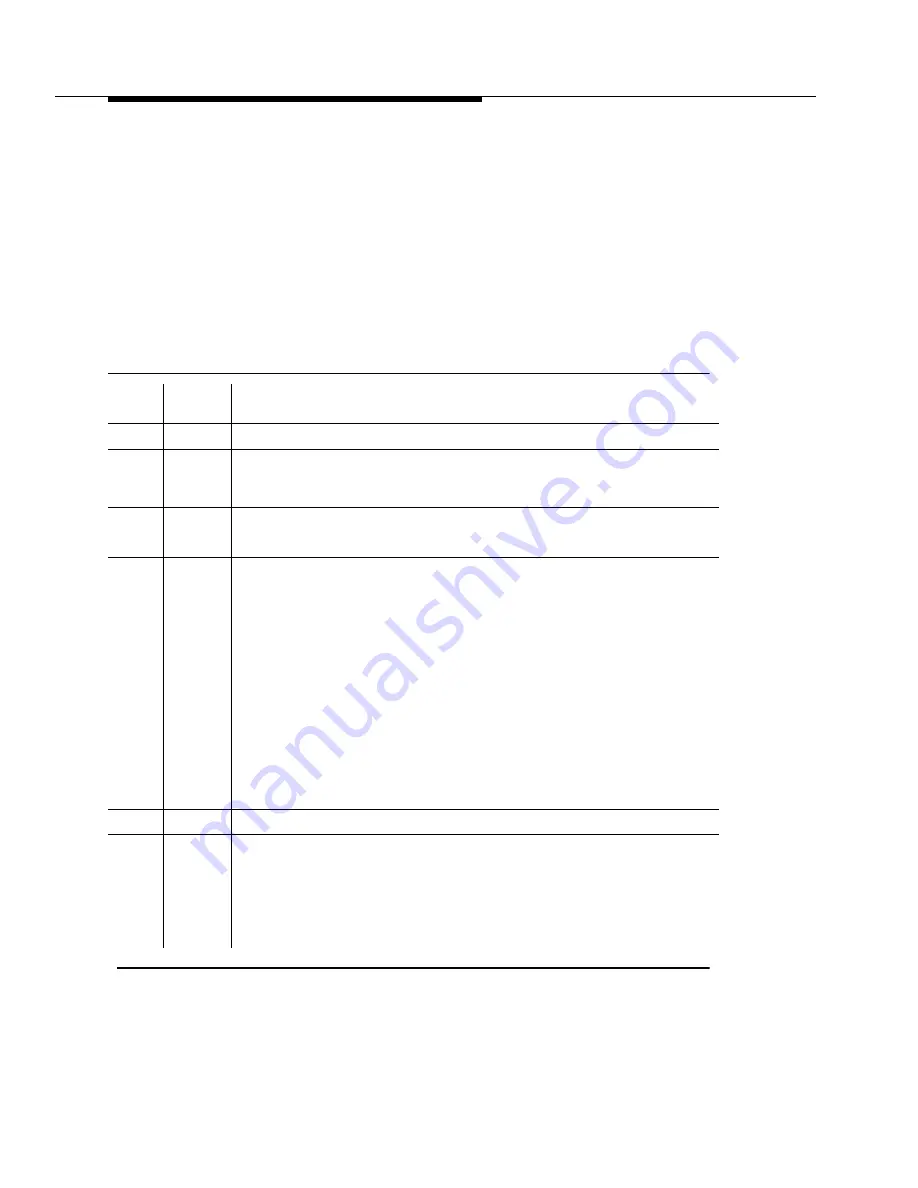
Maintenance-Object Repair Procedures
555-233-143
8-1576
Issue 1 May 2002
When the TN2185 circuit pack detects a slip condition, maintenance software
initiates the Slip Alarm Inquiry test to query the slip counters on the TN2185 circuit
pack and total the slip counts in the maintenance software.
If the slip count is over the threshold, a Minor alarm is raised against the TN2185
circuit pack, leaving every port of the TN2185 circuit pack in the in-service state.
If the TN2185 circuit pack is used to supply the system synchronization source,
the MINOR alarm will initiate a synchronization source switch. See
and
‘‘SYNC (Port-Network Synchronization)’’
for additional
information.
Table 8-614.
Test #1244 Slip Alarm Inquiry Test
Error
Code
Test
Result
Description / Recommendation
ABORT
Internal system error
2000
ABORT
Response to the test request was not received within the allowable time period.
If Error Type 1538 is present in the Error Log, follow the maintenance strategy
recommended for this error type.
2100
ABORT
Could not allocate the necessary system resources to run this test.
1. Retry the command at 1-minute intervals up to 5 times.
1 to
88
FAIL
The circuit pack and the remote endpoint are not synchronized to the same
clock rate, which has generated the Slip alarm. The error code equals the
number of slips detected by the TN2185 circuit pack since the last Slip Alarm
Inquiry test.
1. Retry the command at 1-minute intervals up to 5 times.
2. If the circuit pack is a TN2185, enter the list measurement ds1-log
UUCSS command to read the error seconds measurement.
3. Verify that both endpoints of the DS1 link are administered using the same
signaling mode, framing mode, and line coding.
4. Check the physical connections of DS1 Interface circuit packs and cable.
5. Replace the local DS1 Interface circuit pack and repeat the test.
6. Contact T1 Network Service to diagnose the remote DS1 endpoint.
PASS
No Slip alarm is detected on the DS1 Interface circuit pack.
0
NO
BOARD
The DS1 Interface circuit pack is not administered.
1. Administer the DS1 Interface circuit pack by issuing the add ds1 UUCSS
command.
2. Run the test again.
3. If the test continues to return NO BOARD, escalate the problem.
Continued on next page
Summary of Contents for S8700 Series
Page 50: ...Maintenance Architecture 555 233 143 1 26 Issue 1 May 2002 ...
Page 74: ...Initialization and Recovery 555 233 143 3 12 Issue 1 May 2002 ...
Page 186: ...Alarms Errors and Troubleshooting 555 233 143 4 112 Issue 1 May 2002 ...
Page 232: ...Additional Maintenance Procedures 555 233 143 5 46 Issue 1 May 2002 ...
Page 635: ...status psa Issue 1 May 2002 7 379 555 233 143 status psa See status tti on page 7 406 ...
Page 722: ...Maintenance Commands 555 233 143 7 466 Issue 1 May 2002 ...
















































