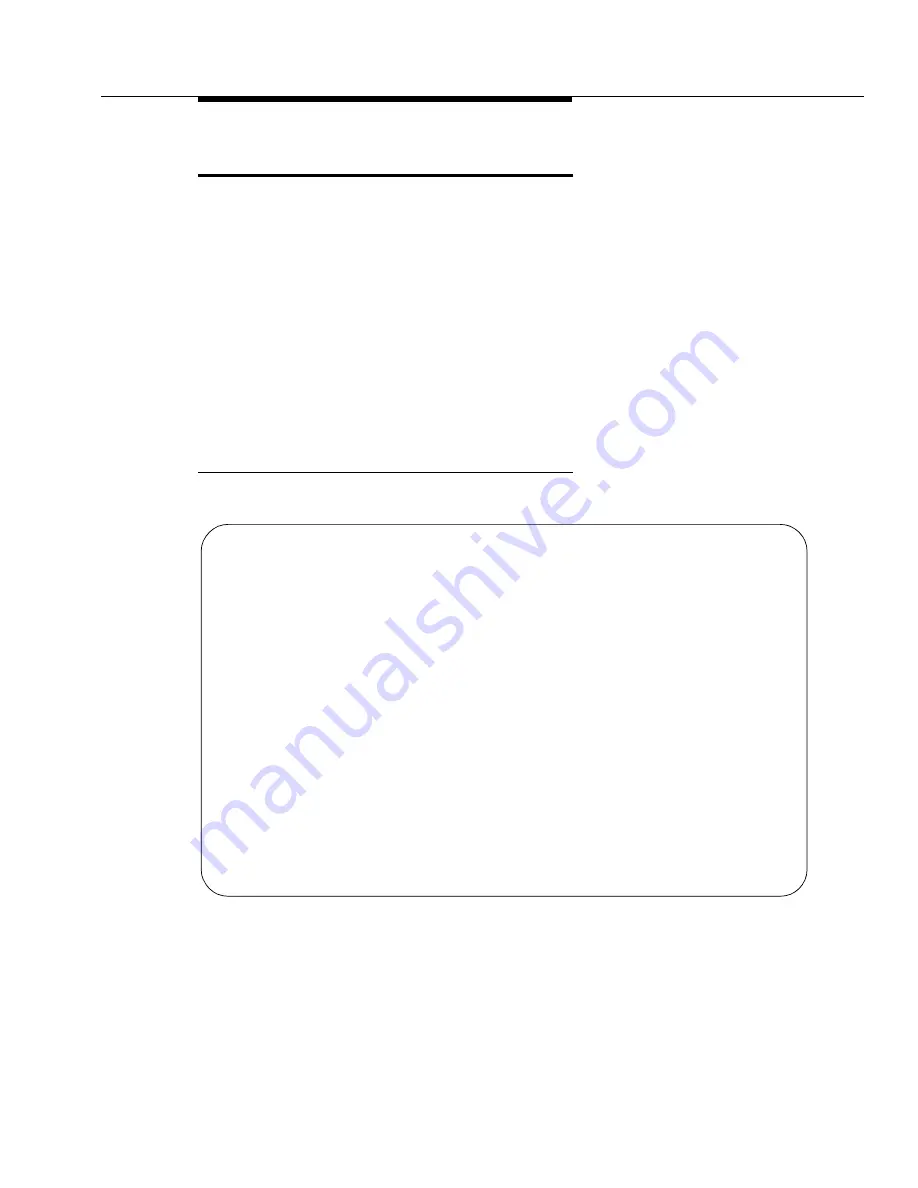
change ip-network-region
Issue 1 May 2002
7-69
555-233-143
change ip-network-region
change ip-network-region x
“x” is between 1 to 250 for r and 80 for si/csi/d.
Fields are automatically filled in for the same region with the codec selected on
the first page of this screen. For example, for change ip-network-region 1, the
fields in row 1, column 1, are populated with the codec selected on the first page.
If ip-network-region 9 is administered with connectivity with ip-network-region 11
first and then ip-network region 11 appears, the fields are automatically populated
to show connectivity with ip-network-region 9.
See the Avaya MultiVantage Administrator’s Guide for field definitions for this
screen.
Output
change ip-network-region 1 Page 1 of 2
IP Network Region
Region: 1
Name: net1
Audio Parameters Direct IP-IP Audio Connections? n
Codec Set: 1 IP Audio Hairpinning? n
Location:
UDP Port Range RTCP Enabled? y
Min: 2048 RTCP Monitor Server Parameters
Max: 65535 Use Default Server Parameters? y
DiffServ/TOS Parameters
Call Control PHB Value: 34
VoIP Media PHB Value: 0
BBE PHB Value: 172 Resource Reservation Parameters
RSVP Enabled? y
802.1p/Q Enabled? n RSVP Refresh Rate(secs): 15
Retry upon RSVP Failure Enabled? y
RSVP Profile: guaranteed-service
Summary of Contents for S8700 Series
Page 50: ...Maintenance Architecture 555 233 143 1 26 Issue 1 May 2002 ...
Page 74: ...Initialization and Recovery 555 233 143 3 12 Issue 1 May 2002 ...
Page 186: ...Alarms Errors and Troubleshooting 555 233 143 4 112 Issue 1 May 2002 ...
Page 232: ...Additional Maintenance Procedures 555 233 143 5 46 Issue 1 May 2002 ...
Page 635: ...status psa Issue 1 May 2002 7 379 555 233 143 status psa See status tti on page 7 406 ...
Page 722: ...Maintenance Commands 555 233 143 7 466 Issue 1 May 2002 ...
















































