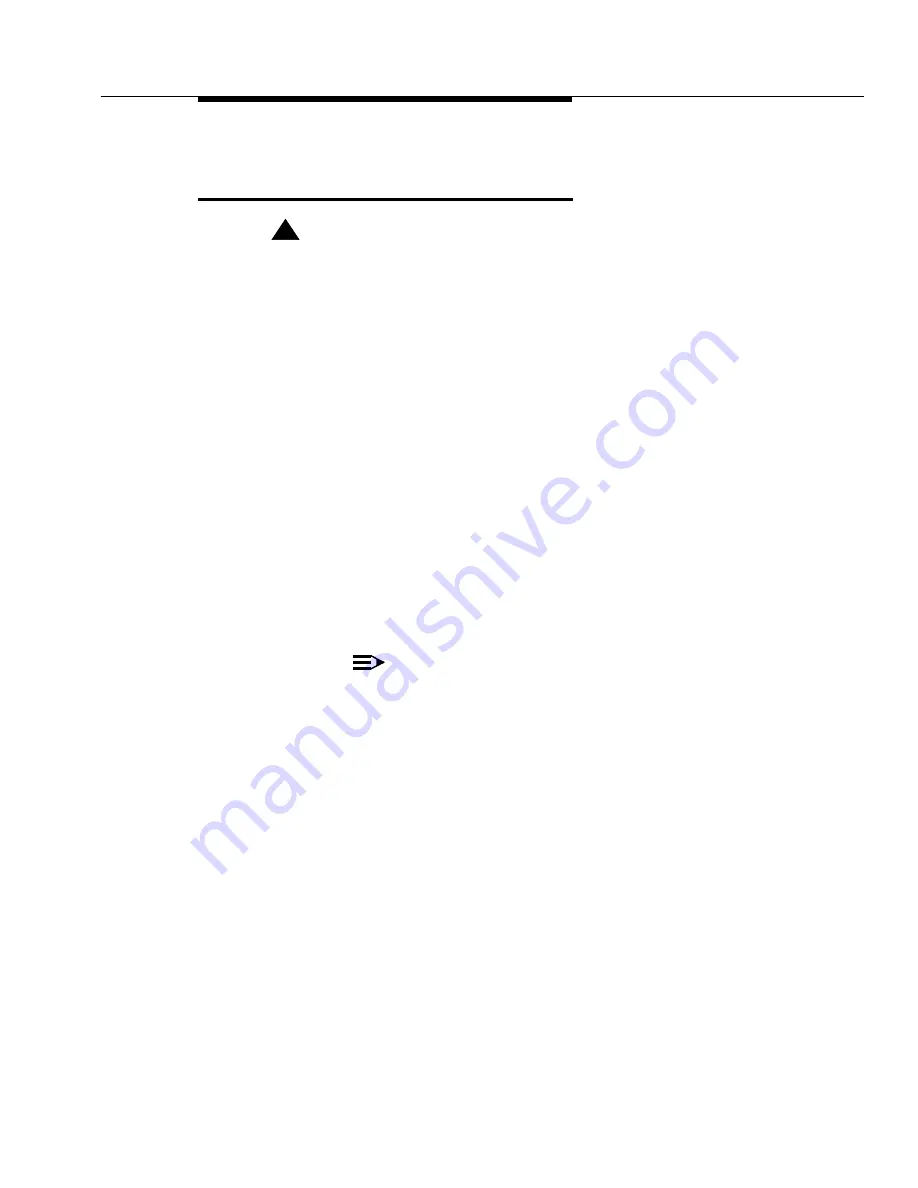
Reset Level 4 (MultiVantage Application Reload)
Issue 1 May 2002
3-11
555-233-143
Reset Level 4 (MultiVantage
Application Reload)
!
CAUTION:
Executing reset system 4 leads to an interchange of the system’s servers.
[In response to a level-4 reset, maintenance software downgrades the active
server’s state of health (SOH)., which causes the subsequent interchange.]
Once the interchange occurs, the system also relies on the previous
standby’s version of translations, which (in this scenario) may not be current.
To avoid an unwanted interchange, be sure to busy-out the standby server
before executing reset system 4.
Duration
Typically 11 to 14 minutes
Causes
reset system 4 command from MultiVantage (SAT/ASA) command line
Escalation from SAT’s reset level 2
Power up
Recovery attempt from server-down mode
Effects
System software (boot image) is reloaded and every process is
re-initialized.
MultiVantage processes are reloaded.
Before reboot, the system attempts to save the alarm and error logs.
After reboot, error and alarm logs are restored.
NOTE:
Some error and alarm information may be lost if the last save before
the reboot save does not succeed.
Other effects are the same as those in reset level 2, except that more
extensive diagnostics are performed.
A core dump is automatically enabled for this reset level and is saved to the
/var/log/defty/dumps/
directory. The reboot is delayed until the
core dump is finished.
Summary of Contents for S8700 Series
Page 50: ...Maintenance Architecture 555 233 143 1 26 Issue 1 May 2002 ...
Page 74: ...Initialization and Recovery 555 233 143 3 12 Issue 1 May 2002 ...
Page 186: ...Alarms Errors and Troubleshooting 555 233 143 4 112 Issue 1 May 2002 ...
Page 232: ...Additional Maintenance Procedures 555 233 143 5 46 Issue 1 May 2002 ...
Page 635: ...status psa Issue 1 May 2002 7 379 555 233 143 status psa See status tti on page 7 406 ...
Page 722: ...Maintenance Commands 555 233 143 7 466 Issue 1 May 2002 ...
















































