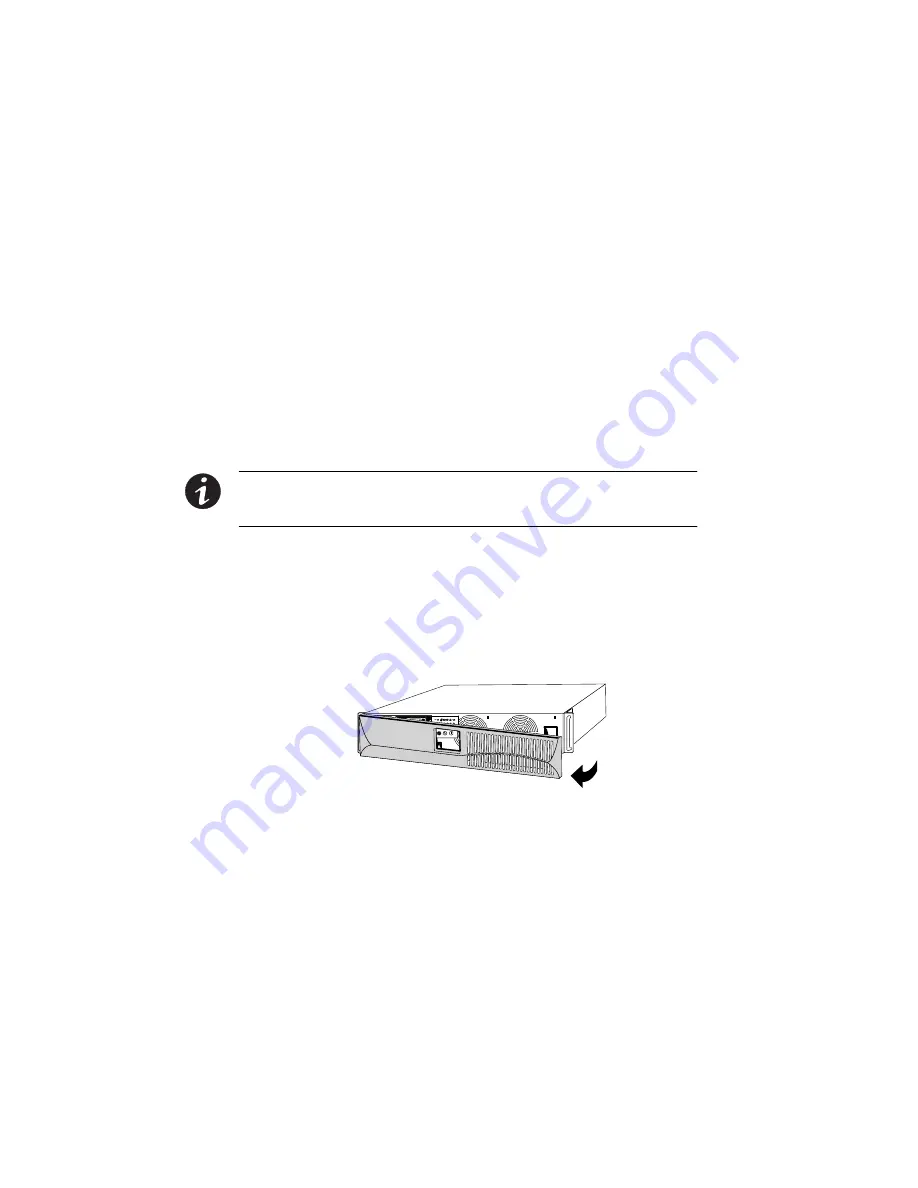
Avaya
t
S9RM UPS Site Preparation, Installation and Operator’s Manual
S
05147387 Rev C
19
Chapter 3
Installation
This section explains:
S
Equipment inspection
S
UPS internal battery connection
S
UPS setup and installation, including Extended Battery Modules
(EBMs)
S
Remote emergency power-off (REPO) installation
S
UPS rear panels
Inspecting the Equipment
If any equipment has been damaged during shipment, keep the shipping
cartons and packing materials for the carrier or place of purchase and
immediately notify your Avaya service representative.
NOTE
Check the battery recharge date on the shipping carton label. If the date has expired
and the batteries were never recharged, do not use the UPS. Contact your Avaya service
representative.
Connecting the UPS Internal Battery
To ensure proper battery operation:
1.
Verify that the UPS is off and unplugged.
2.
Remove the UPS front cover (see Figure 2).
Figure 2. Removing the UPS Front Cover
3.
Connect the internal battery connector (see Figure 3).
















































