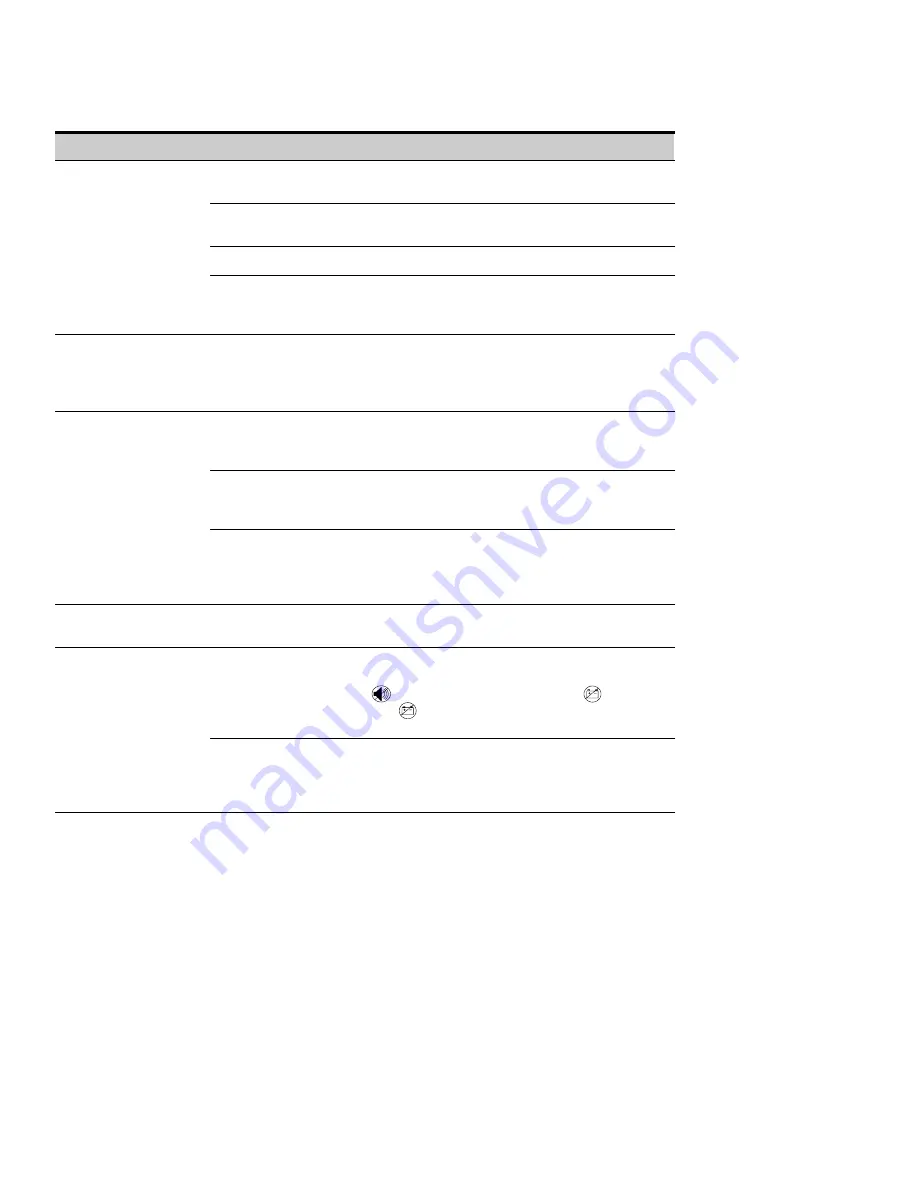
TROUBLESHOOTING
Avaya
t
S9RM UPS Site Preparation, Installation and Operator’s Manual
S
05147387 Rev C
60
Table 11. Troubleshooting Guide
Alarm or Condition
Possible Cause
Action
The
indicator is not on;
the UPS does not start.
μ
The UPS internal battey is
not connected.
See “Connecting the UPS Internal Battery” on page 19.
The power cord is not
connected correctly.
Check the power cord connections.
The wall outlet is faulty.
Have a qualified electrician test and repair the outlet.
The remote emergency
power-off (REPO) switch is
active.
Reset the REPO switch and restart the UPS.
The
indicator is
flashing; power is not
available at the UPS output
receptacles.
μ
The UPS is in Standby
mode.
Press the On
|
button to supply power to the connected
equipment.
The UPS operates normally,
but some or all of the
protected equipment is not
on
The equipment is not
connected to the UPS
correctly.
Verify that the equipment is plugged into the UPS
receptacles.
on.
The output receptacle
circuit breaker (2000 VA
only) is open.
Check the load. Disconnect faulty load equipment. Wait
several minutes before resetting the UPS circuit breaker.
One of the load segments
has been turned off through
the power management
software.
Reactivate the segment with the software.
Output circuit breaker trips
(2000 VA only).
Load fault.
Check the load. Disconnect faulty load equipment. Wait
several minutes before resetting the UPS circuit breaker.
The UPS does not provide
the expected backup time.
The battery needs charging
or service.
Plug the UPS into a power outlet for 36 hours to charge the
battery. After charging the battery, press and hold the
button for 3 seconds; then check the
indicator.
If the
indicator is still flashing, see “Replacing
Batteries” on page 50.
Power management
software shut down the
UPS prematurely.
Verify that the ERM Configurator tool on the Software
Suite CD was installed (see page 40). Verify that the
power management software settings are configured for
the appropriate shut down times.





































