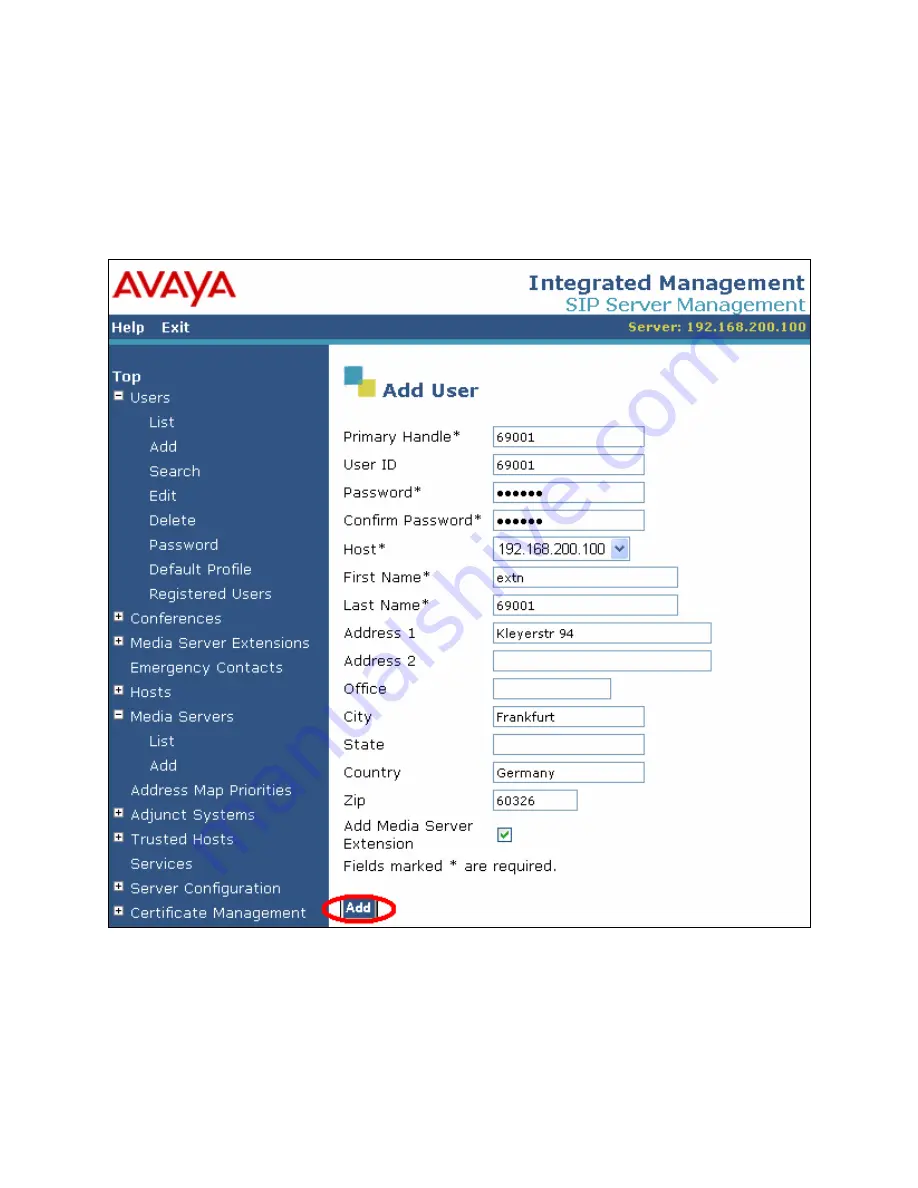
3.2.3. Configure SIP Endpoint for FreiTel-IP
From the top level menu, select the “Manage Users” -> “Add User” menu entries. Enter the
extension for FreiTel-IP as both the “Primary Handle” and the “User ID”. This is the same
extension that was configured for the station in
Figure 9
and for the
off-pbx-telephone station-
mapping
in
Figure 10
. Enter a
Password
and
First
/
Last name
of the user, check the “Add
Media Server Extension” box, and click “Add”.
Figure 16: Avaya SES “Add User” Screen
MRR; Reviewed:
SPOC 12/13/2007
Solution & Interoperability Test Lab Application Notes
©2007 Avaya Inc. All Rights Reserved.
15 of 23
FreiTel-SIP









































