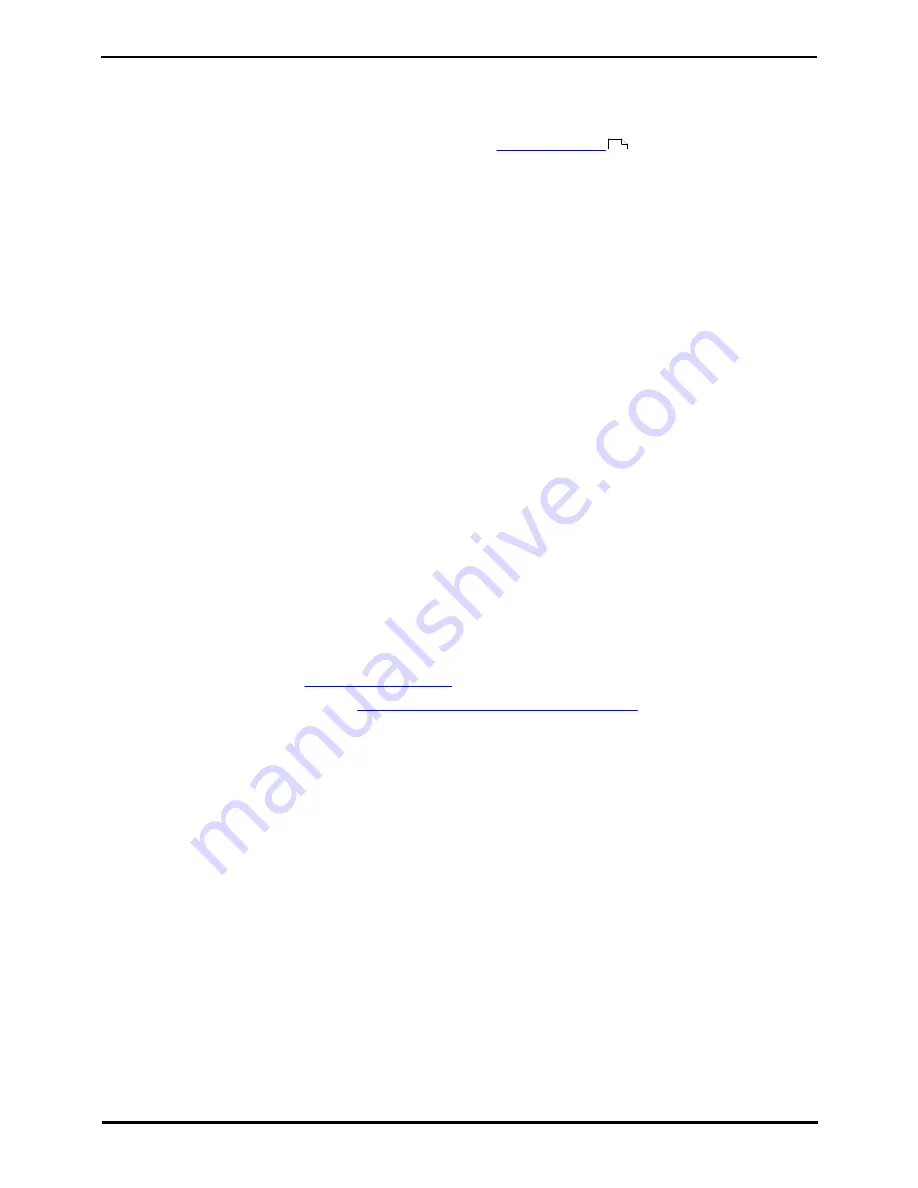
Unified Communications Module Installation and Maintenance
Page 10
15-601011 Issue 03l (28 August 2012)
IP Office
1.2 Using Linux
Despite using a Linux based operating system, knowledge or experience of Linux by the installer and maintainer is not
required. The Unified Communications Module is designed to be configured and maintained remotely using its web browser
interface. Other services running on the server are administered using separate client applications.
No access to the Linux command line is used except for changing the
root user password
. Using the Linux command
line to perform any other actions may cause unexpected operation of the Unified Communications Module and is not
supported except when specifically instructed by Avaya.
1.3 Additional Documentation
In addition to reading this manual, you should also have, have read and be familiar with the following manuals before
attempting to install a Unified Communications Module system.
Application Installation and Configuration
·
one-X Portal for IP Office Administration Manual
This manual covers the installation and administration menus used for the one-X Portal for IP Office application.
This manual is essential if the one-X Portal for IP Office needs to be configured to support multiple IP Office servers
in a Small Community Network.
·
Voicemail Pro Linux Installation Manual
This manual covers scenarios where multiple servers are installed within a Small Community Network.
·
Voicemail Pro Administration Manual
By default the voicemail server will provide mailbox services to all users and hunt groups without any configuration
being needed. This manual covers the administration of the voicemail server using the Voicemail Pro client in order
to enable additional features.
Technical Bulletins
All releases of IP Office software are accompanied by a technical bulletin. The bulletin will include details of changes that
may have occurred too late to be included in this documentation. The bulletins will also detail what has changed in the
software release compared to previous releases and any specific actions required or restrictions that apply if upgrading
from a previous release.
Other Documentation and Documentation Sources
All the documentation for IP Office systems is available from the following web sites:
·
Avaya Support Web Site -
http://support.avaya.com
·
Avaya IP Office Knowledge Base -
http://marketingtools.avaya.com/knowledgebase
90











































