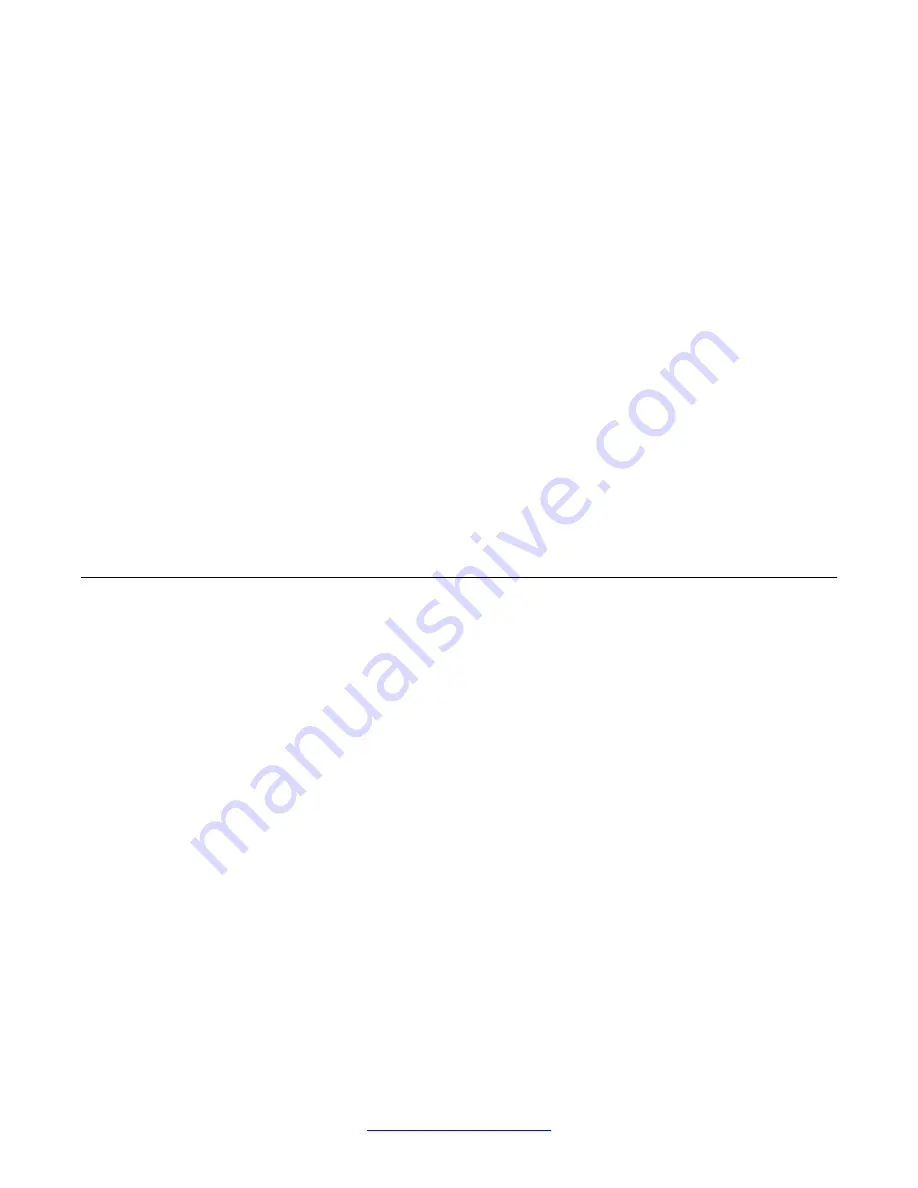
When you enable the Shortest Path Bridging (SPB) rear port mode to deploy in a Fabric-mode
DToR, the switch configures port 40 as loopback. Port 40 in loopback mode is not accessible
by applications, or displayed on the port list.
Note:
Rear port Raw-mode does not support SPB. You must enable SPB rear port mode to deploy
a Fabric-mode DToR configuration. Changing between rear port modes results in a reboot
and a partial configuration reset.
Important:
Do not interconnect the FI ports of a VSP 7000 unit operating in Fabric-mode DToR or Raw-
mode with a VSP 7000 unit operating in Stack-mode DToR. This is an invalid configuration
that causes the rear port mode enabled unit to show ports 33–40 as enabled and up, while
the Stack unit ports 33–40 are not visible and not available.
For more information about Fabric Interconnect, see
Avaya Virtual Services Platform 7000
Series Installation
(NN47202–300)
For more information about configuring rear port mode, see
Avaya Virtual Services Platform
7000 Series Getting Started
(NN47202–303).
Fabric-mode DToR configurations
Each switch has a pair of FI-up and FI-down ports. You can enable the rear port mode on
standalone VSP 7000 Series units to configure in a Fabric-mode Distributed Top-of-Rack
(DToR) or a rear port Raw-mode configuration. When in a rear port mode, you can deploy
multiple standalone VSP 7000 Series units with topology-aware configurations. Fabric-mode
DToR leverages Shortest Path Bridging (SPB) to provide a self healing high bandwidth
interconnect.
You must enable a rear port mode, and then connect the rear FI ports between multiple stand-
alone VSP 7000 Series units. Due to the different bandwidth support of the FI ports, connect
the top FI port to the top FI port of another unit, and connect the bottom FI port to the bottom
FI port of another unit.
Fabric Interconnect connectivity
52 VSP 7000 installation
July 2013
Summary of Contents for VSP 7000 Series
Page 4: ...4 VSP 7000 installation July 2013 Comments infodev avaya com ...
Page 6: ...Installing an MDA 66 Appendix A Hardware reliability 67 6 VSP 7000 installation July 2013 ...
Page 28: ...Installation preparation 28 VSP 7000 installation July 2013 Comments infodev avaya com ...
Page 68: ...Hardware reliability 68 VSP 7000 installation July 2013 Comments infodev avaya com ...
















































