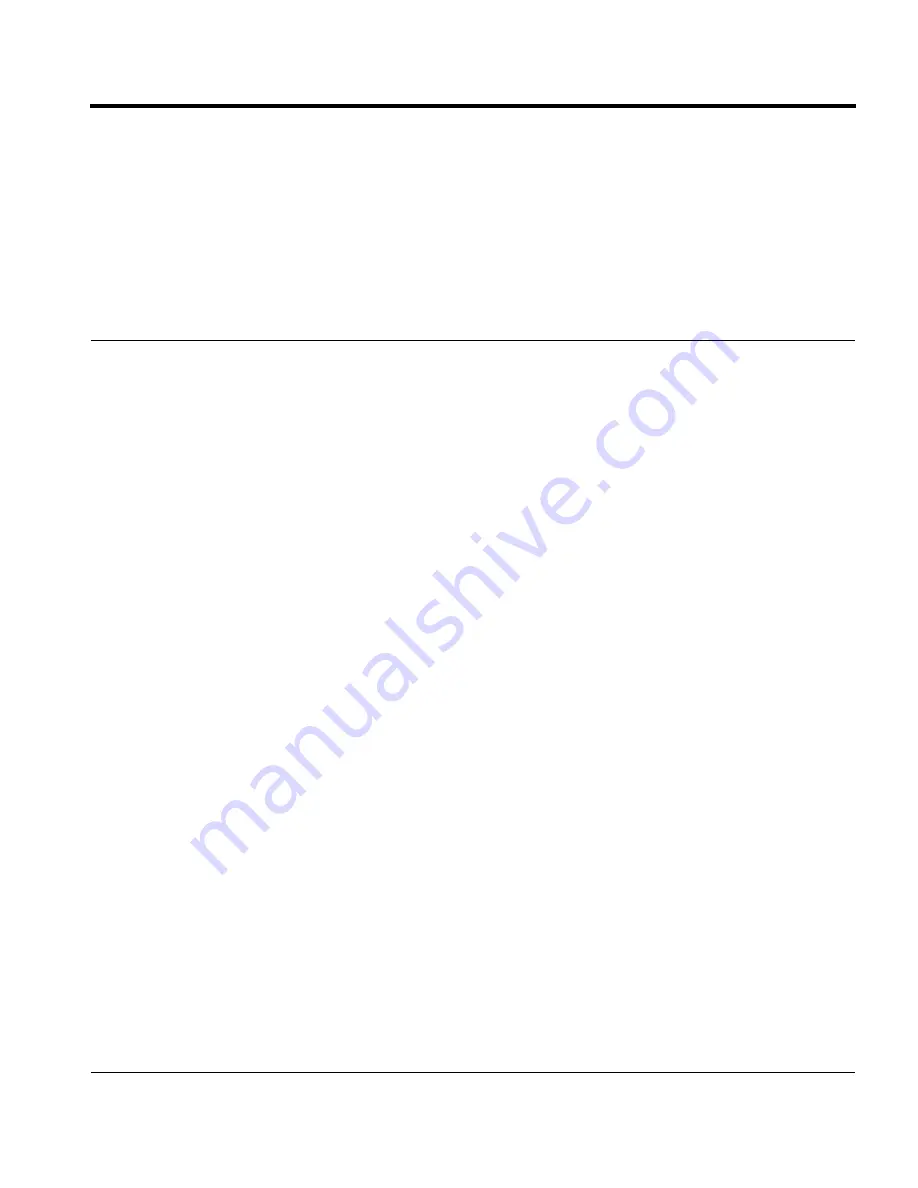
Preparing the VSU-10000 for Configuration
3-1
Chapter 3
Preparing the VSU-10000 for
Configuration
Preparation
Before the VSU-10000 can be incorporated into a Virtual Private Network
(VPN), it must be configured through the VPNmanager. However, to enable
communication between the VPNmanager and the VSU-10000, you must first
assign an IP address, subnet mask, and default route to the VSU-10000.
This chapter describes how to set up the VSU-10000 addressing and remote
connectivity capabilities in preparation for remote configuration using the
VPNmanager software. This preliminary configuration is performed using a
terminal (or a PC running terminal emulation software) connected to the RS-232
console port.
The following procedure assumes that the VSU-10000 has been physically
installed on the network, according to the instructions provided in Chapter 2
Configuration
The following information is configured through the VSU console Quick Setup:
•
The VSU’s IP address and mask.
•
The VSU’s secondary IP address and mask (Optional).
•
The VSU’s default route.
•
The VSU console password.
•
The SuperUser name.
This is the name that is authorized to perform any kind of configuration
request on a VSU. This name is provided by the VPNmanager administrator
the first time the VSU is added into the VPNmanager database. The
SuperUser name is case sensitive.
Summary of Contents for VSU 10000
Page 1: ...VSU10000 System Administrator s Guide Comcode 700213853 09 0060 00 Issue 1 0 December 2001 ...
Page 2: ......
Page 6: ...VSU 10000 User Guide ...
Page 36: ...4 4 Troubleshooting VSU 10000 User Guide ...
Page 42: ...10 100 1000BASE T UTP Crossover Cable Pinouts B 2 VSU 10000 User Guide ...
















































