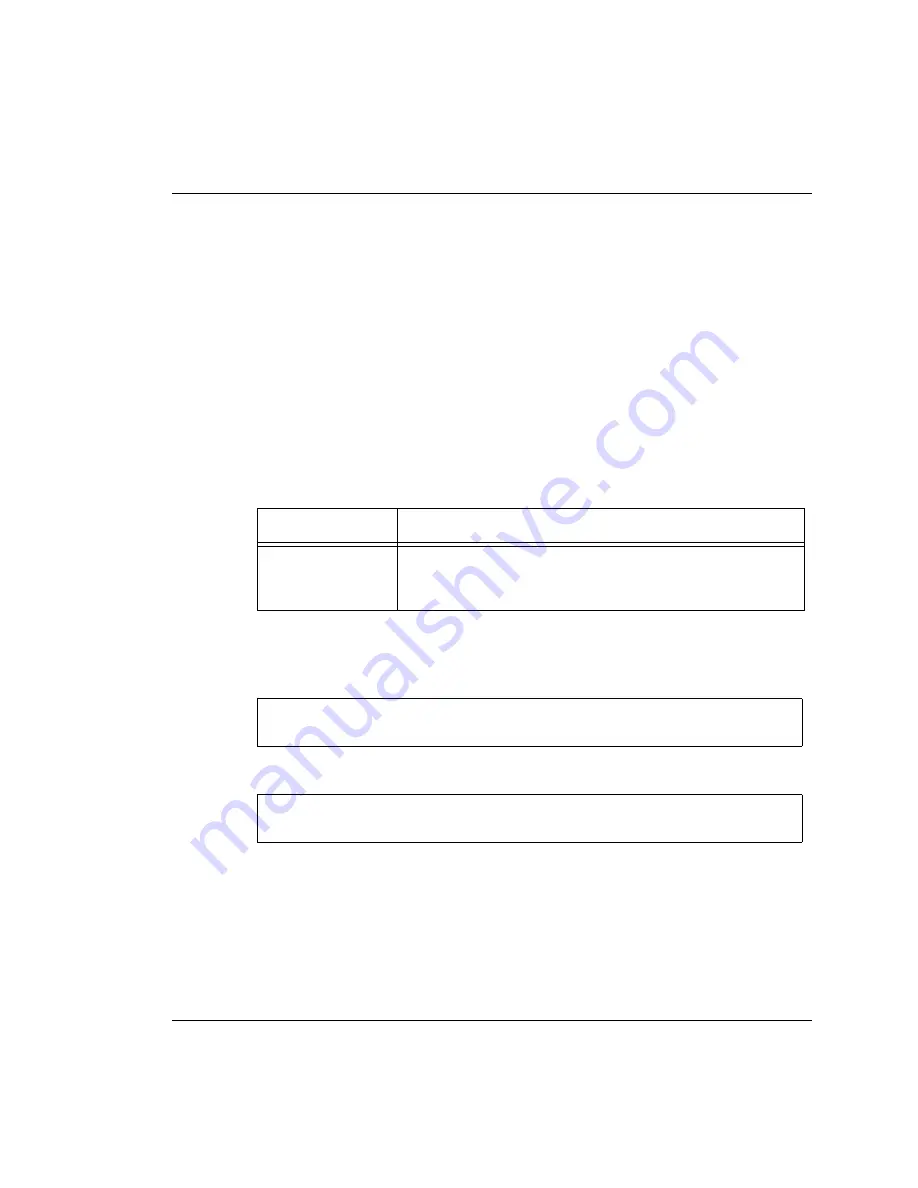
Chapter 8
Avaya W310 Command Reference Guide
99
• Number of MSDUs successfully transmitted with more than one or more retry
attempts
• Number of duplicate frames received
• Number of Request To Send (RTS) were transmitted without a Clear To Send (CTS)
response
• Number of transmission attempts that ended without an ACK (acknowledgement)
• Number of Frame Check Sequence (FCS) errors detected
• Number of successfully transmitted MSDUs
• Number of received MSDUs
• Number of decryption errors
Syntax:
The syntax for this command is:
clear-statistics [general-radio-statistics]
Example:
To clear all counters and statistics:
To clear a specific counter or statistic:
Syntax
Description
[general-radio-
statistics]
The specific LAP counter or statistic that you want to clear.
If you do not specify a counter or statistic, all of the statistics
listed above are cleared.
W310-1(super)#
clear-statistics
Done!
W310-1(super)#
clear-statistics decryption-failed-counter
Done!
Summary of Contents for W310
Page 1: ...Avaya W310 WLAN Gateway Command Reference Guide Document No 21 300040 Issue 1 March 31 2004 ...
Page 16: ...Contents xii Avaya W310 Command Reference Guide ...
Page 82: ...Chapter 6 IP Commands 66 Avaya W310 Command Reference Guide ...
Page 102: ...Chapter 7 Layer 2 Switching Commands 86 Avaya W310 Command Reference Guide ...
Page 160: ...Chapter 8 LAP and Radio Card Commands 144 Avaya W310 Command Reference Guide ...
Page 194: ...Chapter 9 Logging and RMON Commands 178 Avaya W310 Command Reference Guide ...
Page 264: ...Chapter 10 Policy Commands 248 Avaya W310 Command Reference Guide ...
Page 350: ...Chapter 13 SNMP Commands 334 Avaya W310 Command Reference Guide ...
Page 376: ...Chapter 15 SSID Commands 360 Avaya W310 Command Reference Guide ...
Page 430: ...Chapter 18 User User Group and RADIUS Commands 414 Avaya W310 Command Reference Guide ...
Page 434: ...Chapter 19 Wireless Domain Commands 418 Avaya W310 Command Reference Guide ...
















































