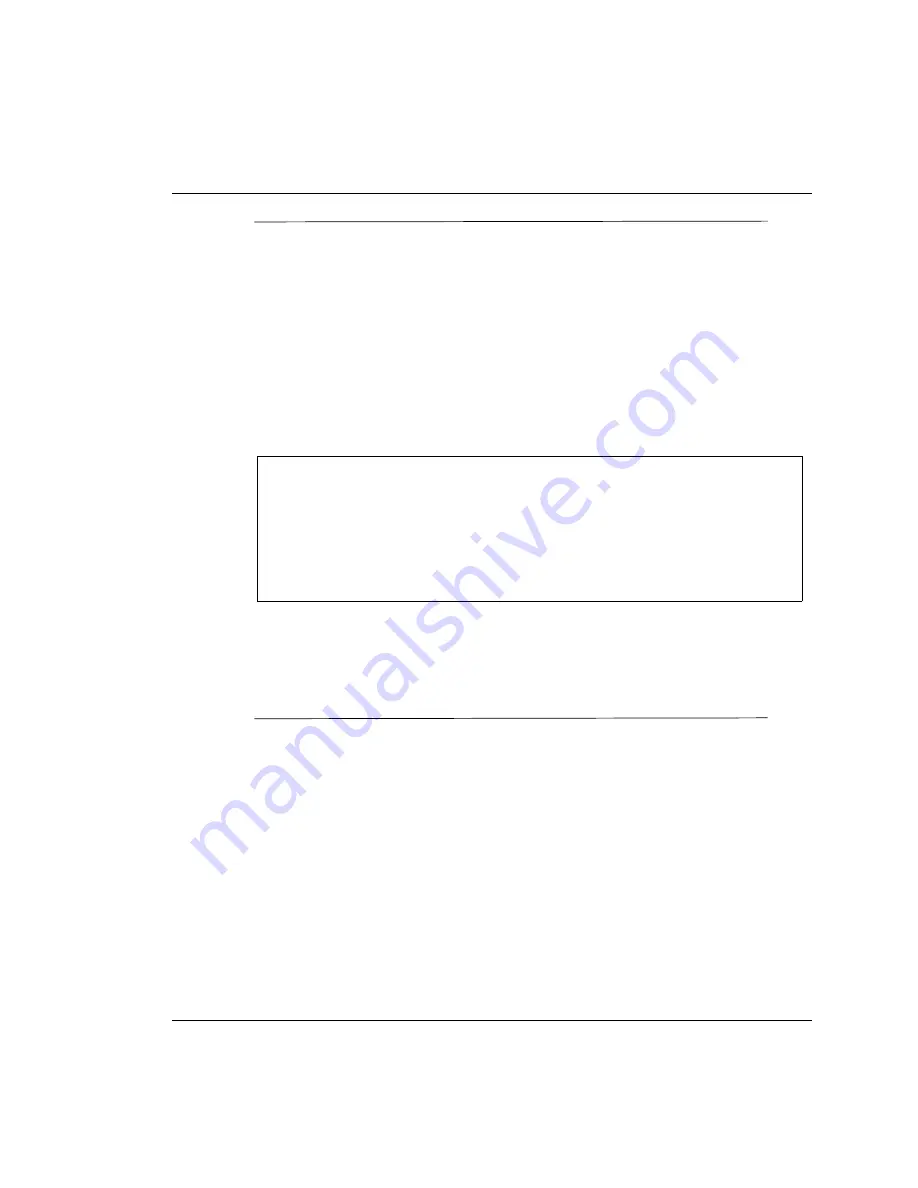
Chapter 8
Avaya W310 Command Reference Guide
135
show rogue ap authorized mac list
User level: privileged, supervisor.
Use the
show rogue ap authorized-mac-list
to display the list of authorized
APs by their MAC addresses.
Syntax:
The syntax for this command is:
show rogue ap authorized mac list
Example:
Related Commands:
command to add or remove a Media Access
Control (MAC) address to or from the valid rogue Access Point (AP) MAC list.
show template parameters
Use the
show template parameters
command to display the template parameters
and attributes.
Syntax:
The syntax for this command is:
show template parameters
W310-1(super)#
show rogue ap authorized mac list
Display 2 rows
MAC Address
-------------------
00:03:e1:af:bb:1e
00:03:e2:ae:bc:1f
W310-1(super)#
Summary of Contents for W310
Page 1: ...Avaya W310 WLAN Gateway Command Reference Guide Document No 21 300040 Issue 1 March 31 2004 ...
Page 16: ...Contents xii Avaya W310 Command Reference Guide ...
Page 82: ...Chapter 6 IP Commands 66 Avaya W310 Command Reference Guide ...
Page 102: ...Chapter 7 Layer 2 Switching Commands 86 Avaya W310 Command Reference Guide ...
Page 160: ...Chapter 8 LAP and Radio Card Commands 144 Avaya W310 Command Reference Guide ...
Page 194: ...Chapter 9 Logging and RMON Commands 178 Avaya W310 Command Reference Guide ...
Page 264: ...Chapter 10 Policy Commands 248 Avaya W310 Command Reference Guide ...
Page 350: ...Chapter 13 SNMP Commands 334 Avaya W310 Command Reference Guide ...
Page 376: ...Chapter 15 SSID Commands 360 Avaya W310 Command Reference Guide ...
Page 430: ...Chapter 18 User User Group and RADIUS Commands 414 Avaya W310 Command Reference Guide ...
Page 434: ...Chapter 19 Wireless Domain Commands 418 Avaya W310 Command Reference Guide ...















































