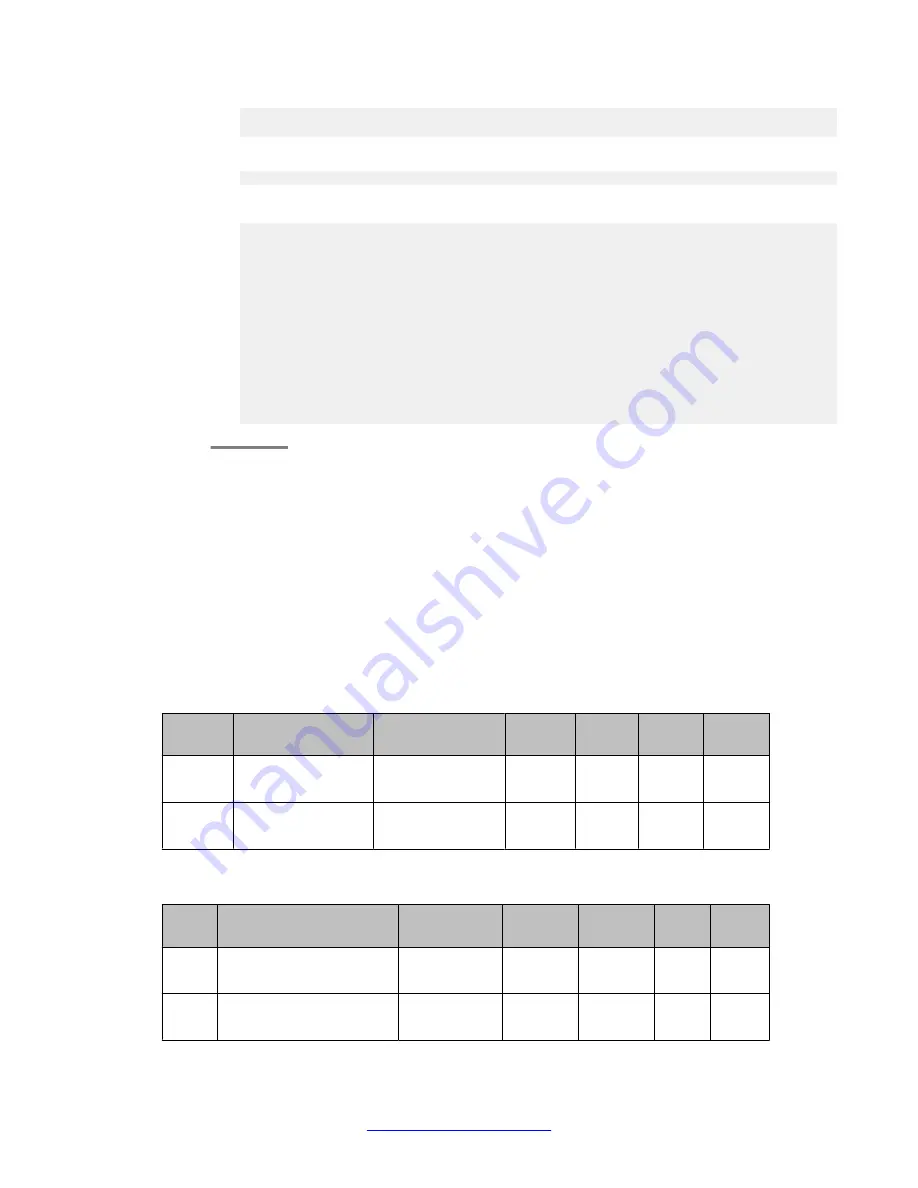
192.171.0.60 512 1 0 1
---------------------------------------------
5. Verify load-balancing status.
WC8180#show wireless domain load-balance status
Sample output:
WC8180#show wireless domain load-balance status
Mobility Domain AP License : 16
Mobility Domain AP License In Use : 5
Configured Load Balancing Metric : location
Domain Load Balance Status per Method:
-------------------------------------------------------------------------
-
Preferred Alternate LeastLoad Location Unknown
------------------------- --------- --------- --------- -------- --------
APs load-balanced to WC 1 0 3 1 0
-------------------------------------------------------------------------
-
Configuring AP load balancing — an example
This procedure is an example to demonstrate the effect of
least-load
and
location-
based
load-balancing on the distribution of APs amongst controllers in a domain.
Use the following procedure to configure and verify load-balancing on APs. The following
example demonstrates the distribution of 4 APs amongst 2 controllers in a cluster based on
the configured load-balancing metric.
Table 3: Controller location parameters
Controll
er
MAC address
Controller IP
address
Campus Buildin
g
Floor
Sector
WC1
00-24-B5-1F-81-01 192.168.18.12
Avaya
LeftWi
ng
FirstFlo
or
Lab1
WC2
00-24-B5-1F-81-02 192.168.18.9
Avaya
LeftWi
ng
Second
Floor
Lab2
Table 4: AP location parameters
AP
MAC address
AP IP
address
Campus Building
Floor Sector
AP1
00:1B:4F:6A:18:E1
172.16.2.101 Avaya
LeftWing First
Floor
Lab1
AP2
00:1B:4F:6A:18:E2
172.16.2.102 Avaya
LeftWing FirstFl
oor
Lab1
ACLI reference for Wireless LAN (WLAN) 8100
124 Avaya WLAN 8100 CLI Reference
August 2013
















































