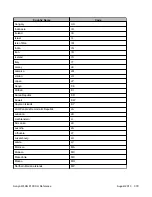Viewing CPU utilization
About this task
Use this procedure to view the CPU utilization
Procedure
1. Enter Privileged Executive mode.
2. Enter the
show cpu-utilization
command.
3. Observe the displayed information.
Sample CLI output:
WCP8180(config)#show cpu-utilization
----------------------------------------------------------------
CPU Utilization
----------------------------------------------------------------
Unit 10 Sec, 1 Min, 10 Min, 60 Min, 24 Hrs, System Boot-Up
----------------------------------------------------------------
Host 11% 12% 20% 22% 18% 15%
WCP 1% 1% 1% 2% 2% 1%
WDP 1% 1% 1% 1% 1% 7%
WCP8180(config)#
Viewing memory utilization
About this task
Use this procedure to view the memory utilization
Procedure
1. Enter Privileged Executive mode.
2. Enter the
show memory-utilization
command.
3. Observe the displayed information.
Sample CLI output:
WCP8180(config)#show memory-utilization
---------------------------------------------------------
Memory Utilization (in MB)
---------------------------------------------------------
Unit Total Used Free Peak
---------------------------------------------------------
Host 1024 203 821 203
WCP 1635 1091 544 1094
WDP 276 36 240 36
WCP8180(config)#
Configuring the system log
Use the following CLI commands to configure and manage the system log.
Related topics:
ACLI reference for wired networks
Avaya WLAN 8100 CLI Reference
August 2013 365