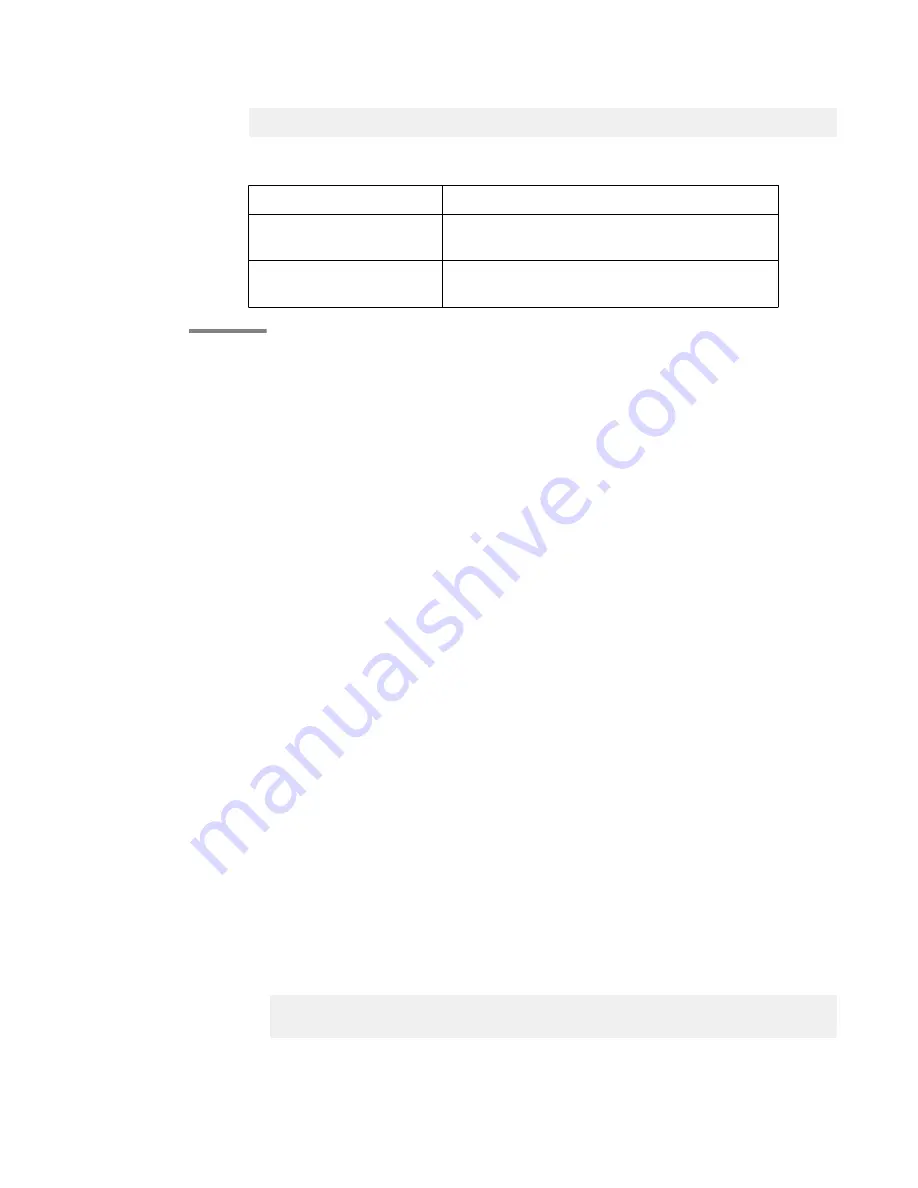
WC8180(config-crypto)#$ificate import pkcs12 3 tftp-ip 1.2.3.6 filename
pp.k
Use the following variables to import a certificate:
Variable
Description
tftp-ipaddress
TFTP server IP address ( 0.0.0.0 –
255.255.255.255)
file-name
Certification file in pkcs#12 format ( 0–127
characters)
Mapping a certificate
When certificates are generated or imported, a certificate ID is created. A maximum of 16
certificate IDs can be generated or imported. These certificate IDs can then be mapped to
either RADIUS applications or Captive Portals or both. Also, the same certificate ID can be
mapped to both the RADIUS application and the Captive Portal.
When a certificate ID is mapped to RADIUS application or a Captive Portal on AMDC in a
cluster, it must be pushed to peer controllers by executing the command
wireless
controller config-sync
.
Important:
Certificate mapping or un-mapping must be synchronized across controllers in a cluster by
executing the
wireless controller config-sync
command on AMDC controller.
About this task
Use the following command to map an application to an X.509 certificate.
Note:
The current release of WLAN 8100 supports certificate mapping to either a RADIUS
application or a Captive Portal.
Procedure
1.
Map an application to an X.509 certificate
by executing the following steps:
a. Enter the wireless or crypto configuration mode of the ACLI.
b. Use the command
certificate map {Captive Portal|radius}
certificate-index
to map the certificate to a RADIUS application or a
Captive Portal.
WC8180(config-crypto)#certificate map ?
captive-portal Captive Portal application
radius RADIUS application
ACLI reference for the Wireless LAN (WLAN) 8100
Avaya WLAN 8100 CLI Reference
August 2013 49
















































