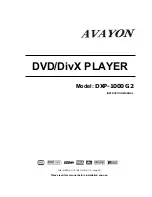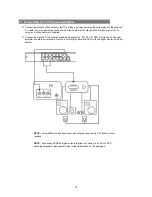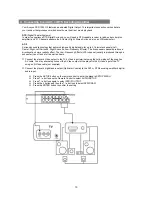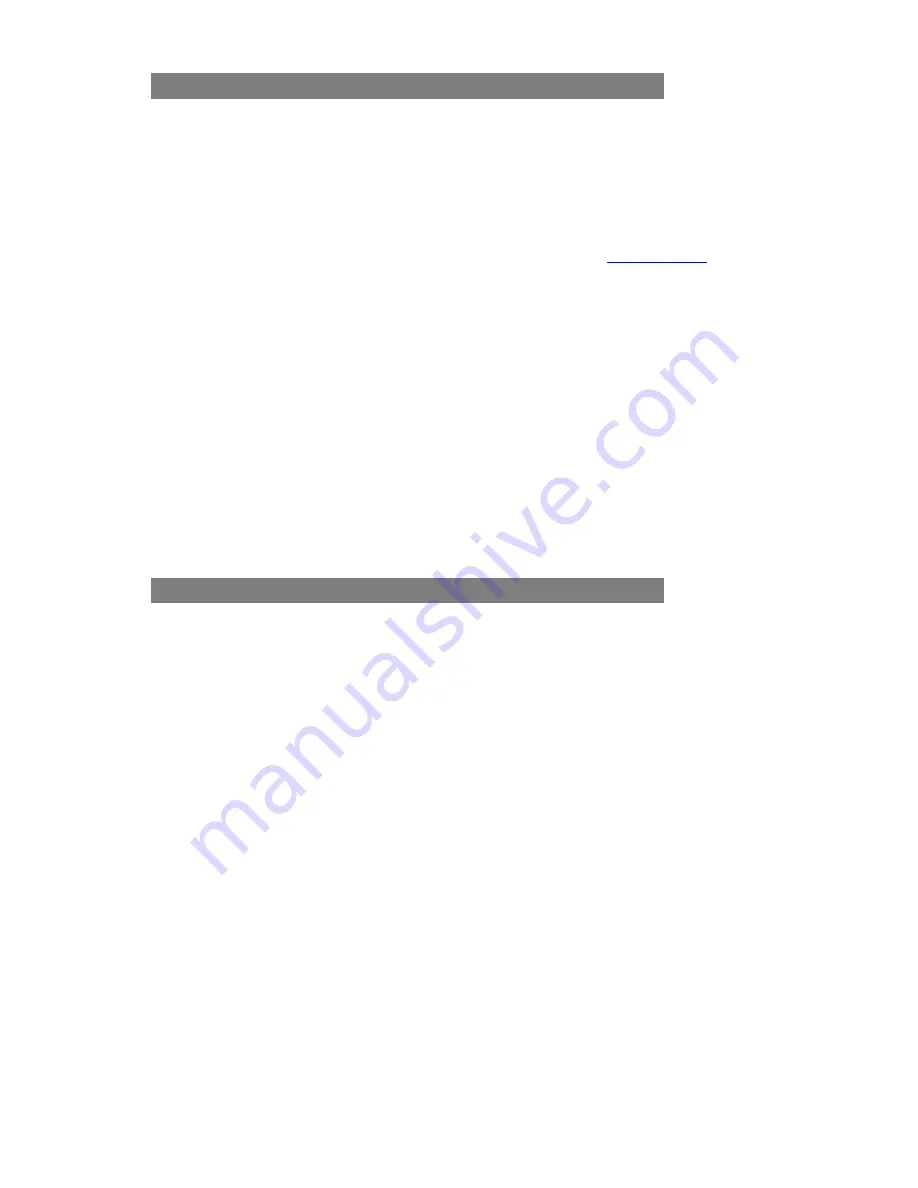
6. Firmware Updates
There are several reasons why the firmware on the DXP-1000 G2 might require updating:
•
To make an improvement to the player such as a new feature or function.
•
To maintain compatibility with any future changes to the DivX or other disc formats.
•
To address any incompatibilities or inconsistencies between various discs available in today’s
market.
As these improvements are made, a firmware update may be required. Go to
www.avayon.com
for
firmware updates.
The unit can be updated by either of two methods:
•
Download the updated firmware and record it to a CD. Then read the CD with the DXP-1000 G2.
Complete the update by following the instructions on the TV screen.
•
Download the updated firmware to a USB memory stick or MP3 player. Then connect the USB
memory stick or MP3 player to the DXP-1000 G2 via the USB port. Complete the update by
following the instructions on the TV screen.
NOTE:
Be sure the DXP-1000 G2 remains powered on during the updating process, or the DVD
player will be damaged and cannot be used again.
NOTE:
Some features of this player are related to the DVD disc’s software. Some
features of this player cannot be performed if the disc does not support those features, or
the required special settings. Check the features of the disc before playing it, or follow the
instructions on the on-screen menu for the disc.
7. Care of Discs
Video discs contain high-density compressed data that need proper handling.
Hold the disc with fingers and thumb, holding the hole at center and the edge. Do not touch the disc
surface!
Do not bend or press the disc.
Do not expose the disc to direct sunlight or any heat source.
Store discs vertically in a cabinet, and under dry conditions.
Clean the disc with a soft dry cloth only. Wipe the surface gently from the center to the edge. Do not
apply thinner, alcohol, or sprays when cleaning.
8
Summary of Contents for DXP-1000 G2
Page 2: ...2...
Page 11: ...3 Remote Control 11...
Page 29: ...EXIT Choose this item to exit the setup page 29...